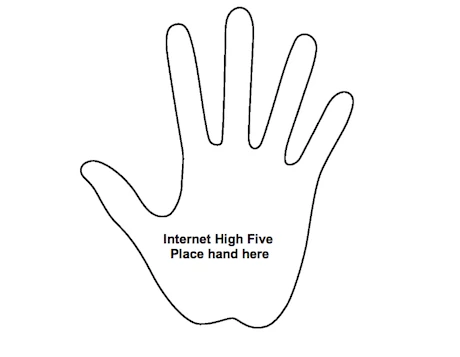Background:
Users do not have Admin privileges. Meaning they can not make changes to the Security/Privacy > Accessibility settings.
The problem:
We have a request to install Amethyst to a couple of our Macs. I was trying to use Composer to take a snapshot but in doing so it puts the plist files in the local machines user name (/Users/Generic_account).
I am unsure how to get Composer to direct the changes to a /Users/~ account or what ever account is running at the time of install.
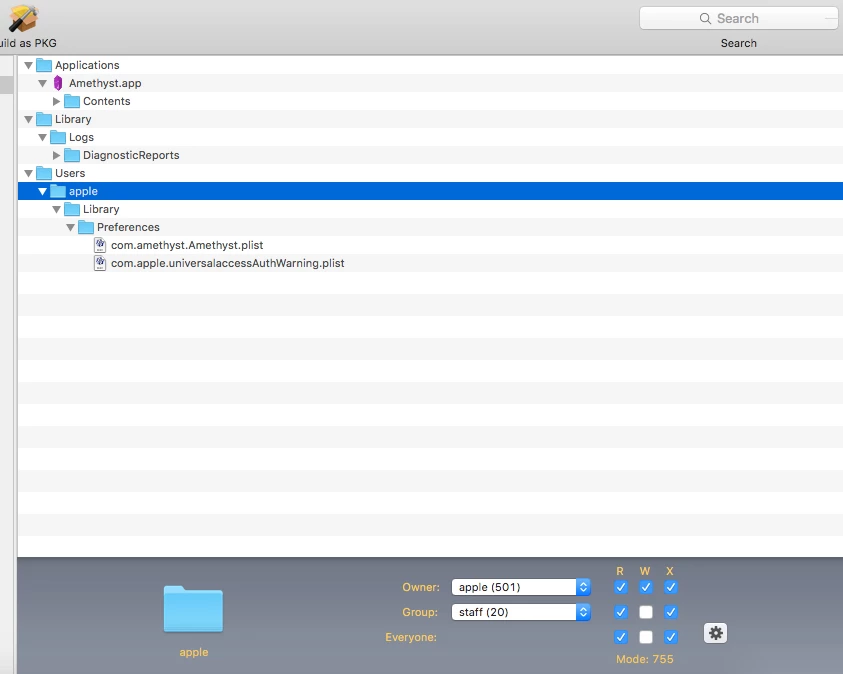
Am I going about this wrong?