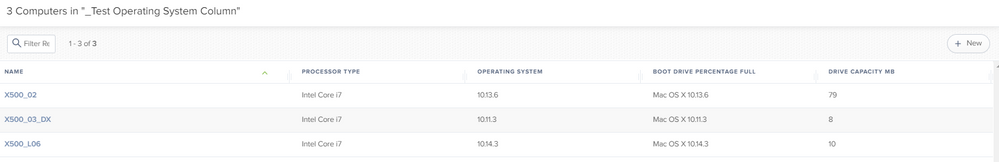- Jamf Nation Community
- Products
- Jamf Pro
- Inventory Search - "Operating System" display colu...
- Subscribe to RSS Feed
- Mark Topic as New
- Mark Topic as Read
- Float this Topic for Current User
- Bookmark
- Subscribe
- Mute
- Printer Friendly Page
Inventory Search - "Operating System" display column broken
- Mark as New
- Bookmark
- Subscribe
- Mute
- Subscribe to RSS Feed
- Permalink
- Report Inappropriate Content
Posted on 05-30-2019 12:55 PM
Anyone else experiencing this? Attached a few images to see what's going on. This is on the latest Jamf Pro 10.12.0. If you do an inventory search with the "Operating System" column selected, this will actually make 2 columns of data but only 1 column header. So all columns to the right of Operating System end up broken. Only way to fix this is to instead select the "Operating System Version" column.
- Labels:
-
Inventory (OS X)
-
Jamf Pro
- Mark as New
- Bookmark
- Subscribe
- Mute
- Subscribe to RSS Feed
- Permalink
- Report Inappropriate Content
Posted on 05-30-2019 01:02 PM
This is a known issue: PI-006740
Advanced search results set to display Operating System will also include a header for Operating System Version, causing the display of the values to be offset.
- Mark as New
- Bookmark
- Subscribe
- Mute
- Subscribe to RSS Feed
- Permalink
- Report Inappropriate Content
Posted on 06-19-2019 11:20 AM
This is a known issue: PI-006740
If that issue really was noted on that page, it is not anymore. I can find no evidence it was ever there, possibly solved? Nothing in release notes, and yet the annoying problem persists.
I would have been content to find there was no new progress on this, but when I find this issue has now been scrubbed from the website, my annoyance is renewed.
- Mark as New
- Bookmark
- Subscribe
- Mute
- Subscribe to RSS Feed
- Permalink
- Report Inappropriate Content
Posted on 06-26-2019 12:34 PM
If you are cloud hosted like me, my version of JAMF in My Assets changed to 10.13, even though we're still on 10.12 for a few days. That known issues list seems to be tied to the version of JAMF in your My Assets. I think that's the deal. So i assume it's been fixed in 10.13. I just came across this bug too, fwiw.
- Mark as New
- Bookmark
- Subscribe
- Mute
- Subscribe to RSS Feed
- Permalink
- Report Inappropriate Content
Posted on 06-27-2019 09:26 AM
Currently on 10.12 cloud hosted and am seeing this problem. Upgrade to 10.13 is scheduled for this weekend so I'll see if it gets resolved.