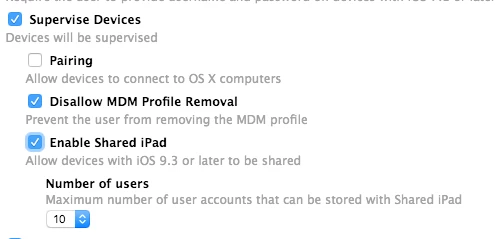We enabled Apple Education Support in JSS (but are not actually enrolled in the program yet as we are in Norway) Subsequently we disabled all the Apple Education Support features in JSS and rebooted the server.
Now when a restored iPad gets its config (pre-stage enrollment profile) from our JSS server we are stuck at the 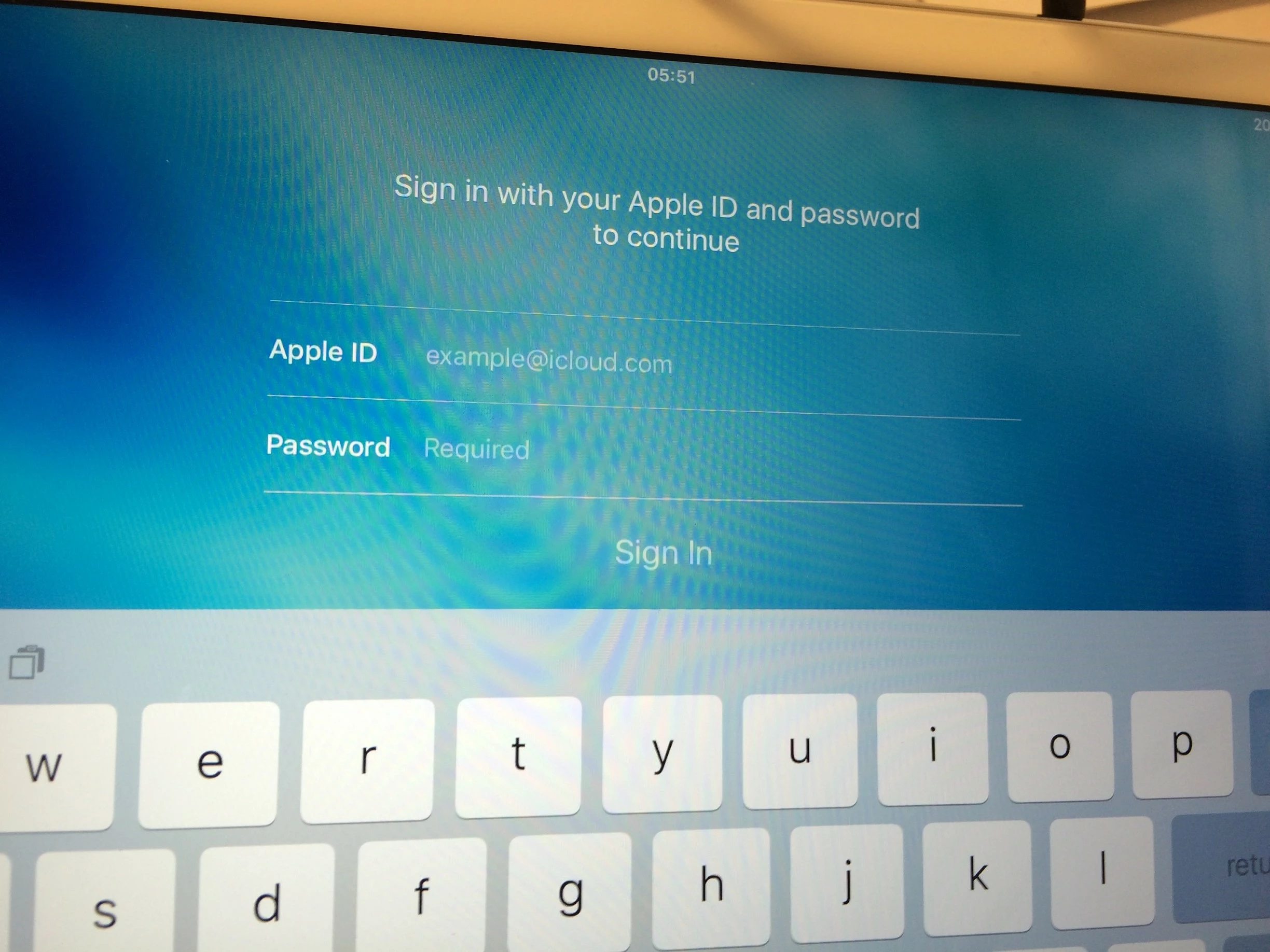
Apparently this prompt wants us to log in with an Apple School Manager Apple ID but we are not enrolled in this program yet. How do we get past this screen?