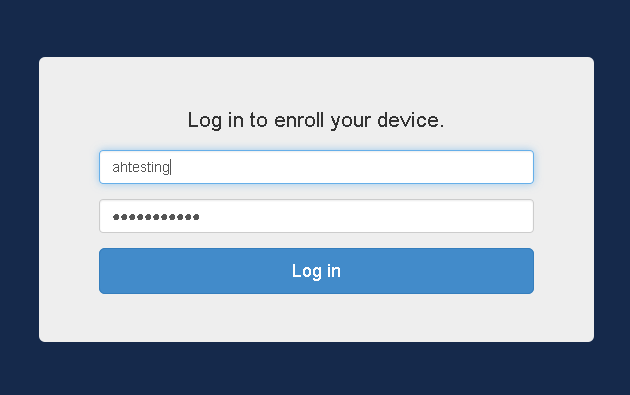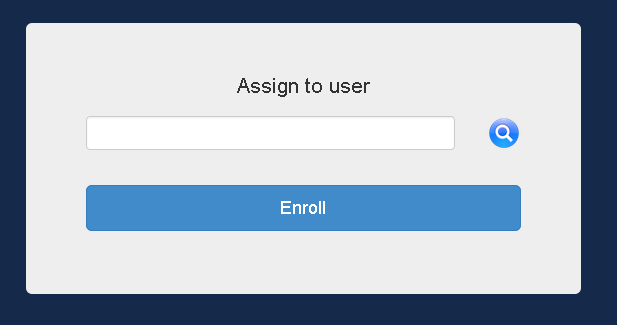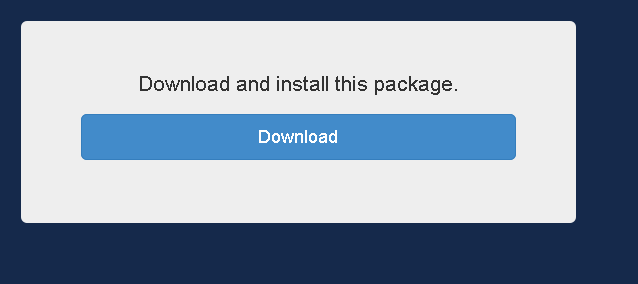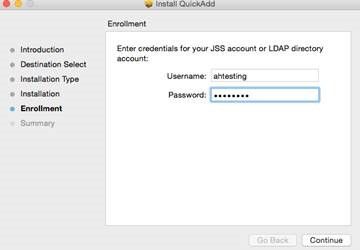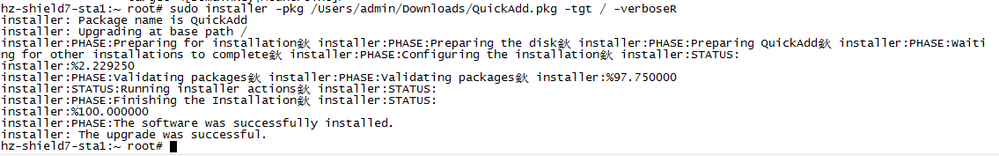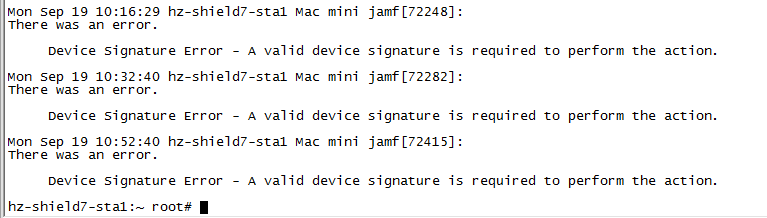Is there a way to install QuickAdd.pkg via command in OS X?
- Mark as New
- Bookmark
- Subscribe
- Mute
- Subscribe to RSS Feed
- Permalink
- Report Inappropriate Content
Posted on
09-10-2016
12:32 AM
- last edited on
03-04-2025
04:28 AM
by
![]() kh-richa_mig
kh-richa_mig
Hello All,
Using Macbook to do enrollment user need to download and install a pkg file "QuickAdd.pkg". I try to install the "QuickAdd.pkg" via command "installer", but seems it don't works. The enrollment process don't be finished and MDM profiles don't be installed.
hz-shield7-sta1:Downloads root# installer -pkg /Users/admin/Downloads/QuickAdd.pkg -tgt /
installer: Package name is QuickAdd
installer: Upgrading at base path /
installer: The upgrade was successful.
hz-shield7-sta1:Downloads root#
If anyone knows how to do this, please let me know.
Any help would be appreciated!
- Labels:
-
Jamf Pro
- Mark as New
- Bookmark
- Subscribe
- Mute
- Subscribe to RSS Feed
- Permalink
- Report Inappropriate Content
Posted on 09-10-2016 05:11 AM
since you are already at the command line, why not enroll via the command line. It will also give you output so if there is a problem you may get an idea
jamf enroll -prompt
- Mark as New
- Bookmark
- Subscribe
- Mute
- Subscribe to RSS Feed
- Permalink
- Report Inappropriate Content
Posted on 09-10-2016 08:23 AM
I took this to mean that the jamf binary may not be installed, of course if it is not, obviously this command is not going to work.
So what is a convenient and fast way to find and acess ones QuickAdd.pkg and install it, from the command line?
We are using Rich T's caspercheck.sh (self healing) mechanism, love it btw. So I just run the caspercheck.sh script from /Library/Scripts, and two minutes later the jamf binary is reinstalled, Mac (re) enrolled, and from anywhere on the planet that one has an internet connection.
- Mark as New
- Bookmark
- Subscribe
- Mute
- Subscribe to RSS Feed
- Permalink
- Report Inappropriate Content
Posted on 09-10-2016 08:43 AM
@wwwu, are you sure the issue is with installing the package? According to the responses you posted, it installed successfully. Re-installing QuickAdd.pkg won't necessarily fix MDM issues.
Open the Console application found in /Applications/Utilities and locate jamf.log in the left column under /var/log. Scroll to the end of the log. Do you see any error messages about MDM?
- Mark as New
- Bookmark
- Subscribe
- Mute
- Subscribe to RSS Feed
- Permalink
- Report Inappropriate Content
Posted on 09-12-2016 04:00 AM
Thanks everyone,
I want to write a scripts to simulate macbook enroll procces on my macbook. the process is open a browser and go to jamf mdm enroll page, input jss account, then download QucikAdd.pkg and install it on GUI to finished the enroll process.
The questions confused me is:
1. The QuickAdd.pkg I can downloaded via browser. The pkg can be install success, but don't finish the MDM enroll process. install QuickAdd.pkg on GUI, ask me to input username and password. Using command line don't ask me to input the account.
- what's the relationship between jamf and QuickAdd.pkg? Run jamf enroll first, then installer QuickAdd.pkg will finish the mdm enroll process?
- Mark as New
- Bookmark
- Subscribe
- Mute
- Subscribe to RSS Feed
- Permalink
- Report Inappropriate Content
Posted on 09-17-2016 06:59 PM
Any advice anyone has? Thanks!
- Mark as New
- Bookmark
- Subscribe
- Mute
- Subscribe to RSS Feed
- Permalink
- Report Inappropriate Content
Posted on 09-18-2016 12:14 AM
@wwwu You can create a QuickAdd.pkg in the Recon.app that can be used for mass deployment.
This would skip some of the above shown screens, but bring the devices into the JSS.
- Mark as New
- Bookmark
- Subscribe
- Mute
- Subscribe to RSS Feed
- Permalink
- Report Inappropriate Content
Posted on 09-18-2016 10:44 AM
@wwwu you ask what's the relationship between jamf and QuickAdd.pkg?
Quickadd is the package that installs the jamf binary then creates/registers the device in casper, triggering the setup as per your jss settings.
It then runs a full inventory.
there are two types of quickadd, they are fundamentally the same but have a different invitation ID.
As @bentoms says you can create one from the Recon.app, included in the casper suite download, that is a reusable version. (the downloaded from the enrol screens is one time version)
If the package is installing successfully but not fully enrolling I suggest you look at your network, though normally network issue would result in an install fail.
I'm not sure why you want to emulate enrolling via the webpage, seems a lot of work for no benefit?
- Mark as New
- Bookmark
- Subscribe
- Mute
- Subscribe to RSS Feed
- Permalink
- Report Inappropriate Content
Posted on 09-18-2016 08:05 PM
@ marklamont, Thanks a lot, I need to do web enroll to test our devices.
I try to install the quickadd.pkg again. it is install info is 100%, but mac is not enrolled.
I check the /var/log/jamf.log, there is error:
Do you know what is the root cause for installing fail? seems it's not the network issue.
Thanks in advance for any help:)
- Mark as New
- Bookmark
- Subscribe
- Mute
- Subscribe to RSS Feed
- Permalink
- Report Inappropriate Content
Posted on 09-19-2016 01:14 AM
@wwwu Firstly I would suggest you get a jamf support contract if you don't already have one.
suggestions from me are;
1. before trying to re-enrol remove jamf first. in terminal sudo jamf removeFramework
2. if that doesn't fix it delete the computer record from casper and try again