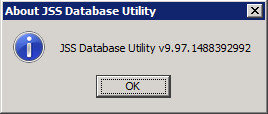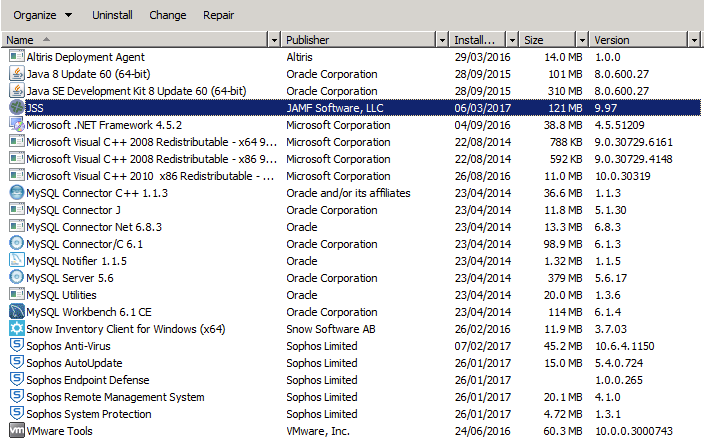- Jamf Nation Community
- Products
- Jamf Pro
- Re: Issues launching JSS after upgrade
- Subscribe to RSS Feed
- Mark Topic as New
- Mark Topic as Read
- Float this Topic for Current User
- Bookmark
- Subscribe
- Mute
- Printer Friendly Page
Issues launching JSS after upgrade
- Mark as New
- Bookmark
- Subscribe
- Mute
- Subscribe to RSS Feed
- Permalink
- Report Inappropriate Content
Posted on 03-06-2017 03:58 AM
Hi,
After upgrading to the latest version of JSS 9.97.1488392992 from 9.97.1482356336 I am no longer able to access the web console. I am able to get to the logon screen and can authenticate successfully however after doing so the JSS will open for 1 or 2 seconds and then go back to the logon screen. Has anyone seen this behavior before?
Thank you,
- Mark as New
- Bookmark
- Subscribe
- Mute
- Subscribe to RSS Feed
- Permalink
- Report Inappropriate Content
Posted on 03-06-2017 04:05 AM
Upgraded our dev server this morning and having the same issue: login and get kicked out immediately. went through the usual of clearing cache/cookies, etc on the client side to no avail.
Looking at JSSAccess log and have several entries like this:
2017-03-06 11:53:14,417: username=xxxx, status=Successful Login, ipAddress=10.110.168.154, entryPoint=JSSCan confirm same version:
- Mark as New
- Bookmark
- Subscribe
- Mute
- Subscribe to RSS Feed
- Permalink
- Report Inappropriate Content
Posted on 03-06-2017 04:37 AM
Same issue here. Running Windows 2012 R2. Found two instances of JSS installed under Programs and Features. Ended up uninstalling both JSS instances, Deleted the JSS folder and reinstalling. I replaced my Database.xml and server.xml files, and copied my ssl-prod.jks to Tomcat. Then a simple restart of the server and I am up and running again.
- Mark as New
- Bookmark
- Subscribe
- Mute
- Subscribe to RSS Feed
- Permalink
- Report Inappropriate Content
Posted on 03-06-2017 04:42 AM
Thanks for posting. I'll try the manual installer. I'm close to giving up on the windows installer.
- Mark as New
- Bookmark
- Subscribe
- Mute
- Subscribe to RSS Feed
- Permalink
- Report Inappropriate Content
Posted on 03-06-2017 04:43 AM
I just did the upgrade and I cannot get logged into the JSS with any account, ADS or local. Log in, kicked out. I too have two JSS's in Programs and Features (Server 2008 R2). I will try what mradams did. I knew I should not have applied this... As in - the .msi installers have become so flaky, there always seems to be problems, and I should have waited to see what the others had to say.
- Mark as New
- Bookmark
- Subscribe
- Mute
- Subscribe to RSS Feed
- Permalink
- Report Inappropriate Content
Posted on 03-06-2017 04:45 AM
@aamjohns were you able to test in test environment first?
- Mark as New
- Bookmark
- Subscribe
- Mute
- Subscribe to RSS Feed
- Permalink
- Report Inappropriate Content
Posted on 03-06-2017 04:46 AM
No.
- Mark as New
- Bookmark
- Subscribe
- Mute
- Subscribe to RSS Feed
- Permalink
- Report Inappropriate Content
Posted on 03-06-2017 05:04 AM
@mradams I only have one instance of the JSS showing up under Programs and Features.
Thankfully this is a dev server so there is no production critical data on it but doesnt look good for updating the prod servers!
- Mark as New
- Bookmark
- Subscribe
- Mute
- Subscribe to RSS Feed
- Permalink
- Report Inappropriate Content
Posted on 03-06-2017 05:06 AM
I just uninstalled both instances and then reinstalled the latest installer with the hotfix. I can now log into the web console. After the first install attempt and then this install my Apache Tomcat lost its SSL cert settings. Even though after the first install I was getting kicked after authenticating, when arriving at the page I was getting the warning that the cert is not trusted.
@CasperSally - you mentioned manual install. If you do the following it should work for you.
To avoid the .msi installer failing I do the following and I don't usually have any issues.
1) Run services.msc and stop the Apache Tomcat service
2) Browse to the location of the JSS Installer.msi file (after being extracted).
3) Copy the path out of the address bar at the top of the explorer window
4) Run a cmd prompt as administrator
5) cd "C:TSSTCasperJSSInstallerWindows9.97.1488392992JSSInstallerWindowsJSS Installation" and hit enter (in a cmd window type cd " then right click with the mouse and choose paste and then put a " at the end and hit enter.
6) run: msiexec.exe /I "JSS Installer.msi"
7) Follow through the prompts to completion
8) Make sure the tomcat8.exe and mysqld.exe processes are running.
9) Give it a bit before trying to access the web interface
- Mark as New
- Bookmark
- Subscribe
- Mute
- Subscribe to RSS Feed
- Permalink
- Report Inappropriate Content
Posted on 03-06-2017 05:13 AM
Seriously, thanks for this post
- Mark as New
- Bookmark
- Subscribe
- Mute
- Subscribe to RSS Feed
- Permalink
- Report Inappropriate Content
Posted on 03-06-2017 05:47 AM
2 threads on this issue now on JAMF Nation: https://www.jamf.com/jamf-nation/discussions/23265/database-connection-error-access-denied. However, all are using Windows servers. Anyone tried on a Linux box? Any issues there?
- Mark as New
- Bookmark
- Subscribe
- Mute
- Subscribe to RSS Feed
- Permalink
- Report Inappropriate Content
Posted on 03-06-2017 05:55 AM
It sounds like everyone with this issue in this thread is windows based. I'm running Server 2012 R2. I checked and do have 2 JSS objects in programs and features. I did not install JSS in the default location so I selected Custom when running the msi installer and ensured the JSS location it pointed to was the correct one.
- Mark as New
- Bookmark
- Subscribe
- Mute
- Subscribe to RSS Feed
- Permalink
- Report Inappropriate Content
Posted on 03-06-2017 06:16 AM
I have tried on a Linux box, Centos7 to be precise. The installer did its usual thing of moving the old jss/tomcat tree into the backups tree and installing the new version in the standard place. I then had to restore the SSL cert and restart everything.
Hope this helps,
Matthias
- Mark as New
- Bookmark
- Subscribe
- Mute
- Subscribe to RSS Feed
- Permalink
- Report Inappropriate Content
Posted on 03-06-2017 06:19 AM
@mschroder Ok thanks. We use Ubuntu and have never had an issue (never had the SSL issue either), however, I usually wait a week or 2 after a patch/update release before I go ahead.
- Mark as New
- Bookmark
- Subscribe
- Mute
- Subscribe to RSS Feed
- Permalink
- Report Inappropriate Content
Posted on 03-06-2017 07:59 AM
the patch is bugged. If you have not installed yet don't. Im going the the uninstall/reinstall issue right now.
- Mark as New
- Bookmark
- Subscribe
- Mute
- Subscribe to RSS Feed
- Permalink
- Report Inappropriate Content
Posted on 03-06-2017 08:00 AM
Yup, I had to manually copy the cert back on CentOS 6 from the backup folder.
- Mark as New
- Bookmark
- Subscribe
- Mute
- Subscribe to RSS Feed
- Permalink
- Report Inappropriate Content
Posted on 03-06-2017 08:06 AM
The one time I didn't wait for others to report first, I do the install. I'm in the same boat with the login screen since Friday. I had to re-add my keystore settings to server.xml and redirect my database.xml file to the right server just to get that far, only to be bounced out after login.
We've been experiencing so many Tomcat issues I felt like a starving wolf jumping on that hot fix bone, only to get burned.
- Mark as New
- Bookmark
- Subscribe
- Mute
- Subscribe to RSS Feed
- Permalink
- Report Inappropriate Content
Posted on 03-06-2017 08:09 AM
For what it's worth, when our org did the hotfix update on Ubuntu the database connection had to be reconfigured (sys admin used the web gui, fwiw, when she tried to sign into the boxes after the update she was prompted to re-enter the DB information).
- Mark as New
- Bookmark
- Subscribe
- Mute
- Subscribe to RSS Feed
- Permalink
- Report Inappropriate Content
Posted on 03-06-2017 08:18 AM
I'm having the same issue.
After running and installing the MSI, when browsing to the web portal I get a database connection error. I tried editing the connection and filling in the right credentials, and it connects but wont let me log in since it kicks me out immediately after login in.
We're running our instance of JSS on Server 2012 R2.
- Mark as New
- Bookmark
- Subscribe
- Mute
- Subscribe to RSS Feed
- Permalink
- Report Inappropriate Content
Posted on 03-06-2017 08:28 AM
Do you have two installation instances like I had (previous post)?
- Mark as New
- Bookmark
- Subscribe
- Mute
- Subscribe to RSS Feed
- Permalink
- Report Inappropriate Content
Posted on 03-06-2017 09:33 AM
My mixed Linux server environment (CentOS and RHEL) has been working just fine after copying back the SSL cert from the backup folder.
- Mark as New
- Bookmark
- Subscribe
- Mute
- Subscribe to RSS Feed
- Permalink
- Report Inappropriate Content
Posted on 03-06-2017 09:58 AM
Yes.
I followed what was posted but still the same behaviour
- Mark as New
- Bookmark
- Subscribe
- Mute
- Subscribe to RSS Feed
- Permalink
- Report Inappropriate Content
Posted on 03-06-2017 10:00 AM
I've been watching this in case I can offer any assistance but @BreakingZeus , I have nothing to go on. Do you need help or are you going to talk to JAMF Support?
- Mark as New
- Bookmark
- Subscribe
- Mute
- Subscribe to RSS Feed
- Permalink
- Report Inappropriate Content
Posted on 03-06-2017 10:32 AM
I created a ticket with Jamf Support. I reverted to a snapshot when updating didn't go as planned.
- Mark as New
- Bookmark
- Subscribe
- Mute
- Subscribe to RSS Feed
- Permalink
- Report Inappropriate Content
Posted on 03-06-2017 11:23 AM
I ran the installer on my test box with Server 2012 R2, which was already running the initial 9.97 release, not the previous patched version. It seems to have overwritten my database.xml file that was pointing to my off-server MySQL instance, and I did indeed end up with two JSS entries in the Uninstall Programs Control Panel item.
I don't have a third party cert on my test box (I guess I probably should to make it as identical to my production environment as possible), but I imagine it would have done away with that, too. It's almost like it is completely overwriting the root folder and everything in it, so if I HAD to install the patch today, I reckon I would copy that whole folder beforehand so that I could re-copy anything that was needed (like my edited database.xml file).
- Mark as New
- Bookmark
- Subscribe
- Mute
- Subscribe to RSS Feed
- Permalink
- Report Inappropriate Content
Posted on 03-06-2017 11:41 AM
Has anyone had issues reimporting their cert after doing the uninstall/reinstall procedure?
- Mark as New
- Bookmark
- Subscribe
- Mute
- Subscribe to RSS Feed
- Permalink
- Report Inappropriate Content
Posted on 03-06-2017 11:42 AM
@BreakingZeus - excellent. That's the way to do it.
- Mark as New
- Bookmark
- Subscribe
- Mute
- Subscribe to RSS Feed
- Permalink
- Report Inappropriate Content
Posted on 03-06-2017 12:18 PM
@Typhoon_87 Yes!
I was getting a ERR_SSL_VERSION_OR_CIPHER_MISMATCH when logging into the JamF server after restoring my original keystore and certs.
I'm in the process now of creating a new keystore with newly generated certs, I'm currently waiting on my return request cert to import (My web admin has to do this)
I'll let you know if it helps
- Mark as New
- Bookmark
- Subscribe
- Mute
- Subscribe to RSS Feed
- Permalink
- Report Inappropriate Content
Posted on 03-06-2017 12:27 PM
I had the same issue this morning, DB Connection Error. Windows Server 2008 R2. As has been mentioned, the Database.xml file had the user and password entries actually change from what I set them originally as to the defaults in the admin guide. This was done in Dev, so no real fire but it's another in the line of installs gone sideways. Stay safe out there...
- Mark as New
- Bookmark
- Subscribe
- Mute
- Subscribe to RSS Feed
- Permalink
- Report Inappropriate Content
Posted on 03-06-2017 12:27 PM
I had the same issue this morning, DB Connection Error. Windows Server 2008 R2. As has been mentioned, the Database.xml file had the user and password entries actually change from what I set them originally as to the defaults in the admin guide. This was done in Dev, so no real fire but it's another in the line of installs gone sideways. Stay safe out there...
- Mark as New
- Bookmark
- Subscribe
- Mute
- Subscribe to RSS Feed
- Permalink
- Report Inappropriate Content
Posted on 03-06-2017 12:29 PM
@FastGM3 Thank you I do have a case open but have not heard back since this morning. Assuming their support is inundated with users who suffered through this. I keep getting
Your changes have not been saved.
Could not create the certificate
- Mark as New
- Bookmark
- Subscribe
- Mute
- Subscribe to RSS Feed
- Permalink
- Report Inappropriate Content
Posted on 03-06-2017 01:30 PM
Typhoon_87 new certs worked for me, I'm back up and running.
Good Luck
- Mark as New
- Bookmark
- Subscribe
- Mute
- Subscribe to RSS Feed
- Permalink
- Report Inappropriate Content
Posted on 03-06-2017 05:50 PM
I made one of the posts that @lehmanp00 commented about. I found out that we had a previous snapshot in place back in July of 2016, so I reverted back to that snapshot (thank goodness for VMWare snapshots), and I upgraded to version 9.97.1482356336, and recovered the database to the most recent version (thankfully it was a snapshot before the botched upgrade). So I have recovered very well.
I would say the easiest option is to recover from a previous snapshot or backup if you are able to, otherwise it does look like you may have to reinstall the whole thing.
Also, before I reverted back, I did have two JSS instances in Add/Remove Programs. I'm going to be contacting my Jamf buddy and inform him about this update. I don't think I am going to update until this has been resolved.
This is probably another good point to make: If you don't have a dev server or don't do this already, backup your server or create a snapshot if you run it on a VM. It comes in VERY handy!
- Mark as New
- Bookmark
- Subscribe
- Mute
- Subscribe to RSS Feed
- Permalink
- Report Inappropriate Content
Posted on 03-07-2017 06:53 AM
Hey all,
If you're experiencing this issue, and have not already, please contact support.
Thanks!
Amanda Wulff
Jamf Support