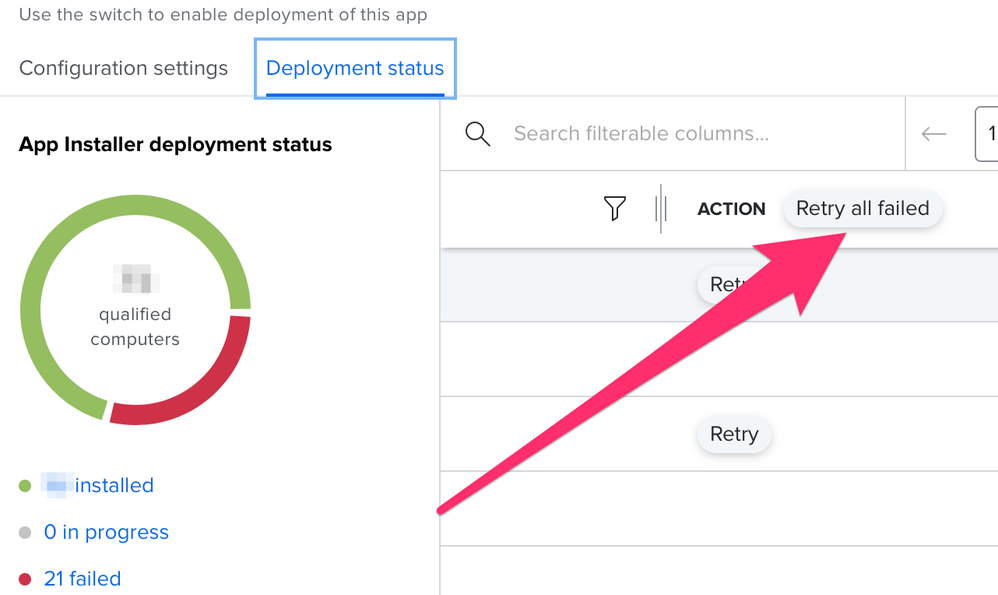- Jamf Nation Community
- Products
- Jamf Pro
- Re: Jamf App Catalog Install Failures
- Subscribe to RSS Feed
- Mark Topic as New
- Mark Topic as Read
- Float this Topic for Current User
- Bookmark
- Subscribe
- Mute
- Printer Friendly Page
Jamf App Catalog Install Failures
- Mark as New
- Bookmark
- Subscribe
- Mute
- Subscribe to RSS Feed
- Permalink
- Report Inappropriate Content
Posted on 02-08-2023 11:36 AM
Hey everyone,
Having an issue with jamf app catalog installations. Some machines just seem to randomly not want to install the app. These machines are very similar, it's a computer lab, but one machine will install successfully and its neighbor will fail.
My question is how do I investigate this further plus all I see in the console is that it failed with no real information and also has anyone else experienced this and was able to fix it.
- Mark as New
- Bookmark
- Subscribe
- Mute
- Subscribe to RSS Feed
- Permalink
- Report Inappropriate Content
Posted on 02-08-2023 12:40 PM
In order to troubleshoot, you need to look to the Management History of a machine, Jamf App Catalog utilizes MDM Commands.
Computer -> Computer Inventory Record -> History Tab -> Management History
Then look for the Failed Command, Select Retry on the Failed Computer within Jamf App Configuration in another Tab & Monitor the MDM Commands Status.
Looking for a Jamf Managed Service Provider? Look no further than Rocketman
________________
Virtual MacAdmins Monthly Meetup - First Friday, Every Month
- Mark as New
- Bookmark
- Subscribe
- Mute
- Subscribe to RSS Feed
- Permalink
- Report Inappropriate Content
Posted on 02-08-2023 01:25 PM
I have used a combo of Jamf App Catalog and Patch Management for some apps. Once in a while, I'll go in and click Retry all failed.
- Mark as New
- Bookmark
- Subscribe
- Mute
- Subscribe to RSS Feed
- Permalink
- Report Inappropriate Content
Posted on 02-09-2023 11:36 AM
I see this too. And none of the computers have failed MDM commands in their computer record. Not sure if their just getting purged before I have a chance to see them or what.
It's not limited to a certain app, they all have high failure rates. I also periodically re-push through this method.
I think this is one of Jamf's newer features. Kinda seems buggy.

- Mark as New
- Bookmark
- Subscribe
- Mute
- Subscribe to RSS Feed
- Permalink
- Report Inappropriate Content
Posted on 02-15-2024 03:29 PM
I'm having a similar issue, similar lab environment, except the Jamf App Catalog entry for the app will show an app as installed on a computer, while the computer doesn't actually have the app installed, or it'll be the other way around, an app will be installed on a computer, while the Jamf App Catalog entry for the app still shows in progress (this is a couple of days, and "jamf recon"'s later), for an app that was in-fact installed by that entry.
I just want to know how to tell my Jamf instance the correct state of the computer in these instances, so that at least the computer missing the app the Jamf App Catalog entry says is installed ends up getting the app installed.
I've just re-imaged/re-built our Mac labs an a couple of computers are missing apps because the Jamf App Catalog says they are installed, and another about a dozen are showing some apps not installed, even though they are installed.