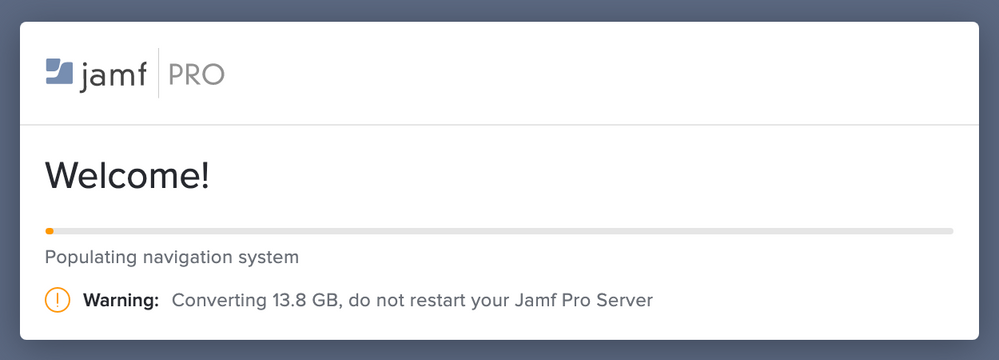- Jamf Nation Community
- Products
- Jamf Pro
- Jamf Pro 10.28.0 Database Update Incomplete?
- Subscribe to RSS Feed
- Mark Topic as New
- Mark Topic as Read
- Float this Topic for Current User
- Bookmark
- Subscribe
- Mute
- Printer Friendly Page
Jamf Pro 10.28.0 Database Update Incomplete?
- Mark as New
- Bookmark
- Subscribe
- Mute
- Subscribe to RSS Feed
- Permalink
- Report Inappropriate Content
Posted on 03-25-2021 10:03 AM
I am seeing some odd behavior after updating to Jamf Pro 10.28.0.
After the upgrade on our cluster master completed, the Tomcat service started and connected to the database server as normal, and began making whatever database changes are usually done after an update.
Once the cluster master completed the database changes, Jamf Pro started, and I was able to login to the web interface on our cluster master without issue. At this point, I proceeded with the upgrade of the other cluster servers, which also proceeded as normal.
As is my habit, after all the cluster servers were upgraded...I reboot them once last time before doing all my normal checks to make sure everything is working normally.
However, in watching the cluster master start up again, the Jamf Pro Startup showed the cluster master again appearing to attempt to make database changes...
Warning: Converting 13.8 GB, do not restart your Jamf Pro Server
Of course, I found this odd...but again, it proceeded through and Jamf Pro started without issue. I restarted Tomcat again, and the same message was presented...it seems perhaps a database table did not update properly?
I did run a mysqlcheck on the database, and all tables reported that they came back OK. However, the mobile_device_installed_certificates table seems to match the size of the 13.8 GB being reported at Jamf Pro Startup.
Has anyone seen anything like this? I do have a ticket in with Jamf Support, but hoping someone might have an idea here.
Thanks,
Steve