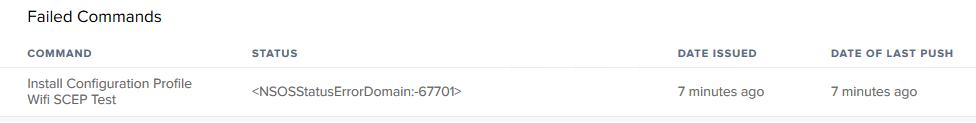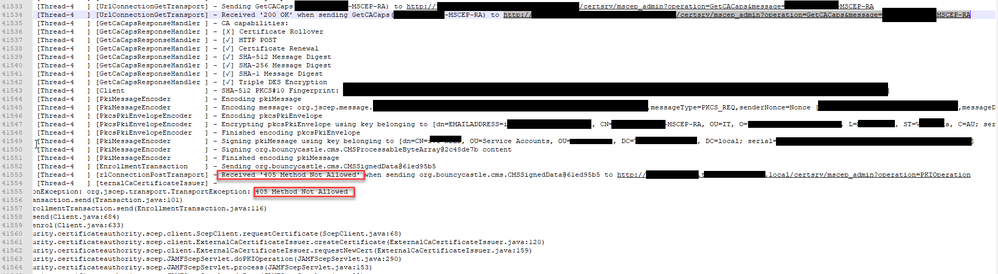- Jamf Nation Community
- Products
- Jamf Pro
- Re: Jamf SCEP Proxy
- Subscribe to RSS Feed
- Mark Topic as New
- Mark Topic as Read
- Float this Topic for Current User
- Bookmark
- Subscribe
- Mute
- Printer Friendly Page
Jamf SCEP Proxy
- Mark as New
- Bookmark
- Subscribe
- Mute
- Subscribe to RSS Feed
- Permalink
- Report Inappropriate Content
Posted on 10-22-2018 10:17 PM
Hi all,
I am currently having a problem with deploying SCEP payload for a Wifi Profile.
The profile failed with this error
OSS Error 67701 points to An invalid record was encountered.
My SCEP Payload
I have uploaded the SCEP signing Cert under the external CA PKI Certificate setting by following this article link
Any feedback would be greatly appreciated.
Thanks
- Mark as New
- Bookmark
- Subscribe
- Mute
- Subscribe to RSS Feed
- Permalink
- Report Inappropriate Content
Posted on 11-01-2018 04:50 PM
Hi all,
Am seeing Error 405 Method not allowed with my SCEP payload. Anyone has seen the error before?
Thanks
- Mark as New
- Bookmark
- Subscribe
- Mute
- Subscribe to RSS Feed
- Permalink
- Report Inappropriate Content
Posted on 08-08-2019 02:32 PM
hi @khey did you ever find out why this was happening as we are seeing the same thing.
- Mark as New
- Bookmark
- Subscribe
- Mute
- Subscribe to RSS Feed
- Permalink
- Report Inappropriate Content
Posted on 08-19-2019 02:54 AM
- Mark as New
- Bookmark
- Subscribe
- Mute
- Subscribe to RSS Feed
- Permalink
- Report Inappropriate Content
Posted on 09-18-2019 02:15 PM
Any news?
- Mark as New
- Bookmark
- Subscribe
- Mute
- Subscribe to RSS Feed
- Permalink
- Report Inappropriate Content
Posted on 10-29-2019 08:01 AM
I had a similar issue with the AD CS connector. I went to the certificate server, opened server manager, clicked on tools and opened Certificate Authority. In there I was able to see the failed request. I discovered it was my subject name giving error then my template was wrong. Once I fixed those, it was able to deploy the configuration profile.
- Mark as New
- Bookmark
- Subscribe
- Mute
- Subscribe to RSS Feed
- Permalink
- Report Inappropriate Content
Posted on 08-31-2020 12:06 AM
@Tigerhaven ,@d.svejda ,@Eigger
Sorry all. Wasnt aware that there were responses.
First under Jamf Pro URL, remove any entry inside "JAMF PRO URL FOR ENROLLMENT USING BUILT-IN SCEP AND IPCU"
Secondly, under the SCEP Server IIS HTTPS binding, ensure you bind the right certificate.
- Mark as New
- Bookmark
- Subscribe
- Mute
- Subscribe to RSS Feed
- Permalink
- Report Inappropriate Content
Posted on 08-31-2020 07:49 PM
Not sure if this will help or not. Using SecureW2 as our vendor and Active Directory.
We went through this last year. Took for.ev.ah. to get it working. Lots of trial and error and many hours on the phone with SecureW2 and our network guys.
Anyway, now that its working for us, one thing I note that's different between my config and yours is the formatting of the content in Subject Alternative Name Value.
In my config we use different separators (though its entirely possible this is either vendor specific or makes no difference whatsoever);
$EMAIL;;$COMPUTERNAME;$UDID;$EXTENSIONATTRIBUTE_25
Note; the double ;; is intentional.
also note; $EXTENSIONATTRIBUTE_25 is the LDAP attribute variable, capturing our assigned user AD UUID.
- Mark as New
- Bookmark
- Subscribe
- Mute
- Subscribe to RSS Feed
- Permalink
- Report Inappropriate Content
Posted on 03-23-2021 12:17 PM
@pbenware1 Using SecureW2 as well and just stared having this problem - <NSOSStatusErrorDomain:-67701>. What was the fix for you?
- Mark as New
- Bookmark
- Subscribe
- Mute
- Subscribe to RSS Feed
- Permalink
- Report Inappropriate Content
Posted on 06-11-2021 05:46 AM
@caitlin.mabe for us it was because the computer record didn't have a username associated with it in Jamf, so there was no user to put in the certificate to identify the user.
Hope you got this figured out before now! :)
- Mark as New
- Bookmark
- Subscribe
- Mute
- Subscribe to RSS Feed
- Permalink
- Report Inappropriate Content
Posted on 08-18-2022 09:25 PM
What was the fix for this?