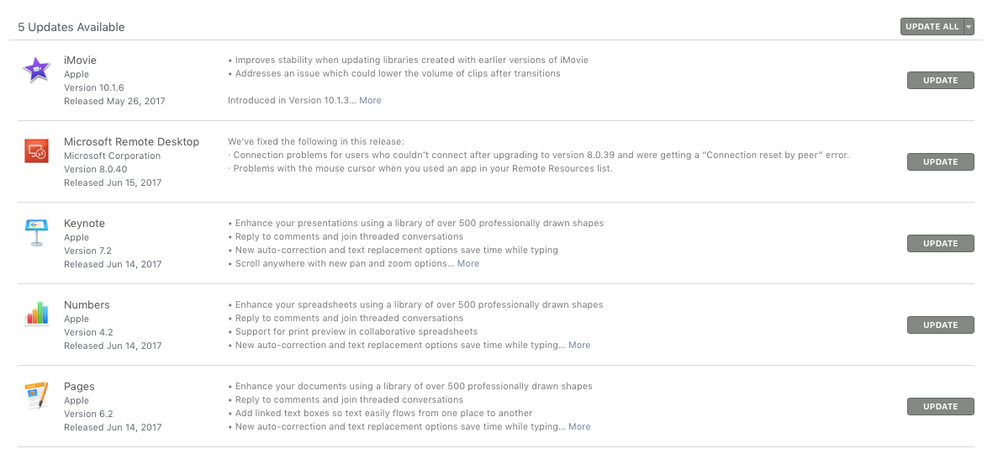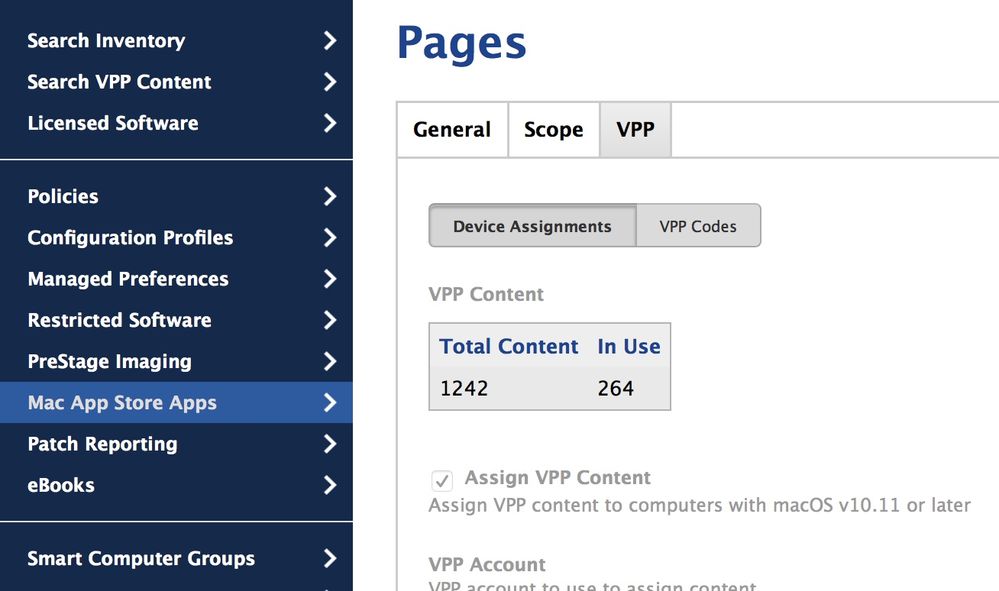- Jamf Nation Community
- Products
- Jamf Pro
- Re: Latest iWork/iLife installed via pkg, but app ...
- Subscribe to RSS Feed
- Mark Topic as New
- Mark Topic as Read
- Float this Topic for Current User
- Bookmark
- Subscribe
- Mute
- Printer Friendly Page
Latest iWork/iLife installed via pkg, but app store showing updates available
- Mark as New
- Bookmark
- Subscribe
- Mute
- Subscribe to RSS Feed
- Permalink
- Report Inappropriate Content
Posted on 06-19-2017 04:25 AM
Hi all,
I'm using a custom method to deploy the iWork/iLife pkgs to my clients and have them install. However pushing them up to the latest version via pkg results in the app store still showing an available update. It's worth noting these don't have _MASReceipts.
Examples with Keynote and iMovie:
mdls /Applications/Keynote.app/ | grep kMDItemVersion
kMDItemVersion = "7.2"
mdls /Applications/iMovie.app/ | grep kMDItemVersion
kMDItemVersion = "10.1.6"
I've tried rebooting the machine and restarting the app store. I'm assuming it keeps some sort of cache file somewhere showing what updates it thinks are pending. My thoughts are that if I can delete this file/folder next time it checks it'll see the latest version is on there and not attempt to update.
Thanks!
- Mark as New
- Bookmark
- Subscribe
- Mute
- Subscribe to RSS Feed
- Permalink
- Report Inappropriate Content
Posted on 06-19-2017 04:43 AM
Not a fan of stripping out the _MASReceipt or hijacking those PKGs during App Store download (which result in install minus _MASReceipt). App Store is unable/unwilling to recognize the app.
https://donmontalvo.com
- Mark as New
- Bookmark
- Subscribe
- Mute
- Subscribe to RSS Feed
- Permalink
- Report Inappropriate Content
Posted on 06-19-2017 01:15 PM
In my experience with deleting the _MASReceipt, this will happen randomly to apps, some it shows as updates others it doesn't. Or if your users try to update themselves, they are prompted for the Apple ID that is associated with the App. Can be a frustrating user experience. If possible I would get everything to VPP and deploy via managed distribution. Much cleaner and Apps will update automatically if you scope it that way.
- Mark as New
- Bookmark
- Subscribe
- Mute
- Subscribe to RSS Feed
- Permalink
- Report Inappropriate Content
Posted on 06-19-2017 02:40 PM
Thanks for the response guys!
Unfortunately VPP distribution isn't an option in our setup, and our machines are non individualised (think labs), so we don't have end user accounts/Apple IDs to associate. I wish we could! Our users are instructed not to use the app store, however the app store thinking the updates aren't installed causes the nag toast window to regularly pop up.
Resetting the software catalogue and rebuilding the spotlight index appeared to work one of my test machines, but not the other. I'm hoping I can drill down the process and report a script back here to force the issue.
- Mark as New
- Bookmark
- Subscribe
- Mute
- Subscribe to RSS Feed
- Permalink
- Report Inappropriate Content
Posted on 06-19-2017 04:22 PM
If there are other circumstances that are preventing this method I apologize for my assumption, but unless you are running 10.10 or older versions of macOS, you don't need to assign VPP apps to users, I don't have users that I assign apps to, I assign all my apps to computers/ipads, I have a multi-user lab that I deploy iLife/iWork through managed distribution with this method and it works great for me.
In the Mac App Store Apps go to the VPP tab and check the box to Assign VPP content to Computers
- Mark as New
- Bookmark
- Subscribe
- Mute
- Subscribe to RSS Feed
- Permalink
- Report Inappropriate Content
Posted on 06-19-2017 08:57 PM
Thanks Cory, that's interesting, I'll look further into that!
- Mark as New
- Bookmark
- Subscribe
- Mute
- Subscribe to RSS Feed
- Permalink
- Report Inappropriate Content
Posted on 06-20-2017 12:44 PM
We swapped from deploying iWork Apps like you were (with the same quirks) to using VPP as linked by cory. As with any new workflow, there are some kinks to work out, but it works now that we've figured out a good workflow. In the long run, using VPP-based deployment should make for easier administration.