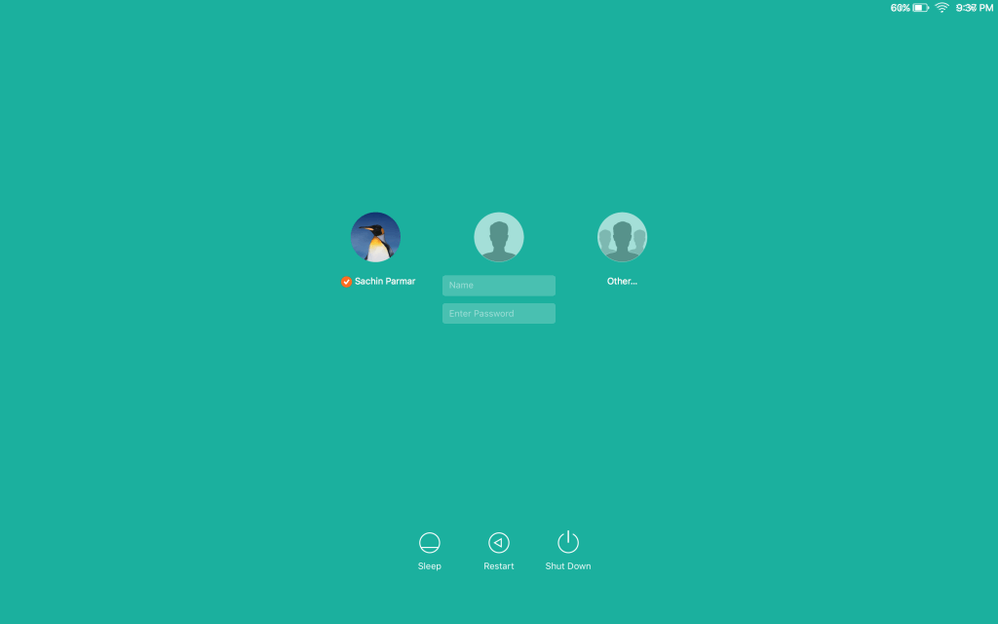Login window image customisation?
- Mark as New
- Bookmark
- Subscribe
- Mute
- Subscribe to RSS Feed
- Permalink
- Report Inappropriate Content
Posted on 03-02-2017 01:06 AM
I've seen how to customise the background of the login window on OS X 10.10 and 10.11 using /Library/Caches/com.apple.desktop.admin.png, but what I'd like to know is how to figure out where on the image the overlaid elements like the login fields, banner text and restart/shutdown buttons appear?
This would allow me to modify the image I want to use so that these will be more easily visible.
Thanks,
Dan Jackson (Lead ITServices Technician)
Long Road Sixth Form College
Cambridge, UK.
- Mark as New
- Bookmark
- Subscribe
- Mute
- Subscribe to RSS Feed
- Permalink
- Report Inappropriate Content
Posted on 03-02-2017 01:08 AM
@DanJ_LRSFC I don't think you can change the login fields.
Banner text & restart/shutdown buttons can be managed via a Login Window profile.
- Mark as New
- Bookmark
- Subscribe
- Mute
- Subscribe to RSS Feed
- Permalink
- Report Inappropriate Content
Posted on 03-02-2017 01:15 AM
@bentoms I don't want to change them. I just want to know how to figure out where they appear (x, y coordinates) so I can e.g. put a box or blur that area of the image to make them more visible.
- Mark as New
- Bookmark
- Subscribe
- Mute
- Subscribe to RSS Feed
- Permalink
- Report Inappropriate Content
Posted on 03-02-2017 02:00 AM
@DanJ_LRSFC Oh.. i think they are dynamic.. as they appear in the same relative locations despite screen size.
- Mark as New
- Bookmark
- Subscribe
- Mute
- Subscribe to RSS Feed
- Permalink
- Report Inappropriate Content
Posted on 03-02-2017 11:05 AM
I don't have the .PSD anymore but here's a .PNG i used to define the safe area - the size of those elements doesn't change based on screen resolution, but the user icons & name/password field are always centered and the three power buttons are always the same relative distance from the bottom edge: