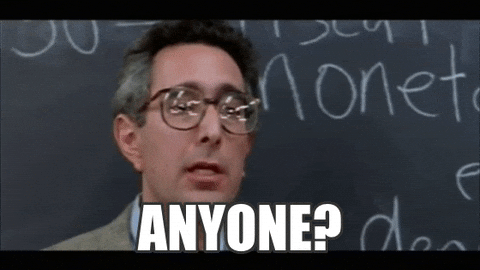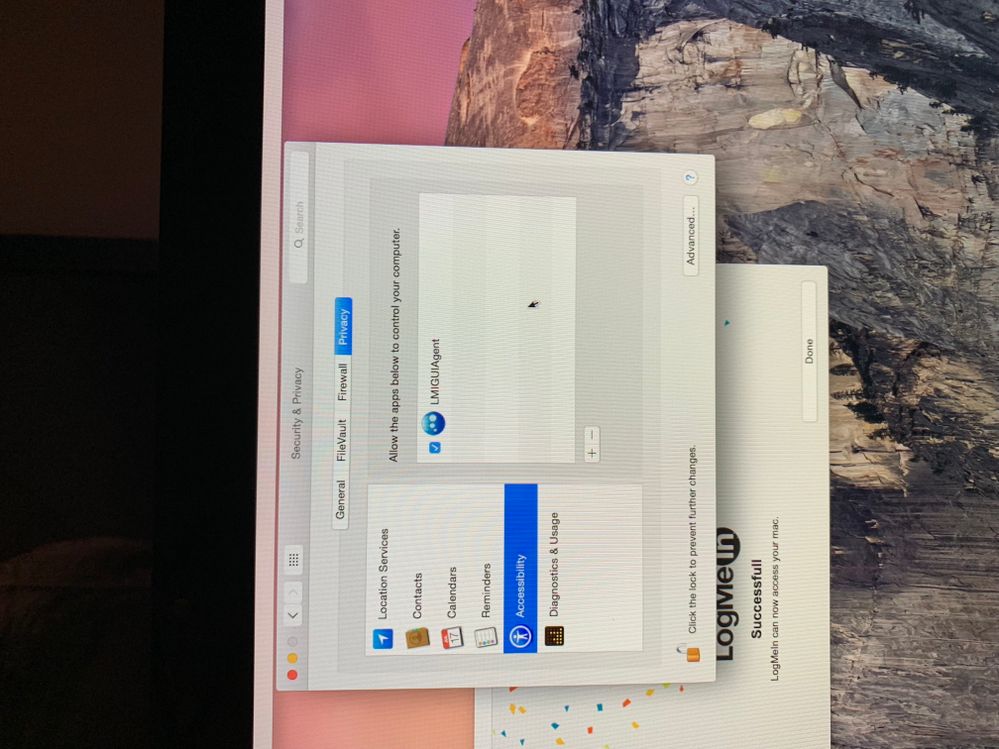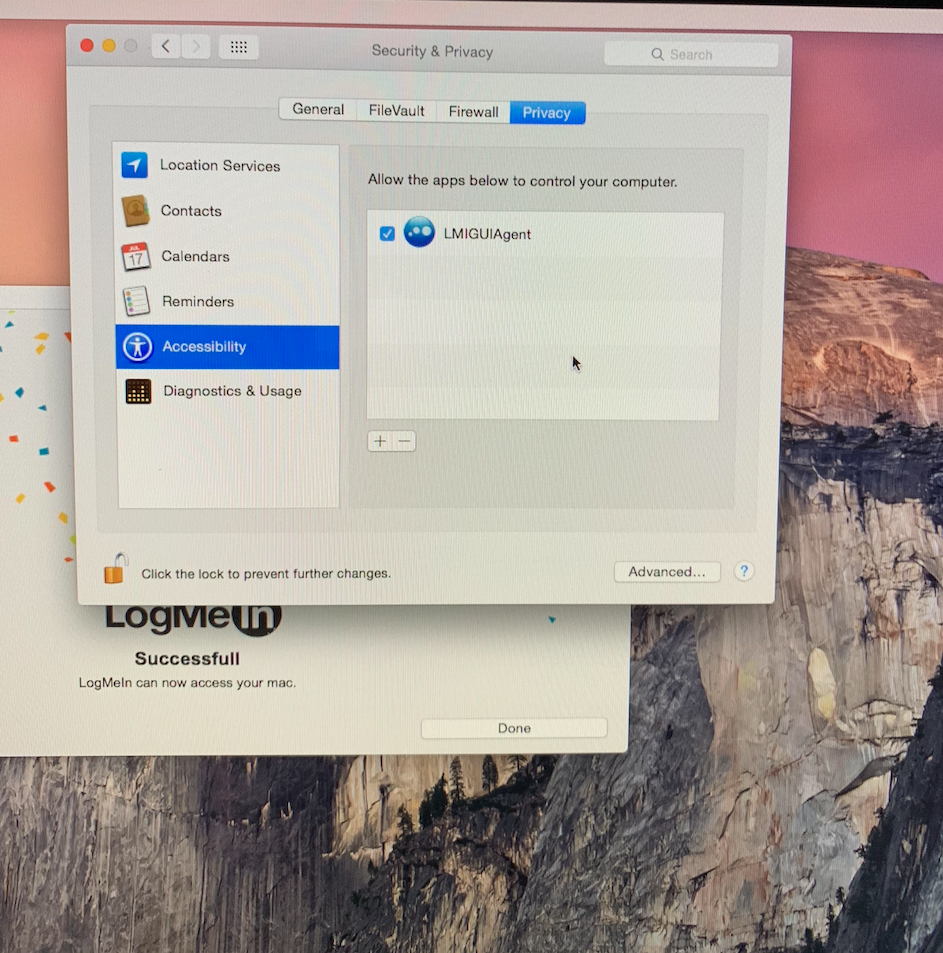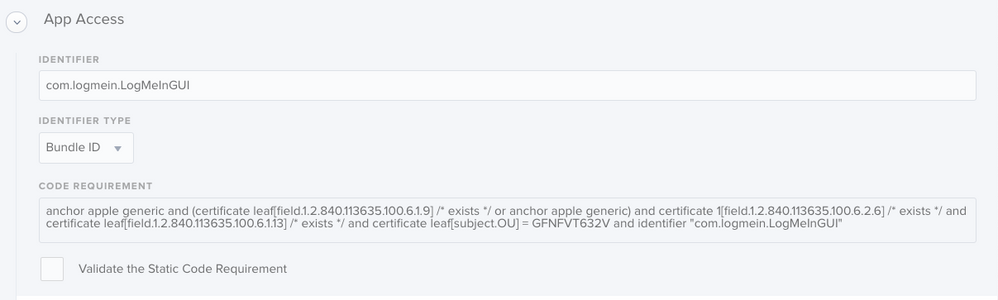- Jamf Nation Community
- Products
- Jamf Pro
- Re: Logmein LMIGUIAgent enable required for remote...
- Subscribe to RSS Feed
- Mark Topic as New
- Mark Topic as Read
- Float this Topic for Current User
- Bookmark
- Subscribe
- Mute
- Printer Friendly Page
Logmein LMIGUIAgent enable required for remote access
- Mark as New
- Bookmark
- Subscribe
- Mute
- Subscribe to RSS Feed
- Permalink
- Report Inappropriate Content
Posted on
09-26-2018
08:14 AM
- last edited
3 weeks ago
by
![]() kh-richa_mig
kh-richa_mig
About a week ago we started getting a pop-up on clients regarding enabling LMIGUIAgent through Security & Privacy > Accessibility > Allow the apps below to control your computer (I will attach screenshoot). I believe this is for upcoming MacOSMojave, and does not affect other versions of MacOS. However, users will still get the pop-up for enabling the LMIGUIAgent. Has anyone seen this pop-up? or has developed command line or script to enable the LMIGUIAgent?
- Labels:
-
Scripts
- Mark as New
- Bookmark
- Subscribe
- Mute
- Subscribe to RSS Feed
- Permalink
- Report Inappropriate Content
Posted on 09-26-2018 08:47 AM
Your image being sideways was killing me...
YES WE GOT IT AS WELL VERY ANNOYING. Thought I did something wrong, glad to see its not just us.
We stay an OS behind for about a year (Maybe 2 moving forward...haha) and are on 10.13 still and use all mac airs. We still do a monolothic base image. A part of the monolothic base image is just a startup script and the quickadd package. The startup script is manually added to the Sec & Priv -> Accessibility pane so the other stuff can happen, I just added the following script as a quick fix and working for us.
tell application "System Events"
-- Selects 'Start Process'
click at {875, 330}
delay 3
click at {875, 330}
delay 3
click at {1111, 127}
delay 3
click at {1030, 540}
delay 3
-- Selects 'Open System Preferences'
click at {760, 330}
delay 3
-- Unlocks System Pref Pane to Modify
click at {140, 600}
delay 3
-- Selects Text Input Location 'User Name'
click at {415, 220}
delay 5
keystroke "AdminUsernameHere"
delay 3
-- Selects Text Input Location 'Password'
keystroke tab
delay 3
keystroke "AdminPasswordHere"
delay 3
-- Selects 'Unlock' from Password Authentication prompt
keystroke return
delay 3
-- Selects 'LMIGUIAGENT' in accessibility
click at {390, 240}
delay 3
-- Select 'Pencil' in accessibility
click at {390, 280}
-- Locks Sys Pref Pane to Save Modifications
delay 3
click at {140, 600}
delay 3
-- Closes System Preferences
click at {117, 73}
delay 3
-- Closes Log Me In
click at {1000, 560}
end tellLooking for a real solution, so if anyone else can chime in that would be Great!!! TCC.DB being locked down makes me wary of this being automated via JAMF
Looking for a Jamf Managed Service Provider? Look no further than Rocketman
________________
Virtual MacAdmins Monthly Meetup - First Friday, Every Month
- Mark as New
- Bookmark
- Subscribe
- Mute
- Subscribe to RSS Feed
- Permalink
- Report Inappropriate Content
Posted on 09-26-2018 09:51 AM
Hugonaut, this scripted is for new deployments? can it be ran through jamf for users that already have their Mac?
- Mark as New
- Bookmark
- Subscribe
- Mute
- Subscribe to RSS Feed
- Permalink
- Report Inappropriate Content
Posted on 09-26-2018 10:44 AM
Highly Unlikely because gui scripting is so sensitive.... if they move there system preferences in any direct 5 - 10 pixels, this script breaks. Hence its only for the initial enrollment / startup.
Sure you could devise a way to do it...but I'd reach out to your LogMeIn rep and see what they offer. This was pushed silently without any changelogs or anything..available as of today...
http://help.logmein.com/articles/en_US/ReleaseNote/LogMeIn-Release-Note-for-September-19-2018/?l=en_...
We are handling our existing clients on an individual basis and doing it manually because they are not administrators.
Looking for a Jamf Managed Service Provider? Look no further than Rocketman
________________
Virtual MacAdmins Monthly Meetup - First Friday, Every Month
- Mark as New
- Bookmark
- Subscribe
- Mute
- Subscribe to RSS Feed
- Permalink
- Report Inappropriate Content
Posted on 09-26-2018 12:01 PM
Thanks for the info. I contacted logmein and they offered not help or information. I have tried using sqlite3 commands, but have not found a way to make it work. I will continue to work on a solution and hope others will jump in if they do.
- Mark as New
- Bookmark
- Subscribe
- Mute
- Subscribe to RSS Feed
- Permalink
- Report Inappropriate Content
Posted on 09-26-2018 12:34 PM
welcome!
sqlite3 on the tcc.db?! ... we are sitting ducks for now my friend...it is read only
https://www.jamf.com/jamf-nation/discussions/23921/editing-the-tcc-db-with-sqlite3
wondering what the acquisition of NOMAD is going to bring JAMF
Looking for a Jamf Managed Service Provider? Look no further than Rocketman
________________
Virtual MacAdmins Monthly Meetup - First Friday, Every Month
- Mark as New
- Bookmark
- Subscribe
- Mute
- Subscribe to RSS Feed
- Permalink
- Report Inappropriate Content
Posted on 10-01-2018 02:26 AM
Running this command via ARD gets rid of it:
sudo launchctl remove com.logmein.logmeinserver
killall "LMIGUIAgent"
rm -r "/Library/Application Support/LogMeIn/bin/LogMeIn.app/Contents/Helpers/LMIGUIAgent.app"
LogMeIn turns off and stays off, though.
- Mark as New
- Bookmark
- Subscribe
- Mute
- Subscribe to RSS Feed
- Permalink
- Report Inappropriate Content
Posted on 10-01-2018 07:19 AM
I have the same message rolling out to my users, and we're on mostly Sierra/High Sierra. Looking for a way to add this as an approved KEXT possibly?
- Mark as New
- Bookmark
- Subscribe
- Mute
- Subscribe to RSS Feed
- Permalink
- Report Inappropriate Content
Posted on 10-01-2018 07:38 AM
@danny.gutman This is not a kernel extension issue, it's something that must be approved in Accessibility.
Apple is really clamping down on scripts doing automated tasks and whatnot.
I use this command in the "Execute command" section of my policy to force a log out since using the "Log out" option in the Apple Menu doesn't always prompt for a password to kick off FileVault:
osascript -e 'tell application "System Events" to log out'Starting on Mojave, it gives this prompt:
- Mark as New
- Bookmark
- Subscribe
- Mute
- Subscribe to RSS Feed
- Permalink
- Report Inappropriate Content
Posted on 10-03-2018 12:34 PM
These pop-ups are due to Apples new Privacy Preference Policy Control functionality which you can find more information about here: https://www.jamf.com/jamf-nation/articles/553/preparing-your-organization-for-user-data-protections-....
You will need to build a profile that whitelists LMIGUIAgent to communicate with the Accessibility service. I would recommend using the PPPC Utility available on our GitHub to create that.
- Mark as New
- Bookmark
- Subscribe
- Mute
- Subscribe to RSS Feed
- Permalink
- Report Inappropriate Content
Posted on 10-03-2018 12:40 PM
Gave me a project tomorrow. Thank you.
Looking for a Jamf Managed Service Provider? Look no further than Rocketman
________________
Virtual MacAdmins Monthly Meetup - First Friday, Every Month
- Mark as New
- Bookmark
- Subscribe
- Mute
- Subscribe to RSS Feed
- Permalink
- Report Inappropriate Content
Posted on 11-17-2018 10:07 AM
@Hugonaut (or anyone who was able to get this to work, lol)
Did you get this to work in PPPC? I created the profile and uploaded and push out via Jamf, but it doesn't appear to enable it still.
- Mark as New
- Bookmark
- Subscribe
- Mute
- Subscribe to RSS Feed
- Permalink
- Report Inappropriate Content
Posted on 11-19-2018 07:47 AM
https://github.com/Hugonauts/configuration-profiles
That works for me. Hope it helps & hope it works for you too!
Looking for a Jamf Managed Service Provider? Look no further than Rocketman
________________
Virtual MacAdmins Monthly Meetup - First Friday, Every Month
- Mark as New
- Bookmark
- Subscribe
- Mute
- Subscribe to RSS Feed
- Permalink
- Report Inappropriate Content
Posted on 11-28-2018 12:30 PM
Have others used this successfully? I'm trying to implement this on 10.13. I'm wondering if the configuration will only work on 10.14?
- Mark as New
- Bookmark
- Subscribe
- Mute
- Subscribe to RSS Feed
- Permalink
- Report Inappropriate Content
Posted on 02-13-2019 06:43 PM
@Hugonaut -- I am with @JoshF here...we have a large number of 10.13 "kiosks" that we need to deploy logmein to. Obviously the PPPC and config profile will only work with 10.14 (Mojave). For fun, I tried the mobileconfig and also the PPPC payload in JAMF and while they executed "successfully" they did not provide the functionality of actually adding LMIGUIAgent to the Accessibility module.
Is AppleScript truly the only possible way to do this on 10.12 and 10.13?? (Note these kiosks are remote and geographically spread across the globe, so manual intervention is not necessarily an option)
- Mark as New
- Bookmark
- Subscribe
- Mute
- Subscribe to RSS Feed
- Permalink
- Report Inappropriate Content
Posted on 02-14-2019 05:22 AM
@ryan.s with our enterprise license we were able to reach out to LogMeIn and roll back the update that forced the SEC & P Privvies
I have not been able to create a solution besides gui scripting on 10.12 or 10.13 but I hope there is and I hope im just using the PPPC Utility Wrong!
Looking for a Jamf Managed Service Provider? Look no further than Rocketman
________________
Virtual MacAdmins Monthly Meetup - First Friday, Every Month
- Mark as New
- Bookmark
- Subscribe
- Mute
- Subscribe to RSS Feed
- Permalink
- Report Inappropriate Content
Posted on 10-27-2019 12:27 PM
#block pop-up during initial install.
/bin/mkdir /Library/Application Support/LogMeIn/bin/LogMeIn.app/Contents/Helpers/backupGUIAgent
/bin/mv -f /Library/Application Support/LogMeIn/bin/LogMeIn.app/Contents/Helpers/LMIGUIAgent.app /Library/Application Support/LogMeIn/bin/LogMeIn.app/Contents/Helpers/backupGUIAgent/
/bin/ps -aef | grep LMIGUIAgent |grep -v grep| awk ‘{print $2}’ | xargs kill -9 $2Deploy Privacy Preferences Policy Control from MDM
- Mark as New
- Bookmark
- Subscribe
- Mute
- Subscribe to RSS Feed
- Permalink
- Report Inappropriate Content
Posted on 11-05-2019 09:46 AM
is that a deploy pkg + script then a PPPC or 1 or the other?
eg:
is your workflow
- deploy everyone the LMI GUI
- once pkg is deployed, either in the same policy or another one, you run that script
- at any point the PPPC is deploy as a config profile.
does that sound accurate?
whitelisting the backupGUIAgent is the app that the user gets right since the LMI console/rescue is called LogMeIn-Rescue.app
Trying to understand the deployment policy/process.
thanks!
- Mark as New
- Bookmark
- Subscribe
- Mute
- Subscribe to RSS Feed
- Permalink
- Report Inappropriate Content
Posted on 01-12-2021 12:22 PM
Hello Team I am having a really hard time getting the PPPC Policy and LogMeIn to install properly on Big Sur the installation goes well but it still will not silently add the Extensions nor the PPPC settings for the Application or LMIGUIAgent its really frustrating, the pop-up still comes up.
Has anyone been able to install this on Big Sur successfully silently without user intervention?
- Mark as New
- Bookmark
- Subscribe
- Mute
- Subscribe to RSS Feed
- Permalink
- Report Inappropriate Content
Posted on 01-26-2021 01:57 PM