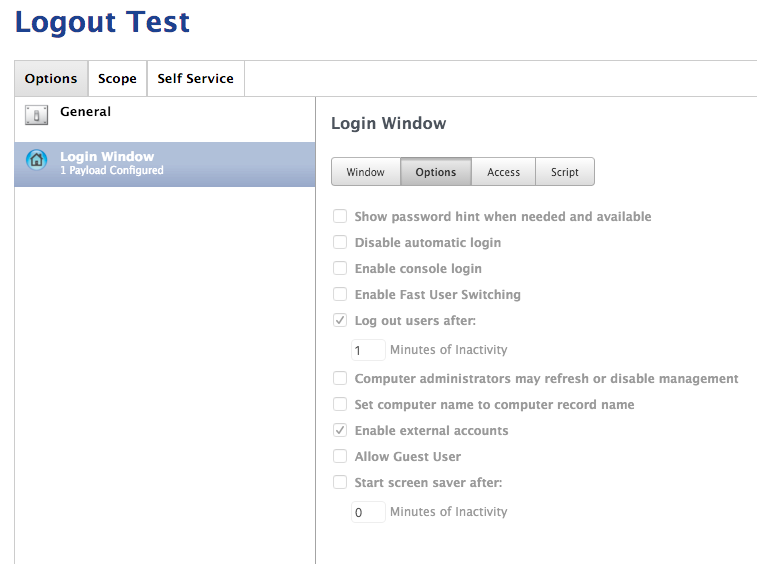- Jamf Nation Community
- Products
- Jamf Pro
- Re: Logout After 1 Min - Login Window Config - Not...
- Subscribe to RSS Feed
- Mark Topic as New
- Mark Topic as Read
- Float this Topic for Current User
- Bookmark
- Subscribe
- Mute
- Printer Friendly Page
- Mark as New
- Bookmark
- Subscribe
- Mute
- Subscribe to RSS Feed
- Permalink
- Report Inappropriate Content
Posted on 03-30-2016 01:27 PM
Logout After 1 Min - Login Window Config - Not Working
If i have this profile applied on top of another Login window configuration profile will it still work? As of now it will not log out with no programs running.
Solved! Go to Solution.
- Mark as New
- Bookmark
- Subscribe
- Mute
- Subscribe to RSS Feed
- Permalink
- Report Inappropriate Content
Posted on 03-30-2016 02:01 PM
I have had trouble with multiple config profiles managing the same plist in the past. When I tried it, only the first one applied.
I've seen lots of people have trouble setting this.
You can log users out with this command osascript -e 'tell application "loginwindow" to «event aevtrlgo»'. You can check the idle time with expr $(ioreg -c IOHIDSystem | awk '/HIDIdleTime/{ rec=$NF } END{ print rec }') / 1000000000.
Between the two you could put that into some kind of policy.
There's some more discussions on the topic here: https://jamfnation.jamfsoftware.com/discussion.html?id=11254
- Mark as New
- Bookmark
- Subscribe
- Mute
- Subscribe to RSS Feed
- Permalink
- Report Inappropriate Content
Posted on 03-30-2016 02:01 PM
I have had trouble with multiple config profiles managing the same plist in the past. When I tried it, only the first one applied.
I've seen lots of people have trouble setting this.
You can log users out with this command osascript -e 'tell application "loginwindow" to «event aevtrlgo»'. You can check the idle time with expr $(ioreg -c IOHIDSystem | awk '/HIDIdleTime/{ rec=$NF } END{ print rec }') / 1000000000.
Between the two you could put that into some kind of policy.
There's some more discussions on the topic here: https://jamfnation.jamfsoftware.com/discussion.html?id=11254