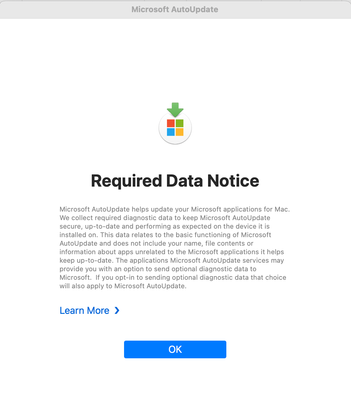- Jamf Nation Community
- Products
- Jamf Pro
- Re: Looping Required Data Notice - MS AutoUpdate v...
- Subscribe to RSS Feed
- Mark Topic as New
- Mark Topic as Read
- Float this Topic for Current User
- Bookmark
- Subscribe
- Mute
- Printer Friendly Page
Looping Required Data Notice - MS AutoUpdate v4.70
- Mark as New
- Bookmark
- Subscribe
- Mute
- Subscribe to RSS Feed
- Permalink
- Report Inappropriate Content
Posted on 04-18-2024 06:19 AM
Sharing for awareness. If you are experiencing the looping Data Notice after updating MS AutoUpdate to v4.70 it is probably due to using a deprecated setting in your profile to configure MSAU. See release-history-microsoft-autoupdate. If you have the RequiredAndOptionalData value selected in your profile it will created the looping issue since the key is locked in the profile but the setting no longer applies. So even if the user clicks OK the acknowledgement will not be set in the preferences and the notice will appear again creating a loop. Issue can be resolved by changing AcknowledgedDataCollectionPolicy value to RequiredDataOnly and redistributing the profile.
- Mark as New
- Bookmark
- Subscribe
- Mute
- Subscribe to RSS Feed
- Permalink
- Report Inappropriate Content
Posted on 04-18-2024 10:47 AM
Also useful is @kevinmcox 's blog post on the topic: https://www.kevinmcox.com/2024/04/changes-to-microsoft-autoupdates-required-data-notice/