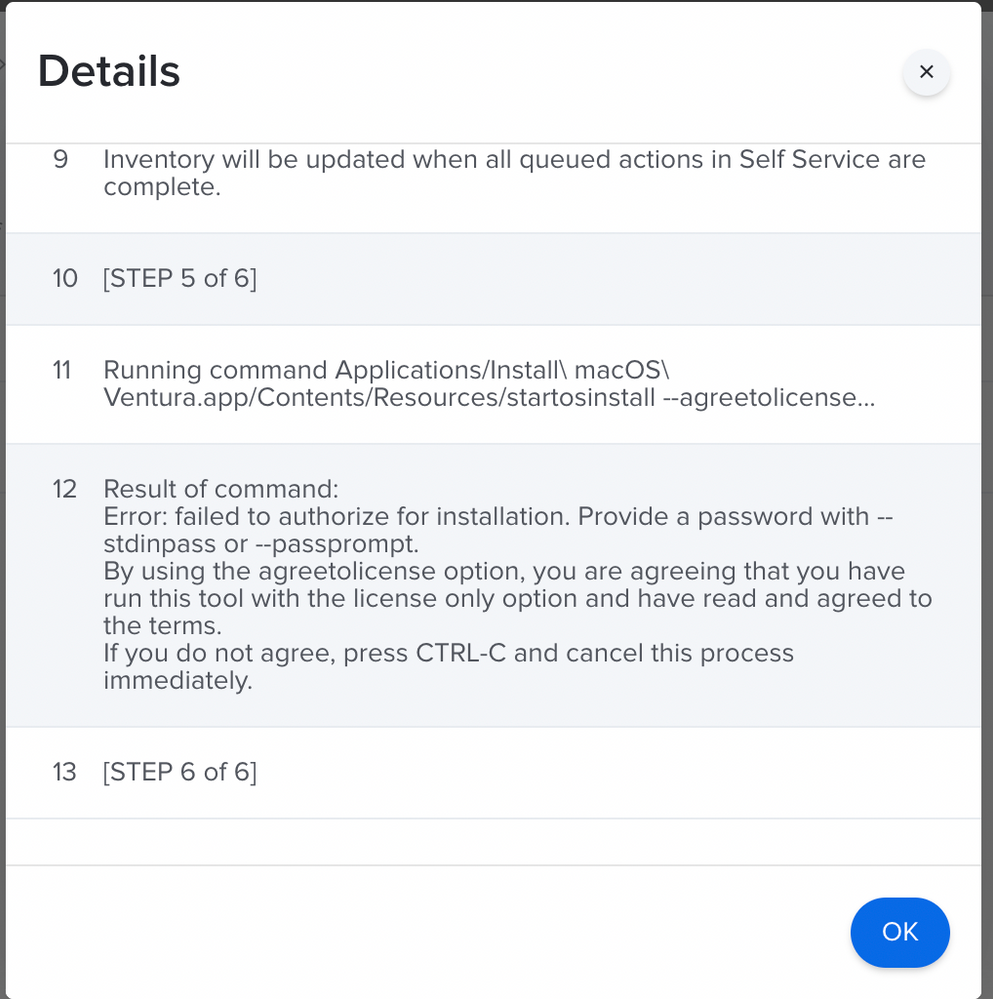- Jamf Nation Community
- Products
- Jamf Pro
- Re: M1 mac upgrade to ventura via JAMF
- Subscribe to RSS Feed
- Mark Topic as New
- Mark Topic as Read
- Float this Topic for Current User
- Bookmark
- Subscribe
- Mute
- Printer Friendly Page
M1 mac upgrade to ventura via JAMF
- Mark as New
- Bookmark
- Subscribe
- Mute
- Subscribe to RSS Feed
- Permalink
- Report Inappropriate Content
Posted on 12-02-2022 01:41 AM
Hello Anyone could help me on this? Iooks like it needs user intervention before the installation will proceed anyway to bypass it? or any known fix on this? i tried several commands and im still stucked on this one. Thank you very much for your usual assistance.
- Mark as New
- Bookmark
- Subscribe
- Mute
- Subscribe to RSS Feed
- Permalink
- Report Inappropriate Content
Posted on 12-02-2022 01:42 AM
- Mark as New
- Bookmark
- Subscribe
- Mute
- Subscribe to RSS Feed
- Permalink
- Report Inappropriate Content
Posted on 12-02-2022 01:42 AM
Here is the screenshot of what i am getting
- Mark as New
- Bookmark
- Subscribe
- Mute
- Subscribe to RSS Feed
- Permalink
- Report Inappropriate Content
Posted on 12-02-2022 06:21 AM
You will either need to provide the password for a user account with a Secure Token, or prompt the end-user to enter their password with --passprompt. There is no way around this, other than using the Jamf Pro API to send an MDM command to update the OS.
- Mark as New
- Bookmark
- Subscribe
- Mute
- Subscribe to RSS Feed
- Permalink
- Report Inappropriate Content
Posted on 12-02-2022 07:36 AM
There is also the option of utilizing grahampugh's fantastic script/packages here: https://github.com/grahampugh/erase-install/wiki
The wiki leads back to the repository. 27.1 is the current version and is working quite well with our fleet.
- Mark as New
- Bookmark
- Subscribe
- Mute
- Subscribe to RSS Feed
- Permalink
- Report Inappropriate Content
Posted on 12-02-2022 08:18 AM
Second this, although credentials are still required on Apple Silicon Macs. It's just a more user-friendly way of passing those credentials.
- Mark as New
- Bookmark
- Subscribe
- Mute
- Subscribe to RSS Feed
- Permalink
- Report Inappropriate Content
Posted on 12-02-2022 09:41 AM
Yeah that's the thing with M1 Macs but is there any other ways to provide password without user intervention?
- Mark as New
- Bookmark
- Subscribe
- Mute
- Subscribe to RSS Feed
- Permalink
- Report Inappropriate Content
12-26-2022 12:14 AM - edited 12-26-2022 12:15 AM
This is possible with the latest erase-install (v28, it's in alpha) - https://github.com/grahampugh/erase-install/releases/tag/v28.0alpha
You'd supply username + password of a volume owner in a custom keychain, and then run the script with the --silent flag. I haven't tested it, but it's probably the only thing that will do what you want, on an M1 (aside from MDM commands mentioned above, but as we know those can be unreliable).
- Mark as New
- Bookmark
- Subscribe
- Mute
- Subscribe to RSS Feed
- Permalink
- Report Inappropriate Content
Posted on 12-26-2022 11:24 PM
Indeed, but there is no user interraction and there is no possibility to configure and customize the deferral.
Vincent.
- Mark as New
- Bookmark
- Subscribe
- Mute
- Subscribe to RSS Feed
- Permalink
- Report Inappropriate Content
Posted on 01-03-2023 12:39 PM
Sure, I was just stating that in response to the user who was asking about pushing without any input specifically.
Erase-install seems to be meant more for Self Service use as opposed to pushing it.
You could just push it. If they're Intel, it will just start downloading the latest macOS (with a GUI that shows download progress). If they're M1, they will be prompted for credentials.
Alternatively, you can configure S.U.P.E.R.M.A.N. to work with erase-install which might be what you're looking for.
https://github.com/Macjutsu/super
I can see the link to erase-install in the script, but I couldn't find it in their documentation when I looked. I thought I'd seen it before.
- Mark as New
- Bookmark
- Subscribe
- Mute
- Subscribe to RSS Feed
- Permalink
- Report Inappropriate Content
Posted on 12-21-2022 09:14 AM
Hello MrChris, how do you push upgrade with user interaction to alert the user when the computer restart ? Personnaly, we deploy erase install with self service but user don't have time to update the Mac. Currently, we explore superman and the user experience is better because you can put in place a defer counter. How do you force the user to upgrade the Mac ?
- Mark as New
- Bookmark
- Subscribe
- Mute
- Subscribe to RSS Feed
- Permalink
- Report Inappropriate Content
Posted on 02-27-2023 05:51 AM
You are right! This script works great for M1 Macs. Unfortunately, it is failing on my Intel Macs. Any idea why. It runs the policy but does nothing. The policy says "2023-02-22 14:28:28 [erase-install] Sending to dialog: quit: 2023-02-22 14:28:29 [get_default_dialog_args] Invoking utility dialog 2023-02-22 14:28:30 [erase-install] User FAILED to confirm erase-install or reinstall." But I do not get a window to confirm.
- Mark as New
- Bookmark
- Subscribe
- Mute
- Subscribe to RSS Feed
- Permalink
- Report Inappropriate Content
Posted on 12-02-2022 08:27 AM
@mforeman1 If you're ok with forcing the update from your Jamf Pro console try the following:
1) Do a search for the Mac you want to update (if there's a group of Macs either add them to a Static Group or create a Smart Group and view the result)
2) Click the Action button on the screen showing the list of machines
3) Select "Send Remote Commands" from the Actions list and click Next
4) Select "Update OS version and built-in apps" from the Remote Commands list, select "Specific Version" under Target Version, select "Download and install the update, and restart computers after installation" under Install Action, then click Next
This _should_ tell the targeted Mac(s) to download and update ASAP. It isn't 100% reliable though, especially if a Mac hasn't been restarted fora while. Do _not_ use any of the options that allow the user to defer the update as those are extremely unreliable, at least through macOS Monterey.
- Mark as New
- Bookmark
- Subscribe
- Mute
- Subscribe to RSS Feed
- Permalink
- Report Inappropriate Content
Posted on 12-02-2022 09:01 AM
Hello, Thank you! I've already tried that as well but nothing happens. It got completed in JAMF but the Mac is still on Monterey
- Mark as New
- Bookmark
- Subscribe
- Mute
- Subscribe to RSS Feed
- Permalink
- Report Inappropriate Content
Posted on 12-02-2022 11:14 AM
@mforeman1 If the Mac doesn't update to Ventura in a few hours reboot it and try again. Also make sure it's plugged into power if it's a laptop.
- Mark as New
- Bookmark
- Subscribe
- Mute
- Subscribe to RSS Feed
- Permalink
- Report Inappropriate Content
Posted on 12-06-2022 11:59 AM
Monitor the install logs. You should see something happen in install.log almost instantly after you send the MDM Command. The installer can take hours to finish downloading, then all the scheduling shenanigans. This is not a process I recommend sitting and watching outside of a lab scenario as it will take several hours to do anything.
- Mark as New
- Bookmark
- Subscribe
- Mute
- Subscribe to RSS Feed
- Permalink
- Report Inappropriate Content
Posted on 12-21-2022 09:16 AM
Yes but in a business context with a lot of call with teleconference tool, this is not possible whitout user interaction to alert the user.
- Mark as New
- Bookmark
- Subscribe
- Mute
- Subscribe to RSS Feed
- Permalink
- Report Inappropriate Content
Posted on 02-16-2023 11:18 PM
Thank you very much for this answer.
- Mark as New
- Bookmark
- Subscribe
- Mute
- Subscribe to RSS Feed
- Permalink
- Report Inappropriate Content
Posted on 02-16-2023 09:20 AM
Mass Action commands are not reliable and REALLY hard to track/manage.
- Mark as New
- Bookmark
- Subscribe
- Mute
- Subscribe to RSS Feed
- Permalink
- Report Inappropriate Content
Posted on 02-16-2023 09:57 AM
The software update MDM Commands being not reliable is not JAMFs fault, that is Apples fault but yes they are totally unreliable. As far as being hard to track and manage, JAMF has absolutely no excuses and has done nothing to make it better over the years.
- Mark as New
- Bookmark
- Subscribe
- Mute
- Subscribe to RSS Feed
- Permalink
- Report Inappropriate Content
Posted on 02-16-2023 10:01 AM
Was not blaming JAMF, just stating a fact.