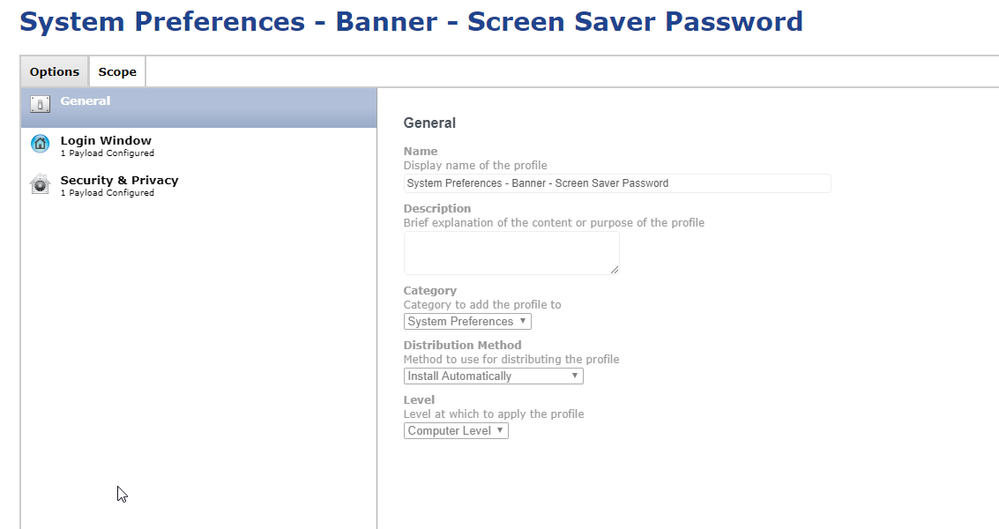- Jamf Nation Community
- Products
- Jamf Pro
- Re: macOS 10.12.6 Screensaver at Login Window
- Subscribe to RSS Feed
- Mark Topic as New
- Mark Topic as Read
- Float this Topic for Current User
- Bookmark
- Subscribe
- Mute
- Printer Friendly Page
macOS 10.12.6 Screensaver at Login Window
- Mark as New
- Bookmark
- Subscribe
- Mute
- Subscribe to RSS Feed
- Permalink
- Report Inappropriate Content
Posted on 11-09-2017 08:26 AM
Hey there! Lately, we have noticed that our macs are not consistently using a login window screensaver after 15 minutes, as set by a config profile in JSS.
We have also noticed that sometimes if a mac is freshly restarted, then it will get a screensaver at the login screen. However, this is inconsistent. Also, more times than not, if a user logs into the computer, and logs off after they're done with the computer, if the computer is sitting at the login screen, then a screensaver will not open.
We've created an additional config profile specifically targeted to a test machine -- with everything else the same as all of our other computers, and sometimes that will work, sometimes not.
Is there something wrong with our config profile that doesn't allow a screensaver at login?
Something else to note, the login window screensaver -- when it does work -- is arabesque.saver, and when a user is logged in, it's flurry.saver, I don't know if this is set somewhere else, but I think it's independent of the login one. The timing, however, seems to be the same at login screen vs logged in.
Attached is an image of the login window config profile settings. The settings in the "access" and "script" tabs are their default.
- Mark as New
- Bookmark
- Subscribe
- Mute
- Subscribe to RSS Feed
- Permalink
- Report Inappropriate Content
Posted on 11-09-2017 08:39 AM
do different test, on combining the payload "Login Window" and "Security & Privacy" if that doesn't work do a separate configuration profile for each payload.
in our enviroment at the end it worked by combining the two payloads.
- Mark as New
- Bookmark
- Subscribe
- Mute
- Subscribe to RSS Feed
- Permalink
- Report Inappropriate Content
Posted on 11-09-2017 08:48 AM
another question: what settings do you have under General>Distribution Method and Level?
- Mark as New
- Bookmark
- Subscribe
- Mute
- Subscribe to RSS Feed
- Permalink
- Report Inappropriate Content
Posted on 11-09-2017 11:02 AM
We have 4 macs that we are testing on. If we are messing around with the config policies, then it usually behaves. However, we noticed that this morning, all four of them were just sitting on the login screen without a screensaver, even though they were screensavering fine yesterday during testing.
Looking around JAMF Nation, some people suggest to separate the two, others say to keep them combined. We had them combined, then we separated them, now we will recombine them.
The Distribution Method is set to Install Automatically, and the level is at Computer Level.
Still seems to be a bit sporadic when macs decide to screen save and not.
We've also been beginning to see an issue where if the screensaver DOES kick on, moving the mouse/keyboard doesn't wake up the computer at the login screen.
- Mark as New
- Bookmark
- Subscribe
- Mute
- Subscribe to RSS Feed
- Permalink
- Report Inappropriate Content
Posted on 11-09-2017 12:40 PM
We saw the 'can't wake from screensaver' issue here too. Had to set screensaver to never, for now, until it gets fixed:
defaults write /Library/Preferences/com.apple.screensaver loginWindowIdleTime 0- Mark as New
- Bookmark
- Subscribe
- Mute
- Subscribe to RSS Feed
- Permalink
- Report Inappropriate Content
Posted on 11-09-2017 12:44 PM
@SGill -- Does this disable the screensaver entirely? We are needing the screensaver to be enabled -- We are seing alot of burn-in from the login screen wallpaper.
- Mark as New
- Bookmark
- Subscribe
- Mute
- Subscribe to RSS Feed
- Permalink
- Report Inappropriate Content
Posted on 11-09-2017 02:17 PM
Sometimes, the screensaver just STOPS, and never resumes the screensaver. Here is what is in the logs around the time when the screensaver stops. Any ideas about what's in here? Googling around doesn't give any help.
Nov 9 10:00:14 sjqutest89292m com.apple.xpc.launchd[1] (com.apple.xpc.launchd.domain.pid.ScreenSaverEngine.1918): Failed to bootstrap path: path = /System/Library/Frameworks/IOKit.framework/Versions/A/XPCServices/IOServiceAuthorizeAgent.xpc, error = 1: Operation not permitted
Nov 9 10:00:14 sjqutest89292m com.apple.xpc.launchd[1] (com.apple.xpc.launchd.domain.pid.ScreenSaverEngine.1918): Failed to bootstrap path: path = /System/Library/Frameworks/Security.framework/Versions/A/XPCServices/XPCKeychainSandboxCheck.xpc, error = 1: Operation not permitted
Nov 9 10:20:14 sjqutest89292m com.apple.xpc.launchd[1] (com.apple.xpc.launchd.oneshot.0x10000007.ScreenSaverEngine[1918]): Service exited due to signal: Terminated: 15 sent by loginwindow[1722]
Nov 9 10:20:14 sjqutest89292m syslogd[45]: ASL Sender Statistics
Nov 9 10:31:56 sjqutest89292m syslogd[45]: ASL Sender Statistics
- Mark as New
- Bookmark
- Subscribe
- Mute
- Subscribe to RSS Feed
- Permalink
- Report Inappropriate Content
Posted on 11-10-2017 12:05 PM
We solve the potential "burnin" issue by setting "Turn Display Off" in Energy Saver (not screensaver) to 3 hours of no activity (screen goes to black-spacebar wakes it up reliably). There's a payload for that one in profiles too.
Apple is most definitely going to need to address issues with screensaver both in Sierra and High Sierra. I haven't found wake from screensaver to be reliable at all recently in 10.12 or 10.13, so I had to disable screensaver everywhere here.