Hello Everyone,
When we try to update many devices remotely or manually, we get a warning like the one below. we did the necessary research for this but we could not find an uptodate and useful solution.
Error : (com.apple.OSInstallerSetup.error error 702.)
Restarting in safe mode
first aid
Redownload the package
procedures have been tried. remote and manual result error is the same
Anyone want to make suggestions on the subject?
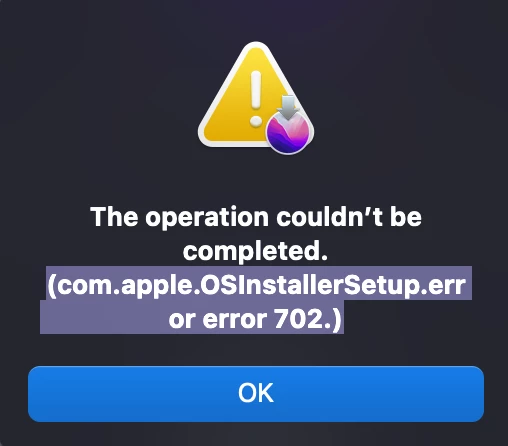





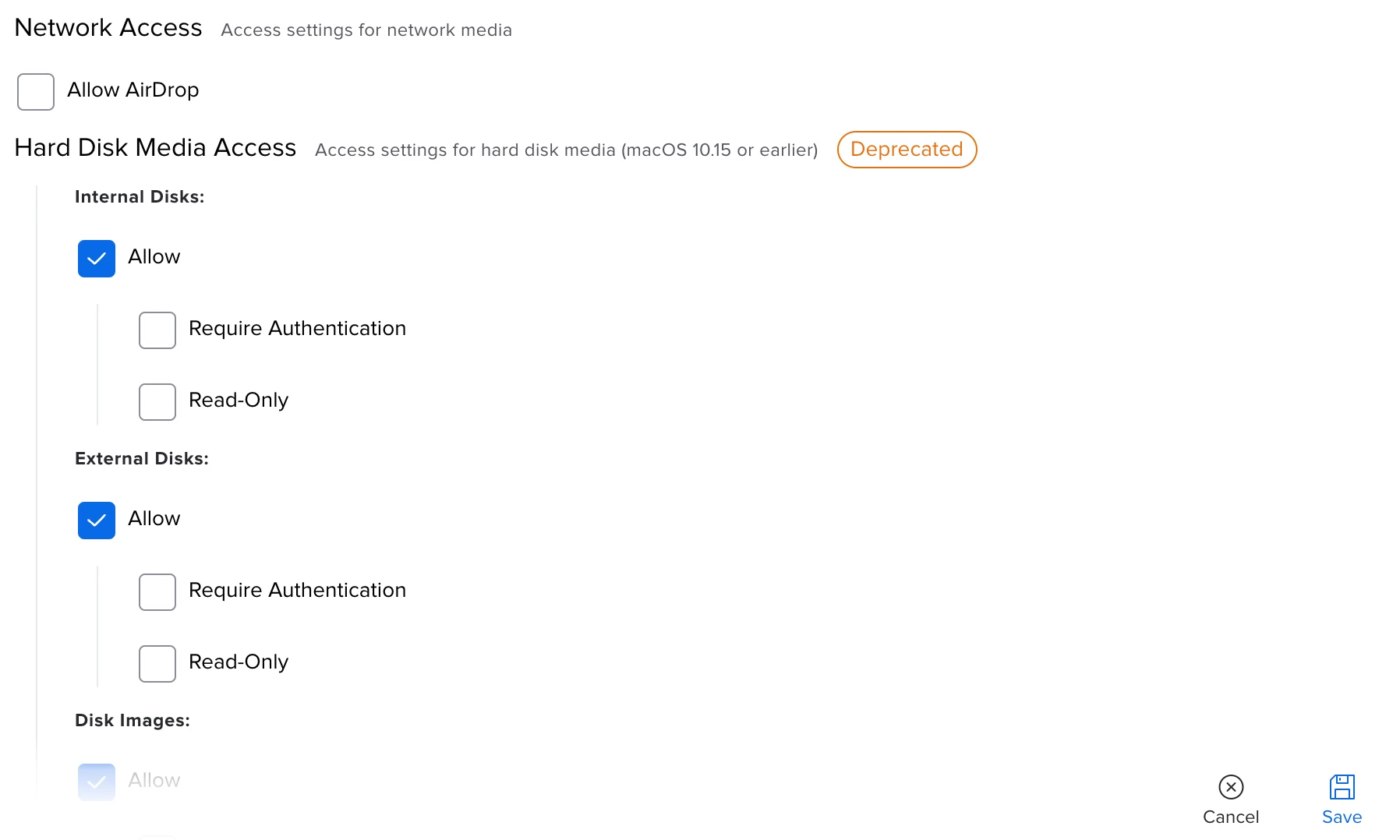
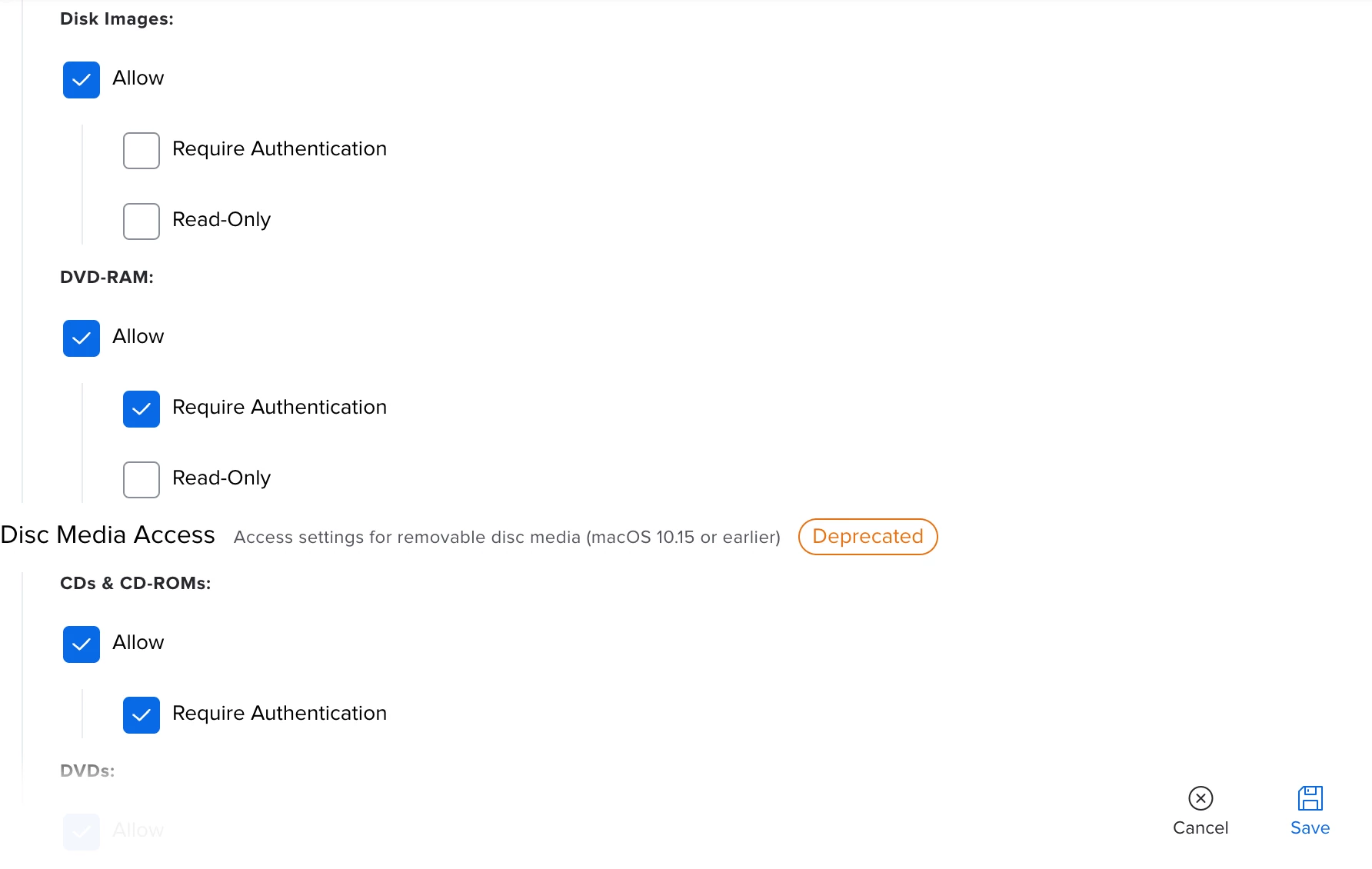 Good Luck!
Good Luck!