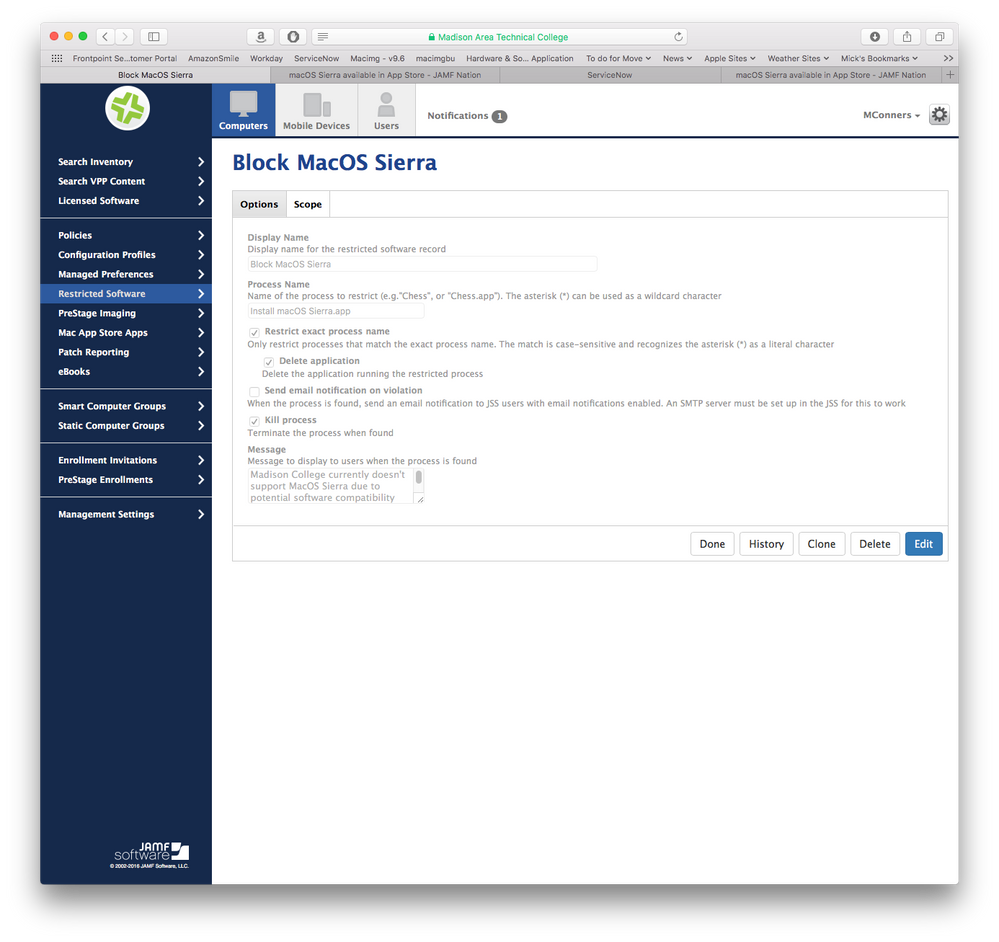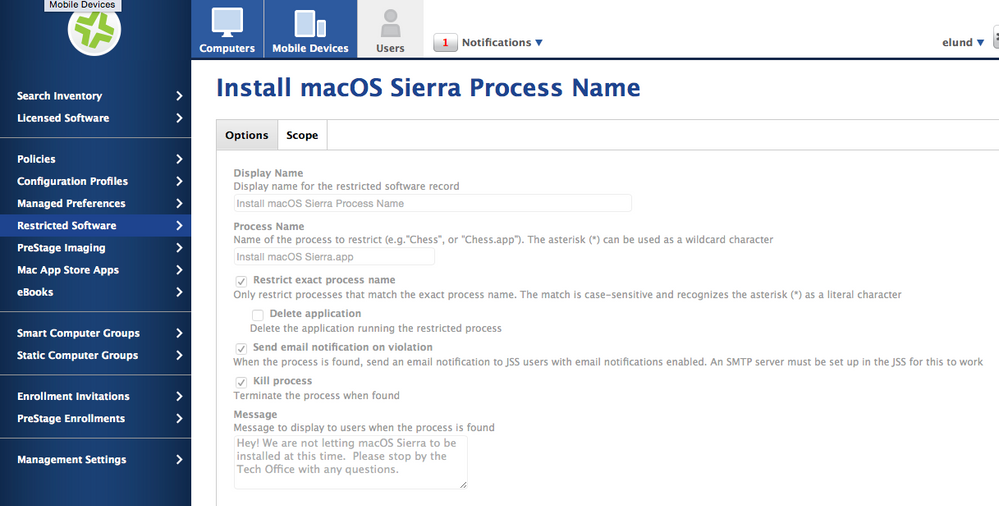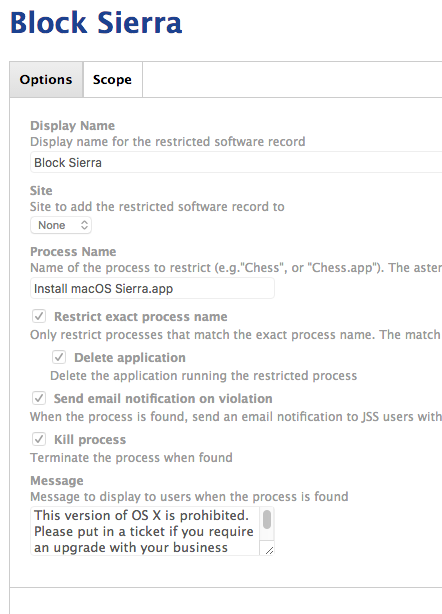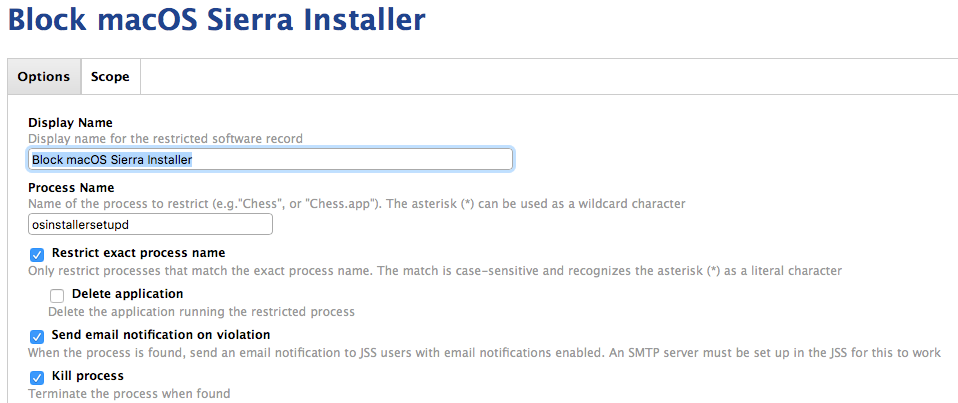- Jamf Nation Community
- Products
- Jamf Pro
- Re: macOS Sierra available in App Store
- Subscribe to RSS Feed
- Mark Topic as New
- Mark Topic as Read
- Float this Topic for Current User
- Bookmark
- Subscribe
- Mute
- Printer Friendly Page
macOS Sierra available in App Store
- Mark as New
- Bookmark
- Subscribe
- Mute
- Subscribe to RSS Feed
- Permalink
- Report Inappropriate Content
Posted on 09-20-2016 10:03 AM
- Mark as New
- Bookmark
- Subscribe
- Mute
- Subscribe to RSS Feed
- Permalink
- Report Inappropriate Content
Posted on 09-20-2016 10:15 AM
Anyone have a clear way to block this? I am experimenting and so far the install starts up and isn't being restricted like El Capitan was.
I am restricting the following process:
Install macOS Sierra.app
Thoughts?
- Mark as New
- Bookmark
- Subscribe
- Mute
- Subscribe to RSS Feed
- Permalink
- Report Inappropriate Content
Posted on 09-20-2016 10:16 AM
Never mind, this started working with the above restricted process. Just took a bit for the restriction to flow down. Sorry.
- Mark as New
- Bookmark
- Subscribe
- Mute
- Subscribe to RSS Feed
- Permalink
- Report Inappropriate Content
Posted on 09-20-2016 10:57 AM
I have a restriction set up the same, but it does not work if I change the name of the installer app itself. It's not catching it by process name. Ideas?
- Mark as New
- Bookmark
- Subscribe
- Mute
- Subscribe to RSS Feed
- Permalink
- Report Inappropriate Content
Posted on 09-20-2016 11:01 AM
What I found is the JSS hadn't caught up to me. Because I was pushing this along fast, I ended up opening terminal and running the following commands to speed it up.
sudo jamf policy
sudo jamf recon
After this, the restrictions began to work for me. Here is a screen shot of what we have in place.
Mick
- Mark as New
- Bookmark
- Subscribe
- Mute
- Subscribe to RSS Feed
- Permalink
- Report Inappropriate Content
Posted on 09-20-2016 11:34 AM
I tried that on two different machines. It still will not catch it if the name of the App is different. The process name in Activity Monitor stays the same like it should - Install macOS Sierra I must need more coffee.
- Mark as New
- Bookmark
- Subscribe
- Mute
- Subscribe to RSS Feed
- Permalink
- Report Inappropriate Content
Posted on 09-20-2016 01:45 PM
I am having the exact same issues. I copied and pasted the installer so no typo errors. I also ran jamf manage and jamf recon and still lets me install.
- Mark as New
- Bookmark
- Subscribe
- Mute
- Subscribe to RSS Feed
- Permalink
- Report Inappropriate Content
Posted on 09-20-2016 01:48 PM
Strange. I haven't seen this after running those commands. I ran the sudo jamf policy, recon and manage commands in terminal as well. So far, things are being blocked as expected.
Anyone else have thoughts?
- Mark as New
- Bookmark
- Subscribe
- Mute
- Subscribe to RSS Feed
- Permalink
- Report Inappropriate Content
Posted on 09-20-2016 02:27 PM
I too didn't get it to work initially. Might have been impatience on my part.
I unchecked the "Restrict exact process name" option and changed it to "Install macOS Sierra" without the .app extension. I figured there shouldn't be anything running with that name anyway.
- Mark as New
- Bookmark
- Subscribe
- Mute
- Subscribe to RSS Feed
- Permalink
- Report Inappropriate Content
Posted on 09-20-2016 02:30 PM
I also was having the same issue. I ended up just using "Install macOS*" and unchecking Restrict exact process name and everything started working. This works fine for me because anything named "Install macOS" should not be running.
- Mark as New
- Bookmark
- Subscribe
- Mute
- Subscribe to RSS Feed
- Permalink
- Report Inappropriate Content
Posted on 11-11-2016 10:47 AM
The issue were currently seeing is that the policy works but the user can start interacting with it and thus it can start the update process if they are quick enough clicking wise. Our hope was that it would kill it instantly on the computers and display the message.
- Mark as New
- Bookmark
- Subscribe
- Mute
- Subscribe to RSS Feed
- Permalink
- Report Inappropriate Content
Posted on 11-11-2016 12:55 PM
@karthikeyan.mac If you want to block Sierra You can block the process. If you only block the .app you can simply rename the file and still launch it. When you start the install it spawns a process named "osinstallersetupd". Screenshot attached with the configs that I used.