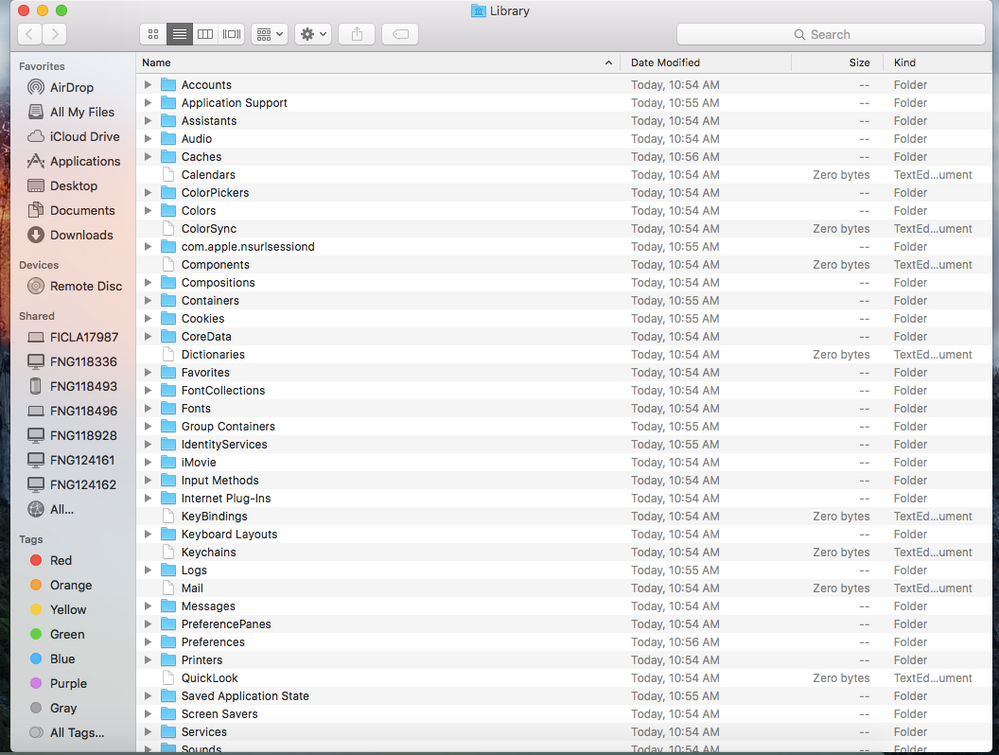- Jamf Nation Community
- Products
- Jamf Pro
- macOS User Library folder, folders become files on...
- Subscribe to RSS Feed
- Mark Topic as New
- Mark Topic as Read
- Float this Topic for Current User
- Bookmark
- Subscribe
- Mute
- Printer Friendly Page
macOS User Library folder, folders become files on brand new Casper Imaging
- Mark as New
- Bookmark
- Subscribe
- Mute
- Subscribe to RSS Feed
- Permalink
- Report Inappropriate Content
Posted on 11-15-2016 11:02 AM
Upon logging in as a user the first time after Casper Imaging, certain (User) Library folder, folders become files on brand new Casper Imaging.
It looks like a permissions issues upon creation of the macOS user profile (macOS local account and home folder).
Also, Keychain issues at first login.
One could simply delete the files (that should be folders), and on reboot, the folders are back, but this would keep happening for every new user logging in. So I just re-image with Casper Imaging, and it is resolved. But there is something going on, Casper Imaging 9.96 version perhaps?
Or something up with my AutoDMG dmg base image of macoS 10.11.6?
- Labels:
-
Imaging
-
Jamf Imaging
- Mark as New
- Bookmark
- Subscribe
- Mute
- Subscribe to RSS Feed
- Permalink
- Report Inappropriate Content
Posted on 11-15-2016 11:45 AM
Are you using any Composer DMG's or PKG's in your imaging workflow?
- Mark as New
- Bookmark
- Subscribe
- Mute
- Subscribe to RSS Feed
- Permalink
- Report Inappropriate Content
Posted on 11-15-2016 11:49 AM
Yes, several.
But this only started happening with Casper Imaging 9.96, not 9.9
Occurring with a "Thin Image" as well, so it is not the macOS 10.11x DMG image.
It looks to be something with Casper Imaging 9.96 or one of the Composer made PKGs (but as I say was not happening in Casper Imaging 9.9
john
- Mark as New
- Bookmark
- Subscribe
- Mute
- Subscribe to RSS Feed
- Permalink
- Report Inappropriate Content
Posted on 11-15-2016 11:51 AM
I suspect the User Template. Are there corresponding files in the User Template Library directory?
Upon logging in as a user the first time after Casper Imaging, certain (User) Library folder, folders become files on brand new Casper Imaging.
So I just re-image with Casper Imaging, and it is resolved
I'm a little confused by this part, do you mean it's an inconsistent issue or do you do something different to make it work?
- Mark as New
- Bookmark
- Subscribe
- Mute
- Subscribe to RSS Feed
- Permalink
- Report Inappropriate Content
Posted on 11-15-2016 12:06 PM
On a re-image, the issue goes away (often times)
I would say 2 out of 10 times, this issue presents itself.
User Template, Yes.
I just reworked the dock with "Dock Master", and just introduced it into the Casper Imaging Config.
This could be the culprit. I will clone the Config, and remove the "Dockmaster" dock PKG and see if the issue goes away.
thx, john
- Mark as New
- Bookmark
- Subscribe
- Mute
- Subscribe to RSS Feed
- Permalink
- Report Inappropriate Content
Posted on 11-17-2016 09:23 AM
Seems like @rqomsiya was leaning towards the idea that some Casper DMG's may have "FUT" (Fill User Template) enabled that injects files into the template that could be causing the issues. If you exclude any DMG's that have FUT enabled and see if it persists. If that resolves it you can slowly start adding back one FUT-type DMG at a time and see if you can discover the culprit. The difficult part is that it might be inconsistent from what you said.
If you complied a list of all the files that should be folders and make a first boot script that runs during the imaging process "first boot" that will create the directories, something like this (not tested):
#!/bin/sh
## Create Calendar folder for User Template
mkdir -p /System/Library/User Template/Non_localized/Library/Calendars
mkdir -p /System/Library/User Template/English.lproj/Library/Calendars
## Create <Name of Folder Here> for User Template
mkdir -p /System/Library/User Template/Non_localized/Library/<Folder Name>
mkdir -p /System/Library/User Template/English.lproj/Library/<Folder Name>
## Continue for each folder you'd like created in the user template
exit 0After you create the script under JSS > Settings > Computer Management > Scripts you'd set under the option tab for the script to run "At Reboot" and add it to your imaging workflow in Casper Admin.
- Mark as New
- Bookmark
- Subscribe
- Mute
- Subscribe to RSS Feed
- Permalink
- Report Inappropriate Content
Posted on 11-17-2016 09:39 AM
Snapshots = evil
https://donmontalvo.com
- Mark as New
- Bookmark
- Subscribe
- Mute
- Subscribe to RSS Feed
- Permalink
- Report Inappropriate Content
Posted on 11-17-2016 12:57 PM
@donmontalvo ... perhaps. I still contend that they are a beautiful way to discover what an installer is touching. Turning around and packaging said snapshot is, as you say, rarely a good idea.
- Mark as New
- Bookmark
- Subscribe
- Mute
- Subscribe to RSS Feed
- Permalink
- Report Inappropriate Content
Posted on 11-17-2016 01:11 PM
Yes snapshots are great for analysis. :) I meant taking a snapshot and hitting the big "Spit out a package" button. Bad things can happen, even with the most careful vetting. Overwriting important data with cruft, overwriting where merge needs to happen, dropping plist files instead of creating programatically...etc.
https://donmontalvo.com
- Mark as New
- Bookmark
- Subscribe
- Mute
- Subscribe to RSS Feed
- Permalink
- Report Inappropriate Content
Posted on 11-17-2016 01:15 PM
Yep!
- Mark as New
- Bookmark
- Subscribe
- Mute
- Subscribe to RSS Feed
- Permalink
- Report Inappropriate Content
Posted on 11-18-2016 11:07 AM
FWIW, you've probably got more than Calendars, ColorSync, Components, Dictionaries, KeyBindings, Keychains, Mail, and QuickLook are broken.
If you look in Application Support you'll see that AddressBook, iCloud, and SyncServices are also probably broken too.
- Mark as New
- Bookmark
- Subscribe
- Mute
- Subscribe to RSS Feed
- Permalink
- Report Inappropriate Content
Posted on 12-06-2016 04:55 AM
Same issue with folders. I found it seems to be my Maya 2017 Composer install. Unfortunately Maya is an App installer and I'm not sure how to package an App installer to create a package for Maya 2017 and deploying it in Casper without Composer and this issue happening. If someone has a better system for this type of install I would sure love the input.
Maya is not a drag and drop app but an app installer that references many other things in the DMG that it installs.
Like @johnklimeck said it didn't seem to happen until we went 9.96 and AutoDMG dmg base image of macoS 10.11.6.
Also in 9.96 in Casper Admin, reveal in Finder does not work. But that is another topic listed on this site.
- Mark as New
- Bookmark
- Subscribe
- Mute
- Subscribe to RSS Feed
- Permalink
- Report Inappropriate Content
Posted on 12-06-2016 05:16 AM
@skinford check out this thread for non-capture ways to deploy Maya: https://www.jamf.com/jamf-nation/discussions/10267/packaging-autodesk-maya
- Mark as New
- Bookmark
- Subscribe
- Mute
- Subscribe to RSS Feed
- Permalink
- Report Inappropriate Content
Posted on 12-06-2016 05:21 AM
@Josh.Smith Thank you I'll investigate this. Have a great day!
- Mark as New
- Bookmark
- Subscribe
- Mute
- Subscribe to RSS Feed
- Permalink
- Report Inappropriate Content
Posted on 12-06-2016 08:57 AM
We had this issue as well. However, it seems to "have gone away on its own"