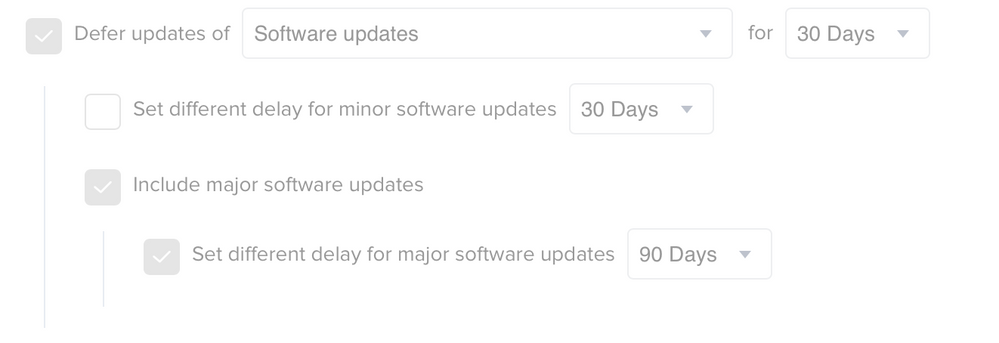- Jamf Nation Community
- Products
- Jamf Pro
- Re: macOS Ventura Only Appearing As Full Installer...
- Subscribe to RSS Feed
- Mark Topic as New
- Mark Topic as Read
- Float this Topic for Current User
- Bookmark
- Subscribe
- Mute
- Printer Friendly Page
macOS Ventura Only Appearing As Full Installer In System Preferences > Software Update
- Mark as New
- Bookmark
- Subscribe
- Mute
- Subscribe to RSS Feed
- Permalink
- Report Inappropriate Content
Posted on 02-27-2023 07:47 AM
Hey, friends! We're using software update deferral via the Restrictions configuration profile payload. (Screenshot of our settings attached.) At this point I'd like all of my Monterey users to have the ability to upgraded to Ventura in System Preferences > Software Update, but currently that seems to be downloading the full installer rather than the delta update. I can force it to present the delta update, but only by temporarily removing the Restrictions profile. I'd rather not do that as it's somewhat disruptive to the end user. Is there any way to maintain the deferral policy but force the delta update to show in Software Update?
- Mark as New
- Bookmark
- Subscribe
- Mute
- Subscribe to RSS Feed
- Permalink
- Report Inappropriate Content
Posted on 02-27-2023 08:00 AM
@john_sherrod Apple is intentionally not providing the delta installer for 13.0/13.0.1 for MDM managed Macs, but I thought that restriction had been lifted as of 13.1. You could be running into a problem other users have reported where Software Update keeps switching between the delta and full versions of the update. If you're consistently seeing the full update only when the restrictions profile is in place I'd suggest excluding Macs from that profile if they have a lower version of macOS installed than you want them to update to (e.g. exclude any Mac with less than macOS 13.2.1 so your updated Macs will keep the restriction in place)
- Mark as New
- Bookmark
- Subscribe
- Mute
- Subscribe to RSS Feed
- Permalink
- Report Inappropriate Content
Posted on 02-27-2023 08:09 AM
Thanks! Yeah, I had definitely considered lifting the restriction long enough to get them upgraded, but was wondering if maybe there was something else I was missing.
- Mark as New
- Bookmark
- Subscribe
- Mute
- Subscribe to RSS Feed
- Permalink
- Report Inappropriate Content
Posted on 03-01-2023 12:32 PM
13.1 is still under the 90 day deferral until 3.13.23. OP has probably locked himself in to 13.0.1 and the full delta, at least until next week.