Curious if anyone successfully automated deployment of the McAfee Agent MER tool for Mac?
We packaged the script and placed it in /private/tmp/ and it is executable:
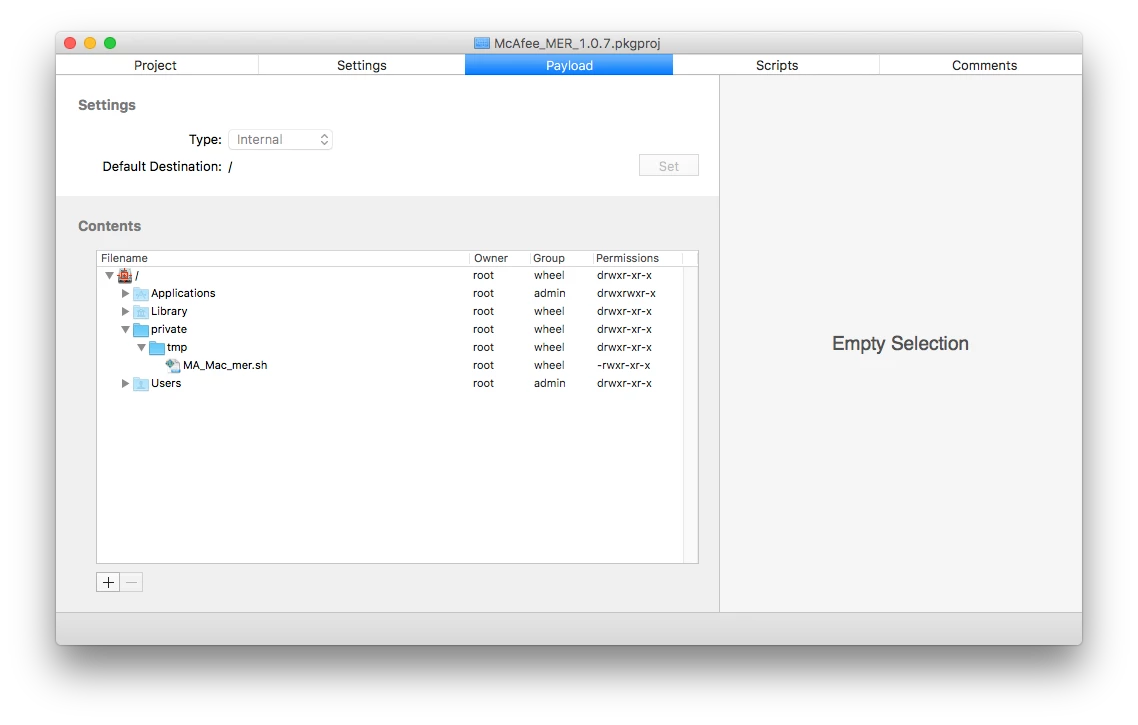
We run a postinstallation script immediately after:
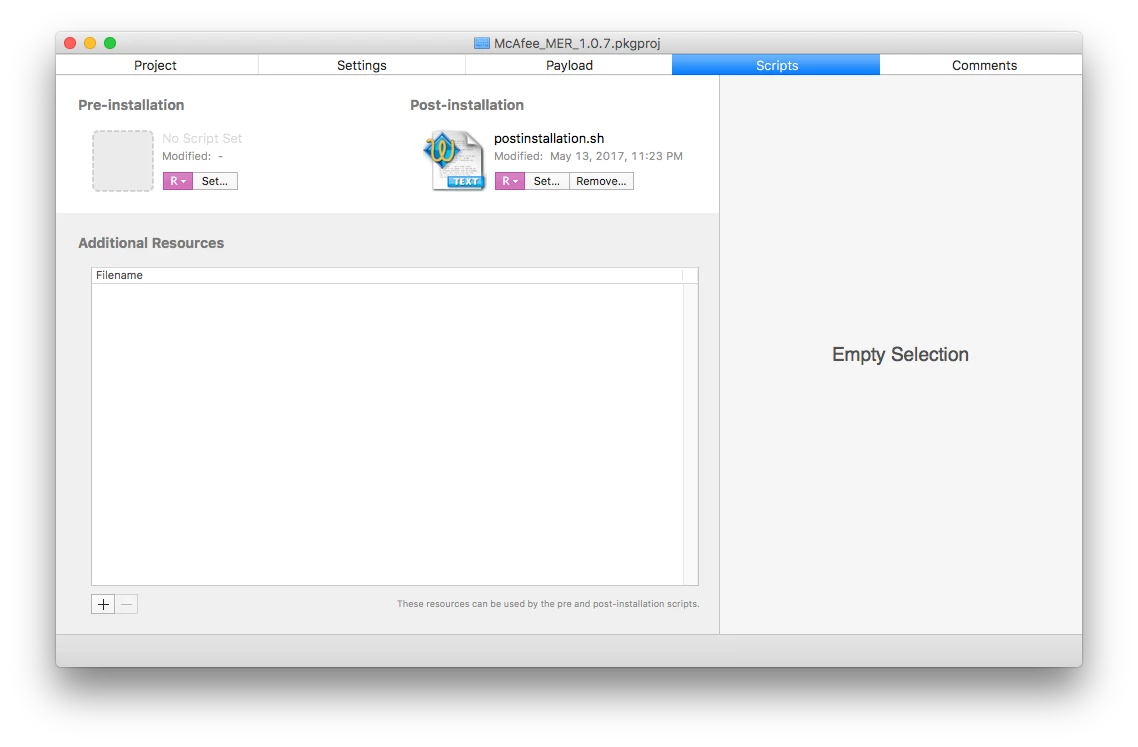
The postinstallation script content:
#!/bin/sh
/private/tmp/MA_Mac_mer.sh
/bin/sleep 60
exit 0We then run a command to open /private/tmp/ folder, to hopefully make it easier and less confusing for the tech:
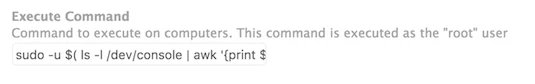
When the policy completes, we don't get the expected /private/tmp/MER_<ComputerName>_YYYYMMDDhhmmss.zip" ZIP'd archive.
Any ideas?


