Hello All,
Do we have a method or Script to make changes in the Software Update Pop-up window?
I would like to change the word "administrator" to something "your login credentials"
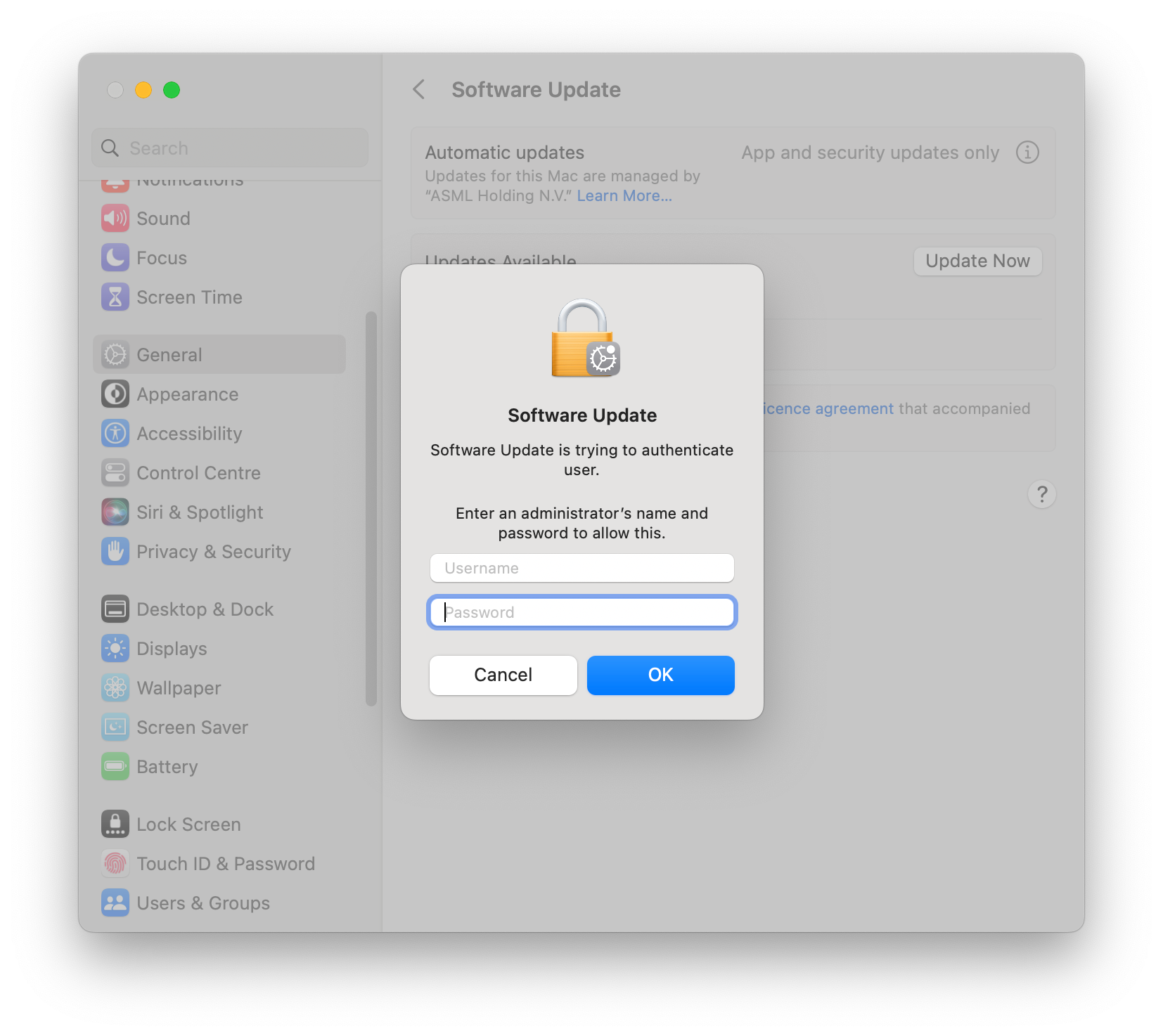
Thank you.
 +4
+4Hello All,
Do we have a method or Script to make changes in the Software Update Pop-up window?
I would like to change the word "administrator" to something "your login credentials"
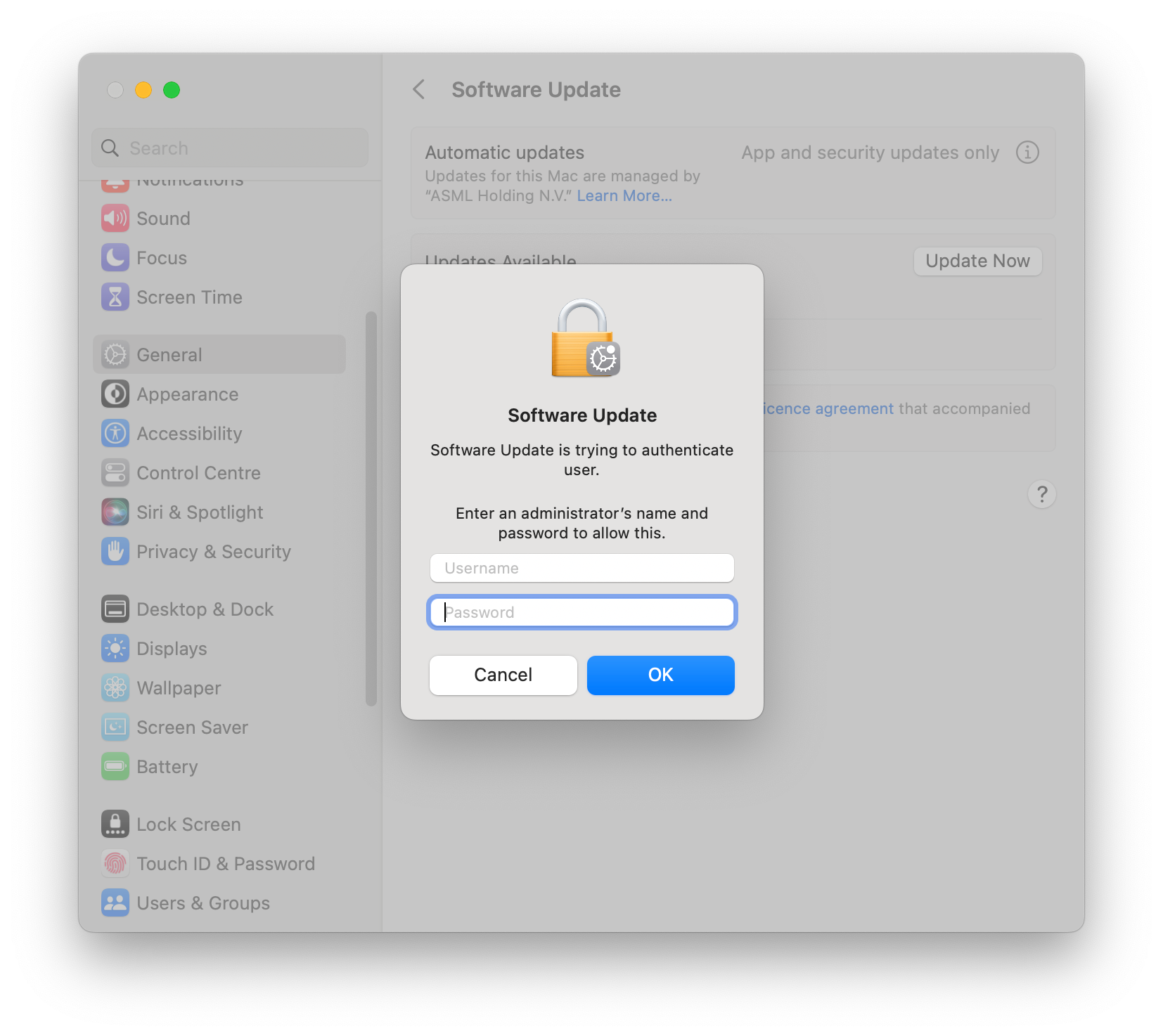
Thank you.
Enter your E-mail address. We'll send you an e-mail with instructions to reset your password.