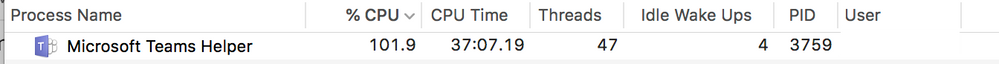- Jamf Nation Community
- Products
- Jamf Pro
- Re: Microsoft Teams high CPU utilisation
- Subscribe to RSS Feed
- Mark Topic as New
- Mark Topic as Read
- Float this Topic for Current User
- Bookmark
- Subscribe
- Mute
- Printer Friendly Page
Microsoft Teams high CPU utilisation
- Mark as New
- Bookmark
- Subscribe
- Mute
- Subscribe to RSS Feed
- Permalink
- Report Inappropriate Content
Posted on 04-17-2019 05:02 AM
We are deploying Microsoft Teams to our estate but having feed back that its "Microsoft Teams Helper" task is running at very high CPU utilisation 100% for example.
We have whitelisted this in our Cylance Anti-Virus but has made no difference.
Has any one experienced this?
- Mark as New
- Bookmark
- Subscribe
- Mute
- Subscribe to RSS Feed
- Permalink
- Report Inappropriate Content
Posted on 04-17-2019 08:15 AM
I've seen that on occasion at my org, depending on the cause we've had to direct users to the web app version. I've experienced these causes of high CPU usage:
-Symantec DLP scanning file uploads
-A webhook connected to a specific channel causing high network usage
-Various bugs Microsoft had to patch
- Mark as New
- Bookmark
- Subscribe
- Mute
- Subscribe to RSS Feed
- Permalink
- Report Inappropriate Content
Posted on 06-06-2019 12:28 AM
UPDATE
This turned out to be OpenDNS's feature called IP-Layer Enforcement.
After disabling this feature Teams started functioning normally with no high CPU spikes.
Thanks.
- Mark as New
- Bookmark
- Subscribe
- Mute
- Subscribe to RSS Feed
- Permalink
- Report Inappropriate Content
Posted on 03-25-2020 01:49 PM
Hi,
How did you disable that feature (IP-Layer Enforcement). I have the same issue.
Thanks in advance for your response.
- Mark as New
- Bookmark
- Subscribe
- Mute
- Subscribe to RSS Feed
- Permalink
- Report Inappropriate Content
Posted on 03-25-2020 01:50 PM
Hi,
How did you disable that feature on the Mac?
thanks in advance
- Mark as New
- Bookmark
- Subscribe
- Mute
- Subscribe to RSS Feed
- Permalink
- Report Inappropriate Content
Posted on 06-03-2020 08:29 AM
I found this with a quick search online for the Mac desktop app Teams. I don't claim this as mine, just passing it along.
I found a possible solution that Microsoft actually has implemented in the desktop app Teams on MacOS: When the application is running and you are logged in, Click on your avatar in the upper right corner. Click on the menu item "Settings" Check the option "Disable GPU Hardware Acceleration" Restart Teams.
This could be a video encoding bug. With one of our faculty, the problem seems to chew through his battery (MacBook Pro 2019) even while the charger is plugged in, which I found rather fascinating. Update: After testing the setting change, the faculty member reported: "This time it only consumed 3% battery… usually it’s about 10%."