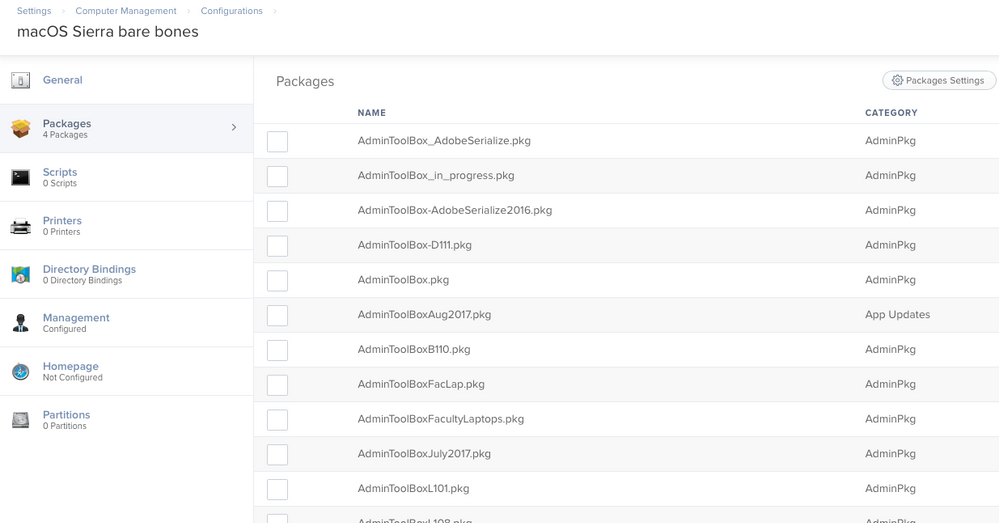- Jamf Nation Community
- Products
- Jamf Pro
- Re: Minor issue with 10.1.1 and configurations win...
- Subscribe to RSS Feed
- Mark Topic as New
- Mark Topic as Read
- Float this Topic for Current User
- Bookmark
- Subscribe
- Mute
- Printer Friendly Page
Minor issue with 10.1.1 and configurations window through browser
- Mark as New
- Bookmark
- Subscribe
- Mute
- Subscribe to RSS Feed
- Permalink
- Report Inappropriate Content
Posted on
12-19-2017
09:54 AM
- last edited on
03-04-2025
08:37 AM
by
![]() kh-richa_mig
kh-richa_mig
Just confirmed this isn't working. Worked fine in 10.0.0 but broke in 10.0.1 and 10.1.1. Login to the JSS via a web browser, click Computers at top left, then Management Settings at bottom left, then Configurations and pull up any configuration. Next, click Packages. The particular configuration I'm editing is called "macOS Sierra bare bones". The Packages window informs me there are 4 Packages. However, none of the checkboxes are checked and if I click to Edit, I can't turn on any checkboxes.
I just informed JAMF via a web chat so they are aware of this as a new product issue. The workaround is to edit configurations with JSSAdmin which works correctly.
- Labels:
-
Jamf Pro
- Mark as New
- Bookmark
- Subscribe
- Mute
- Subscribe to RSS Feed
- Permalink
- Report Inappropriate Content
Posted on 12-19-2017 10:04 AM
I just tried creating a new configuration and I was unable to check any of the boxes either. I replicated in an incognito window though I haven't done a full cache clear yet to verify.
Is this specific to Chrome or is it an issue across all browsers?
- Mark as New
- Bookmark
- Subscribe
- Mute
- Subscribe to RSS Feed
- Permalink
- Report Inappropriate Content
Posted on 12-19-2017 11:51 AM
Also doesn't work on Safari, FWIW
- Mark as New
- Bookmark
- Subscribe
- Mute
- Subscribe to RSS Feed
- Permalink
- Report Inappropriate Content
Posted on 12-21-2017 04:02 PM
I am also having this issue. We have tried all browsers and it does not work. You can tab and hit space bar to check the boxes within the JSS. However, when you click save it wipes the entire configuration to 0 Packages. It does work within JAMF Admin. Hopefully it is resolved soon.
- Mark as New
- Bookmark
- Subscribe
- Mute
- Subscribe to RSS Feed
- Permalink
- Report Inappropriate Content
Posted on 12-21-2017 09:57 PM
As stated, it’s a known PI. Another thread on this: https://www.jamf.com/jamf-nation/discussions/26563/jamf-pro-10-1-1-cannot-add-packages-to-configurations-does-it-work-for-you