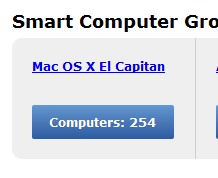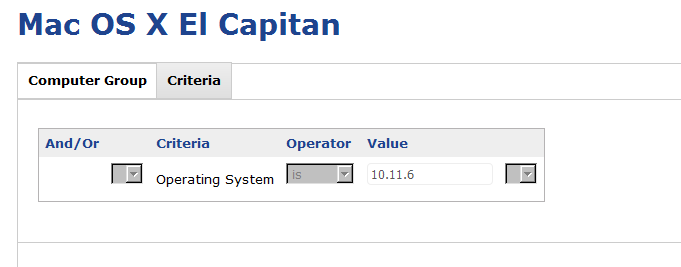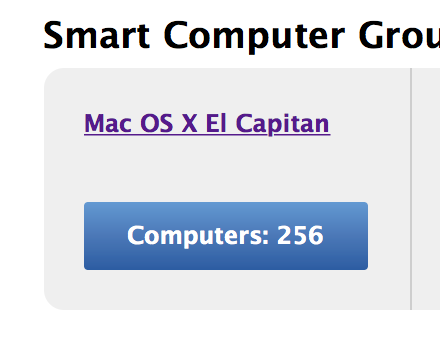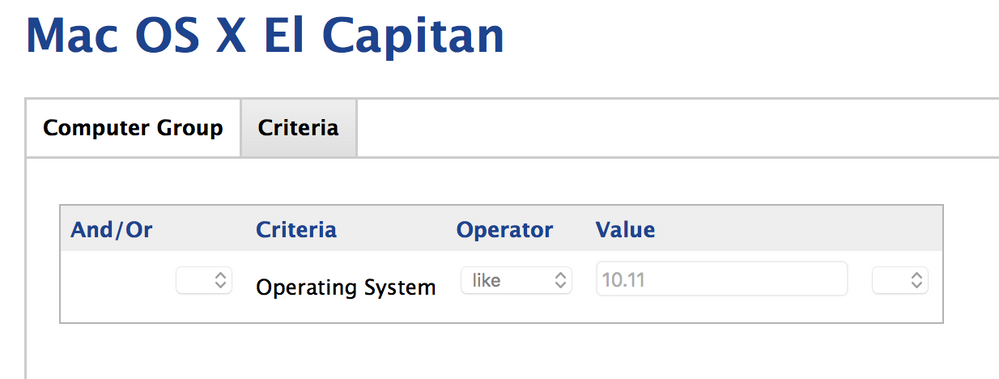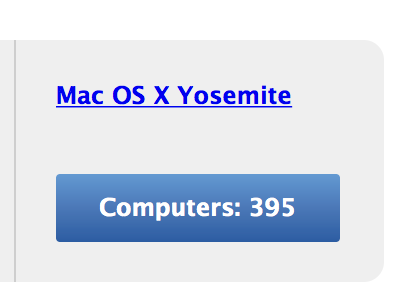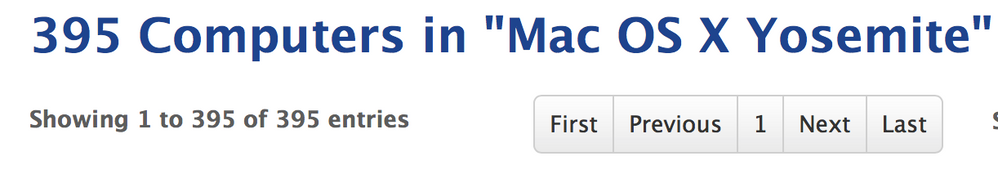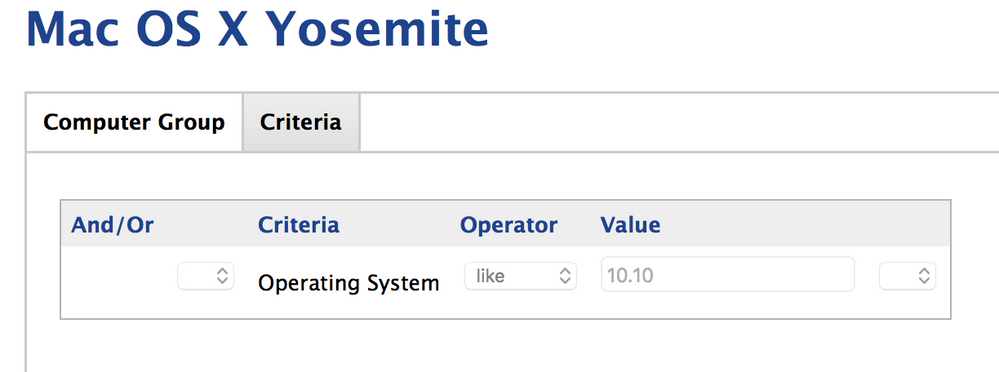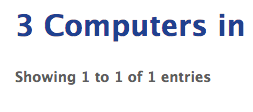- Jamf Nation Community
- Products
- Jamf Pro
- Re: Mismatch in Numbers of Smart Group - Dispalyed...
- Subscribe to RSS Feed
- Mark Topic as New
- Mark Topic as Read
- Float this Topic for Current User
- Bookmark
- Subscribe
- Mute
- Printer Friendly Page
Mismatch in Numbers of Smart Group - Dispalyed vs. Actual
- Mark as New
- Bookmark
- Subscribe
- Mute
- Subscribe to RSS Feed
- Permalink
- Report Inappropriate Content
Posted on 12-16-2016 06:08 AM
Seeing an dd issue which popped up after the 9.96 upgrade. We have numerous Smart Groups setup on the dashboard. All seem to have accurate numbers except for one.
The group for OS X El Capitan.
Dashboard:
After clicking on the count it brings us to the Smart Group machine data where it shows this:
Not sure why this is happening. No other displayed SG is doing this.
Here is the criteria for the SG, very basic:
Anyone have any ideas/thoughts?
- Labels:
-
Inventory (OS X)
- Mark as New
- Bookmark
- Subscribe
- Mute
- Subscribe to RSS Feed
- Permalink
- Report Inappropriate Content
Posted on 12-16-2016 10:16 AM
YEP - Needs to be: Operating system: 'like' 10.11.6
Since: 'is' is trying to do an Number comparison,
and 10.11.6 is not a Number !
10.11 is a number, 10.11.6 is not a number - it's a string… so you need to use the 'like' operator…
- Mark as New
- Bookmark
- Subscribe
- Mute
- Subscribe to RSS Feed
- Permalink
- Report Inappropriate Content
Posted on 12-16-2016 05:44 PM
@PeterClarke
The SG was originally set to 'like' and 10.11, and 10.11.6.... same result.
I also have a Yosemite SG set both ways and it displays the same as the SG when clicked from the dashboard.
Same for Sierra.
Only the El Cap SG is doing this. One number on the dashboard, another shows when you click on it...
Has only been like this since upgrading to 9.96. Was working fine before the upgrade (dashboard and SG matched).
El Cap with 'like':
Yosemite (working fine):
- Mark as New
- Bookmark
- Subscribe
- Mute
- Subscribe to RSS Feed
- Permalink
- Report Inappropriate Content
Posted on 12-16-2016 07:24 PM
Not in front of my JSS right now, so I can't test it myself, but do do you have some El Capitan systems in different sites? Maybe the number on the dashboard includes everything but the number in the view list only includes the current site, if it's not set to all sites. Also, which number appears when you view your list of smart groups?
- Mark as New
- Bookmark
- Subscribe
- Mute
- Subscribe to RSS Feed
- Permalink
- Report Inappropriate Content
Posted on 12-19-2016 05:15 AM
@pcrandom We only have one site in use, not multiple. The higher number only appears on the front dashboard page, everything else shows the lower number. Any way that I setup the SG, the dashboard number is always higher than the actual SG. Really odd.
- Mark as New
- Bookmark
- Subscribe
- Mute
- Subscribe to RSS Feed
- Permalink
- Report Inappropriate Content
Posted on 12-19-2016 08:14 AM
@MTurnerFMRCO I just wanted to say that I see the same thing with our JSS. We don't use sites either. So it's not just you that see a discrepency with the numbers reported on the dashboard. I mainly use the numbers reported on the dashboard as estimates and not necessarily the actual numbers.
- Mark as New
- Bookmark
- Subscribe
- Mute
- Subscribe to RSS Feed
- Permalink
- Report Inappropriate Content
Posted on 12-19-2016 01:01 PM
We have a smart group that says there are three items in it but then only shows one. No, there isn't a filter or anything to limit it.
- Mark as New
- Bookmark
- Subscribe
- Mute
- Subscribe to RSS Feed
- Permalink
- Report Inappropriate Content
Posted on 12-20-2016 04:32 AM
@mpermann Interesting. I may have to start looking at them in the same way. Whats even more odd is the fact that only this one SG, for seeing the El Cap devices, is doing this. I have Yosemite and Sierra SG's set the exact same way and they are fine. Same goes for every other SG (I added each to the dashboard and confirmed). Only this El Cap one is doing it and only after installing 9.96.
- Mark as New
- Bookmark
- Subscribe
- Mute
- Subscribe to RSS Feed
- Permalink
- Report Inappropriate Content
Posted on 05-25-2017 09:32 AM
Found this thread when searching for a similar issue...wanted to leave this here just in case it is relevant...maybe a regression?
PI-002230 Smart Group numbers inaccurate between dashboard and group (Discovered in 9.81)
https://donmontalvo.com