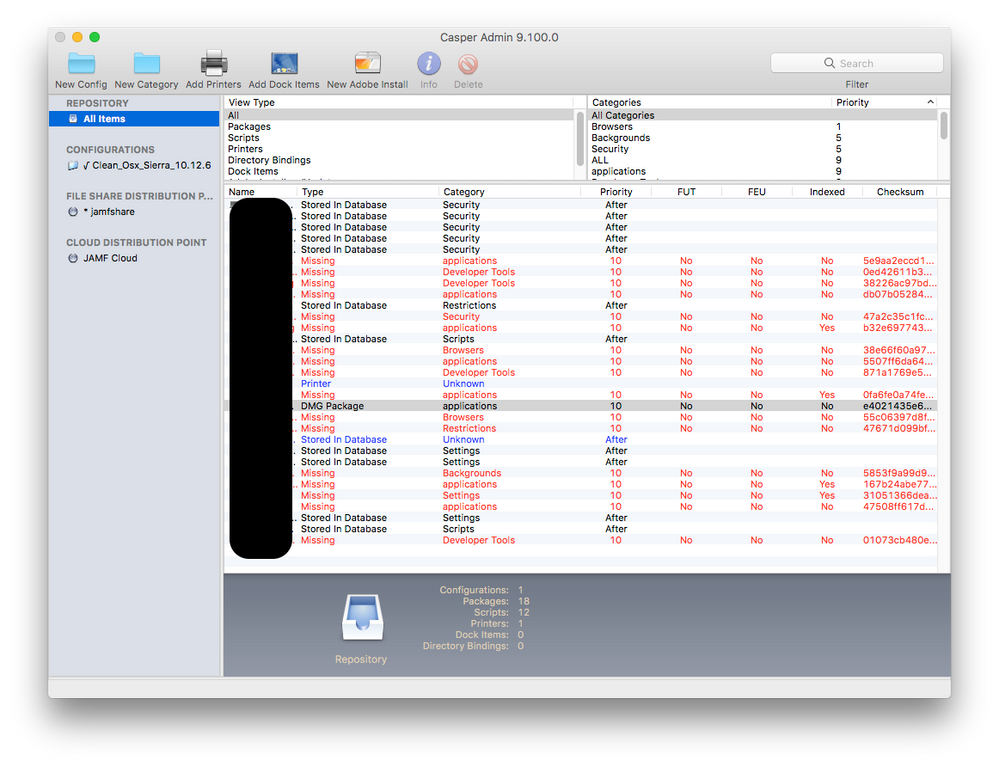- Jamf Nation Community
- Products
- Jamf Pro
- Re: missing Jamfcloud packages in Casper Admin
- Subscribe to RSS Feed
- Mark Topic as New
- Mark Topic as Read
- Float this Topic for Current User
- Bookmark
- Subscribe
- Mute
- Printer Friendly Page
missing Jamfcloud packages in Casper Admin
- Mark as New
- Bookmark
- Subscribe
- Mute
- Subscribe to RSS Feed
- Permalink
- Report Inappropriate Content
Posted on 08-29-2017 02:15 AM
Hi ,
I've set local Distribution point on our jamfcloud environment , all seems fine beside all packages that exists on cloud shows as missing in Casper Admin , scrips shows fine tho .
is there any fine tuning need to be done?
Regards,
- Mark as New
- Bookmark
- Subscribe
- Mute
- Subscribe to RSS Feed
- Permalink
- Report Inappropriate Content
Posted on 08-29-2017 04:04 AM
when I remove the local distribution point , all back to normal and nothing shows as missing .
now I wonder , casper admin shows cloud distribution point or local distribution point files at once and the rest as missing?
it can't mount both distribution point and this is why it shows as missing?
in other words , this is normal behavior of casper admin?
thanks,
- Mark as New
- Bookmark
- Subscribe
- Mute
- Subscribe to RSS Feed
- Permalink
- Report Inappropriate Content
Posted on 09-04-2017 03:10 AM
What is your 'master dp' and which DP did you upload the files too? Have you completed a successful sync yet? The red indicates that the packages are missing on the master DP.
- Mark as New
- Bookmark
- Subscribe
- Mute
- Subscribe to RSS Feed
- Permalink
- Report Inappropriate Content
Posted on 06-18-2018 10:25 AM
Any resolution for this?
- Mark as New
- Bookmark
- Subscribe
- Mute
- Subscribe to RSS Feed
- Permalink
- Report Inappropriate Content
Posted on 07-09-2020 03:59 AM
I'm having similar issues. I migrated to Jamf Cloud last week. I have my existing AWS cloud DP (not planned on moving to the included Jamf Cloud DP just yet), and I am uploading packages. After I replicated to my on prem file shares the packages started to show as 'missing', but if I switched my master DP to an on prem the packaged did not show as missing. I don't undertsand how the cloud DP can be missing when that is the DP I uploaded them on. I am now havign to replicate to the cloud when I have on prem set to master. I want my cloud DP as master at the moment as all my users are working remote.
- Mark as New
- Bookmark
- Subscribe
- Mute
- Subscribe to RSS Feed
- Permalink
- Report Inappropriate Content
Posted on 06-16-2021 11:20 AM
For those having similar issues, I was able to resolve mine by upgrading to the current version of JAMF Admin.
Sign in to Jamf Nation, Go to your Profile Picture in the upper right, go to My Assets, Download JAMF Pro. The DMG will have a folder with the JAMF apps in it - including the latest JAMF Admin.
Once I opened it and signed in, my apps showed up as not missing anymore.
- Mark as New
- Bookmark
- Subscribe
- Mute
- Subscribe to RSS Feed
- Permalink
- Report Inappropriate Content
Posted on 06-16-2021 11:42 AM
It's pretty much a requirement that the version of Jamf Admin you're using match the version of your JSS (I thought there was a warning if it didn't, but maybe I'm imagining that)
- Mark as New
- Bookmark
- Subscribe
- Mute
- Subscribe to RSS Feed
- Permalink
- Report Inappropriate Content
Posted on 06-16-2021 01:06 PM
@sdagley - there is a warning if you are off too far in either direction. But, say your cloud is 10.29.2 and you have Admin 10.29.0, I believe it still runs OK...
- Mark as New
- Bookmark
- Subscribe
- Mute
- Subscribe to RSS Feed
- Permalink
- Report Inappropriate Content
Posted on 06-16-2021 02:27 PM
@scottb You may be right that as long as the JSS version and Jamf Admin version match for the Major and Minor fields, and differ only for the Patch field, it's ok to have non-matching versions.
Since using a version of Jamf Remote that didn't match the jamf binary used to do Very Bad Things™ (the Jamf Remote version check FR isn't closed so it may still be a problem) I prefer to update all of my Jamf apps as soon as my JSS is updated.
- Mark as New
- Bookmark
- Subscribe
- Mute
- Subscribe to RSS Feed
- Permalink
- Report Inappropriate Content
Posted on 06-16-2021 03:16 PM
I prefer to update all of my Jamf apps as soon as my JSS is updated.
100%, but letting those above know that you can fudge a bit if you're in a bind...