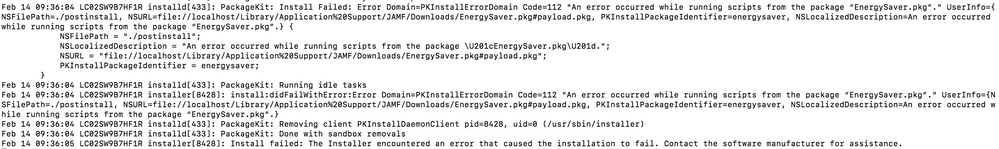- Jamf Nation Community
- Products
- Jamf Pro
- Re: mobileconfig issues through policy
- Subscribe to RSS Feed
- Mark Topic as New
- Mark Topic as Read
- Float this Topic for Current User
- Bookmark
- Subscribe
- Mute
- Printer Friendly Page
- Mark as New
- Bookmark
- Subscribe
- Mute
- Subscribe to RSS Feed
- Permalink
- Report Inappropriate Content
Posted on 02-15-2017 05:15 AM
I'm trying to get a mobileconfig to download and install using a policy. Here are the steps that I am doing:
Create configuration profile on the JSS
Download the configuration profile
Unsign the profile using Apple Configurator
Put <name>.mobileconfig into /tmp/ folder
Put /tmp/<name>.mobileconfig in Recon
Add postinstall script to recon package (sudo /usr/bin/profiles -I -F /tmp/<name>.mobileconfig)
Save .pkg to Desktop
Add .pkg to JSS
Add JSS package to policy
Run sudo jams policy -id <policy id>
After reading through the different discussions in Jamf nation, here are the different steps I've tried:
chmod 777 <name>.pkg
chmod +x <name>.pkg
<name>.pkg without post install, run an install script through the "Files and Processes Execute Command" payload
I keep getting an installer failed, showing that the package was able to download, but the install was not able to happen.
The attached log is what the /var/log/install.log shows
Solved! Go to Solution.
- Mark as New
- Bookmark
- Subscribe
- Mute
- Subscribe to RSS Feed
- Permalink
- Report Inappropriate Content
Posted on 02-15-2017 05:31 AM
Figured it out.
I was setting the permissions on the .pkg, not on the .mobileconfig.
In case anyone is having this same issue, here are the steps I did to resolve it.
- Download desired Configuration Profile (<name>.mobileconfig) from JSS
- Put <name>.mobileconfig in /tmp/ folder
- Put <name>.mobileconfig from /tmp/ folder into Casper Composer
- Change user permissions of <name>.mobileconfig to a user that will be present on all systems, and set RWX for all
- In the postinstall script add:
sudo /usr/bin/profiles -I -F /private/tmp/<name>.mobileconfig(if there is a space in the .mobileconfig name it must either be escaped or the whole path must be passed as a string (with quotes)). - Get UUID of <name>.mobileconfig (can be done through Apple Configurator 2)
- Run
sudo profiles -Pon your computer and check to make sure that there are no UUID's that match the UUID of the <name>.mobileconfig that you are wanting to install. 8.1 If the UUID exists through a Configuration Profile push via APNS/JSS, exclude your machine from the Configuration Profile on the JSS, run asudo jamf reconto remove the Profile, and then check to make sure it is removed. 8.2 If the UUID exists, but it was not passed via APNS/JSS, then runsudo profiles -R -F /tmp/<name>.mobileconfigto remove it from the Profiles list. - Build the <name>.mobileconfig package and run it on your computer to insure it works.
- Mark as New
- Bookmark
- Subscribe
- Mute
- Subscribe to RSS Feed
- Permalink
- Report Inappropriate Content
Posted on 02-15-2017 05:31 AM
Figured it out.
I was setting the permissions on the .pkg, not on the .mobileconfig.
In case anyone is having this same issue, here are the steps I did to resolve it.
- Download desired Configuration Profile (<name>.mobileconfig) from JSS
- Put <name>.mobileconfig in /tmp/ folder
- Put <name>.mobileconfig from /tmp/ folder into Casper Composer
- Change user permissions of <name>.mobileconfig to a user that will be present on all systems, and set RWX for all
- In the postinstall script add:
sudo /usr/bin/profiles -I -F /private/tmp/<name>.mobileconfig(if there is a space in the .mobileconfig name it must either be escaped or the whole path must be passed as a string (with quotes)). - Get UUID of <name>.mobileconfig (can be done through Apple Configurator 2)
- Run
sudo profiles -Pon your computer and check to make sure that there are no UUID's that match the UUID of the <name>.mobileconfig that you are wanting to install. 8.1 If the UUID exists through a Configuration Profile push via APNS/JSS, exclude your machine from the Configuration Profile on the JSS, run asudo jamf reconto remove the Profile, and then check to make sure it is removed. 8.2 If the UUID exists, but it was not passed via APNS/JSS, then runsudo profiles -R -F /tmp/<name>.mobileconfigto remove it from the Profiles list. - Build the <name>.mobileconfig package and run it on your computer to insure it works.