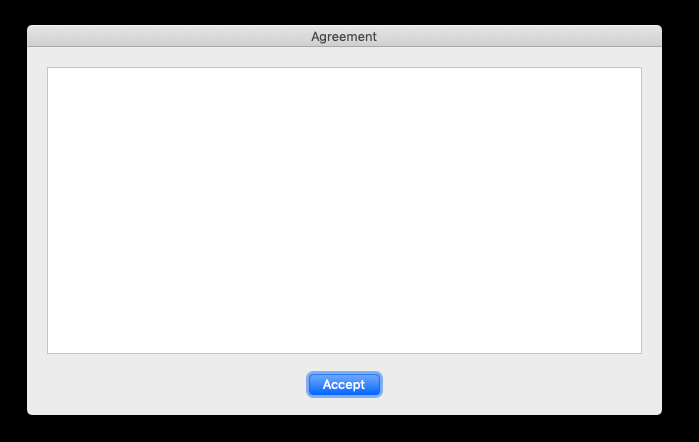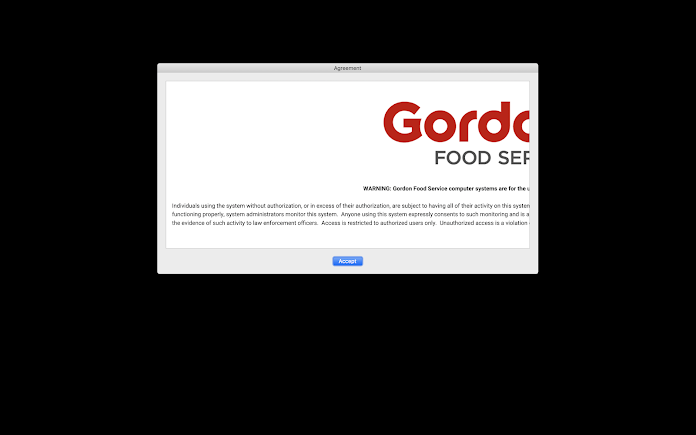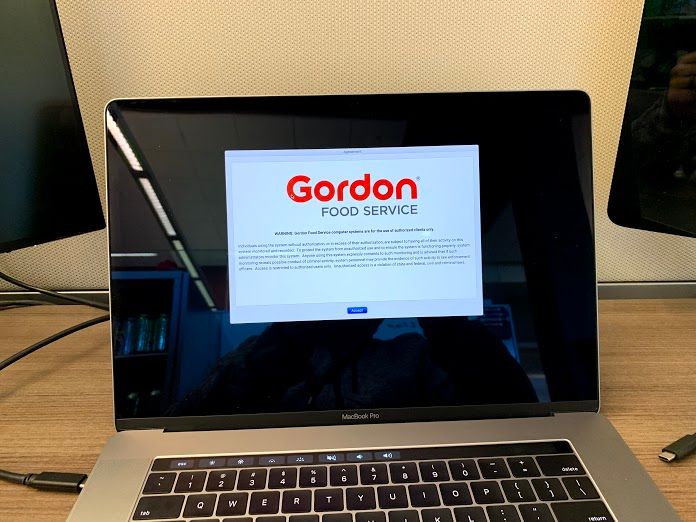- Jamf Nation Community
- Products
- Jamf Pro
- Re: Mojave policy banner weirdness
- Subscribe to RSS Feed
- Mark Topic as New
- Mark Topic as Read
- Float this Topic for Current User
- Bookmark
- Subscribe
- Mute
- Printer Friendly Page
Mojave policy banner weirdness
- Mark as New
- Bookmark
- Subscribe
- Mute
- Subscribe to RSS Feed
- Permalink
- Report Inappropriate Content
Posted on 02-15-2019 07:51 AM
Hi all,
Has anyone come across policy banner weirdness in Mojave where the user either sees only part of the text or just a blank window? We've had the same .rtf policy banner in place for years without issue, but in Mojave it's consistently misbehaving.
I have tried enlarging the window in TextEdit before saving, adding line spaces and changing the text justification to no avail. Other than just going with a plain text file, I'm not sure what else to try.
Any ideas would be appreciated!
Justin.
- Mark as New
- Bookmark
- Subscribe
- Mute
- Subscribe to RSS Feed
- Permalink
- Report Inappropriate Content
Posted on 02-19-2019 11:14 AM
Am I the only one seeing problems with the policy banner? If so, I might need to dig deeper.
Thanks,
Justin.
- Mark as New
- Bookmark
- Subscribe
- Mute
- Subscribe to RSS Feed
- Permalink
- Report Inappropriate Content
Posted on 02-19-2019 11:16 AM
Nope been broken since the early betas.
- Mark as New
- Bookmark
- Subscribe
- Mute
- Subscribe to RSS Feed
- Permalink
- Report Inappropriate Content
Posted on 02-20-2019 07:00 AM
Ok, at least it's not just me. Thanks a lot for the confirmation!
- Mark as New
- Bookmark
- Subscribe
- Mute
- Subscribe to RSS Feed
- Permalink
- Report Inappropriate Content
Posted on 02-20-2019 07:02 AM
Nope, us too. And it's hit or miss. No rhyme or reason to it. I thought maybe external monitors were messing with it, but I can never replicate it.
- Mark as New
- Bookmark
- Subscribe
- Mute
- Subscribe to RSS Feed
- Permalink
- Report Inappropriate Content
Posted on 02-20-2019 12:52 PM
Thank you both for the validation. I found mine aligns vertically just fine but I need to scroll left/right to see the text. It works fine except for a cold boot, e.g. log out/log in works perfectly.
- Mark as New
- Bookmark
- Subscribe
- Mute
- Subscribe to RSS Feed
- Permalink
- Report Inappropriate Content
Posted on 02-20-2019 12:57 PM
I resorted to including an image in the rtfd of the text / graphics instead of the text itself, as the formatting kept getting borked.
- Mark as New
- Bookmark
- Subscribe
- Mute
- Subscribe to RSS Feed
- Permalink
- Report Inappropriate Content
Posted on 02-20-2019 12:59 PM
Now there's an idea, I'll give that a try!
- Mark as New
- Bookmark
- Subscribe
- Mute
- Subscribe to RSS Feed
- Permalink
- Report Inappropriate Content
Posted on 05-08-2019 09:15 AM
It usually happens at a reboot and not at a logout / login. I tried the screenshot of the text and logo and that worked for a while but I'm still seeing the same scroll left and right within the policy banner. Mojave has a different format for .rtf. It's .rtfd so I guess that has something to do with it.
- Mark as New
- Bookmark
- Subscribe
- Mute
- Subscribe to RSS Feed
- Permalink
- Report Inappropriate Content
Posted on 09-11-2019 02:31 PM
Ran into this problem today. Anybody figure out anything further?
BTW... RTFD (Rich Text Format Directory) is not a new format. It's an RTF (Rich Text Format) file with attachments. If you right-click one and choose "Show Package Contents", you'll see your .rtf file, plus any pasted graphics. It's a bundle, just like an app, or an old non-flat package, or a KEXT. TextEdit automatically uses this file type when you paste a graphic into a document.
- Mark as New
- Bookmark
- Subscribe
- Mute
- Subscribe to RSS Feed
- Permalink
- Report Inappropriate Content
Posted on 10-14-2019 04:26 AM
The fact that it's not just my campus gave me hope, but seeing that it's been an issue without a fix since 2/2019 dashed all of that. Anyone seen any progress in Catalina? I haven't had any issues with my test computer, but it never had the issue to start with.
- Mark as New
- Bookmark
- Subscribe
- Mute
- Subscribe to RSS Feed
- Permalink
- Report Inappropriate Content
Posted on 10-14-2019 06:24 AM
Catalina seems to display an oddly narrow Policy Banner window compared to previous macOS versions, but so far in my limited testing, it does appear to display the contents properly, unlike Mojave.
- Mark as New
- Bookmark
- Subscribe
- Mute
- Subscribe to RSS Feed
- Permalink
- Report Inappropriate Content
Posted on 10-16-2019 03:45 AM
@georgecm12 Indeed, I'm experiencing the same thing and am wondering if the new, smaller and narrower banner window is now simply a 'feature' on Catalina.
I first came across issues with banners in, I think, the second Beta, where, once the file was in place at /Library/Security/PolicyBanner.rtfd and the permissions were set, upon restarting the startup hung around 2/3 through the progress bar and never got to the login window. Remotely deleting the file and restarting allowed it to start up as normal.
From Beta 9 (Build: 19A573a) onwards it no longer caused the hang at startup for me, but, as you are experiencing, truncates the size of the banner window so it no longer looks like the example shown at https://support.apple.com/en-gb/HT202277 but rather is about 3/5 of that original size (which looks to have previously been A4) and forces the content to be scrolled.
I put all this in feedback to Apple throughout the Betas but never heard anything back :(
- Mark as New
- Bookmark
- Subscribe
- Mute
- Subscribe to RSS Feed
- Permalink
- Report Inappropriate Content
Posted on 12-30-2019 11:25 AM
Yes, its now using a fixed size which is really too small.
- Mark as New
- Bookmark
- Subscribe
- Mute
- Subscribe to RSS Feed
- Permalink
- Report Inappropriate Content
Posted on 06-16-2020 03:42 PM
Hello, How can I insert my Company logo to the. rtf file. Please help
- Mark as New
- Bookmark
- Subscribe
- Mute
- Subscribe to RSS Feed
- Permalink
- Report Inappropriate Content
Posted on 06-16-2020 04:51 PM
@Eddy72 You have to create an "Rich Text Document with Attachments", or RTFD. It's a bundle that contains the RTF file along with all the images. You can create the RTFD with TextEdit.
- Mark as New
- Bookmark
- Subscribe
- Mute
- Subscribe to RSS Feed
- Permalink
- Report Inappropriate Content
Posted on 07-03-2020 05:35 PM
Thank you George
- Mark as New
- Bookmark
- Subscribe
- Mute
- Subscribe to RSS Feed
- Permalink
- Report Inappropriate Content
Posted on 09-15-2020 02:11 PM
has anyone gotten/found a fix for this? we're trying to implement it here and the window size itself doesn't fit to screen
- Mark as New
- Bookmark
- Subscribe
- Mute
- Subscribe to RSS Feed
- Permalink
- Report Inappropriate Content
Posted on 09-16-2020 08:37 AM
My solution was to do what @dgreening did above, switch to an RTFM file that only contains an image, no text. That seems to be the only thing that works 100% for me.
More detailed instructions:
- I created an InDesign document that was 6.5" by 6" with no margins. (I could have gone longer than 6" had I had to, but didn't need to. It also plays it safe for smaller screen sizes.)
- I laid out my text and the graphics I wanted to use in the InDesign document.
- I then exported it as a PNG, with the following options selected in the PNG Export dialog box: Quality set to Maximum, Resolution set to 300 ppi, Transparent background enabled, Anti-Alias enabled
- I created a new document in TextEdit. I dragged in the newly created PNG, centered the image, then saved the resulting document as PolicyBanner.rtfm.
The result is a little small on some of our screens, but again, it plays it safe so that I can use the same Policy Banner on all of our machines, whatever the screen size/resolution is.
- Mark as New
- Bookmark
- Subscribe
- Mute
- Subscribe to RSS Feed
- Permalink
- Report Inappropriate Content
Posted on 09-16-2020 11:06 AM
I also did what @dgreening did but instead of InDesign, I created a 1265x784 document in Photoshop.
- Mark as New
- Bookmark
- Subscribe
- Mute
- Subscribe to RSS Feed
- Permalink
- Report Inappropriate Content
Posted on 02-17-2021 02:17 PM
How are you all getting the logo image to stay? I get rtfd in textedit, BUT when I try to add the image there it's huge and I can't resize. I understand this is very basic and I should feel stupid.
- Mark as New
- Bookmark
- Subscribe
- Mute
- Subscribe to RSS Feed
- Permalink
- Report Inappropriate Content
Posted on 03-11-2021 10:46 AM
I just deployed a policy banner to 600+ machines, and within two days I have at least one report of a blank policy banner on Catalina after it worked for the first day. As far as I know, all other machines are working fine so far.
I created and deployed an RTFD with the permissions set per Apple's documentation. I used a 12KB PNG logo at 853x147 res, plus a couple small paragraphs of text whiteout any fancy formatting.
Had one of our user support guys delete the policy banner file and drop a new copy of it back in place, no difference. Policy banner still blank.
Is there any known issue that ever got documented on this, or is it just a random bug that I'll never really get to the bottom of?
- Mark as New
- Bookmark
- Subscribe
- Mute
- Subscribe to RSS Feed
- Permalink
- Report Inappropriate Content
Posted on 03-11-2021 11:23 AM
We currently use it with all 2000 of our devices, Mojave, Catalina and Big Sur alike. My recommendation is to follow these steps:
How to set up a policy banner in macOS
Another step I'd add though is to make your policybanner.rftd, take a screenshot of everything in it, then make a new policybanner.rftd file to replace it with and only have the screenshot of the first one in it. Essentially, its the only way i've found to make sure that all the text and images you want to show don't get pushed off the window or need a scrollbar on all the random sized windows that everyone has at home in this world of remote workers.
(Similar post here with same answer.)