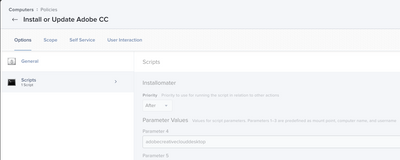- Jamf Nation Community
- Products
- Jamf Pro
- Re: Need advice on how to install Acrobat DC pro v...
- Subscribe to RSS Feed
- Mark Topic as New
- Mark Topic as Read
- Float this Topic for Current User
- Bookmark
- Subscribe
- Mute
- Printer Friendly Page
- Mark as New
- Bookmark
- Subscribe
- Mute
- Subscribe to RSS Feed
- Permalink
- Report Inappropriate Content
Posted on 02-02-2022 02:54 PM
I have tried to upload the Adobe template pkg to Jamf cloud, but for some reason, the upload is always stuck at 99% no matter how many times I have tried.
Is there any better way to deploy Adobe Acrobat DC here?
Thanks!
Solved! Go to Solution.
- Mark as New
- Bookmark
- Subscribe
- Mute
- Subscribe to RSS Feed
- Permalink
- Report Inappropriate Content
Posted on 02-02-2022 03:58 PM
You can use Installomator to install Adobe CC Desktop and then the user will need to sign into their CC account and then install Adobe Acrobat Pro. Would that be ok?
- Mark as New
- Bookmark
- Subscribe
- Mute
- Subscribe to RSS Feed
- Permalink
- Report Inappropriate Content
Posted on 02-02-2022 03:37 PM
Hi, you can use the installomater script: https://github.com/Installomator/Installomator
- Mark as New
- Bookmark
- Subscribe
- Mute
- Subscribe to RSS Feed
- Permalink
- Report Inappropriate Content
Posted on 02-02-2022 03:42 PM
Is it possible to show me how to work with Adobe Acrobat DC with this? I have no issue with other applications, and it seems Jamf Pro just will not let me upload the pkg to Jamf Cloud.
I am very new to Jamf Pro.
Really appreciate!!!
- Mark as New
- Bookmark
- Subscribe
- Mute
- Subscribe to RSS Feed
- Permalink
- Report Inappropriate Content
Posted on 02-02-2022 03:52 PM
Which Adobe Acrobat do you need to install? The Reader or Pro?
- Mark as New
- Bookmark
- Subscribe
- Mute
- Subscribe to RSS Feed
- Permalink
- Report Inappropriate Content
Posted on 02-02-2022 03:53 PM
Pro. So far, I have no luck to get DC pro installed.
- Mark as New
- Bookmark
- Subscribe
- Mute
- Subscribe to RSS Feed
- Permalink
- Report Inappropriate Content
Posted on 02-02-2022 03:58 PM
You can use Installomator to install Adobe CC Desktop and then the user will need to sign into their CC account and then install Adobe Acrobat Pro. Would that be ok?
- Mark as New
- Bookmark
- Subscribe
- Mute
- Subscribe to RSS Feed
- Permalink
- Report Inappropriate Content
Posted on 02-02-2022 04:18 PM
It works, thank you so much!!!
- Mark as New
- Bookmark
- Subscribe
- Mute
- Subscribe to RSS Feed
- Permalink
- Report Inappropriate Content
Posted on 10-26-2022 08:45 AM
Does this work for Adobe Acrobat Reader DC for Mac? (Free/Non-Pro). The Customization Wizard is for Acrobat only.
- Mark as New
- Bookmark
- Subscribe
- Mute
- Subscribe to RSS Feed
- Permalink
- Report Inappropriate Content
Posted on 02-02-2022 04:27 PM
Great, you're welcome. :-)
- Mark as New
- Bookmark
- Subscribe
- Mute
- Subscribe to RSS Feed
- Permalink
- Report Inappropriate Content
02-03-2022 04:18 AM - edited 02-03-2022 05:06 AM
Hi Folks. I'm in a similar situation. Have just taken delivery of 17 new iMac's and have updated them to Monterey.
I've gone through the Installomator setup but unfortunately I can't get it to work properly as its failing with an as below
Cheers
This is the error I get:
| [STEP 1 of 5] |
| Executing Policy Adobe Creative Cloud Desktop |
| [STEP 2 of 5] |
| Downloading https://euw2-jcds.services.jamfcloud.com//download/c2ab344b7658415fb66186729d023e7d/Creative%2BCloud...... |
| Verifying DMG... |
| Verifying package integrity... |
| Installing Creative+Cloud+Desktop_en_GB_MACARM_Downloader.dmg... |
| Closing package... |
| [STEP 3 of 5] |
| Running script Installomator... |
| Script exit code: 1 |
| Script result: 2022-02-03 12:54:48 shifting arguments for Jamf 2022-02-03 12:54:48 adobe creative cloud desktop ################## Start Installomator v. 9.0dev 2022-02-03 12:54:48 adobe creative cloud desktop ################## adobe creative cloud desktop 2022-02-03 12:54:48 adobe creative cloud desktop ERROR: unknown label adobe creative cloud desktop 2022-02-03 12:54:48 adobe creative cloud desktop Deleting 2022-02-03 12:54:48 adobe creative cloud desktop App not closed, so no reopen. 2022-02-03 12:54:48 adobe creative cloud desktop ################## End Installomator, exit code 1 |
| Error running script: return code was 1. |
| [STEP 4 of 5] |
| [STEP 5 of 5] |
- Mark as New
- Bookmark
- Subscribe
- Mute
- Subscribe to RSS Feed
- Permalink
- Report Inappropriate Content
Posted on 02-03-2022 06:45 AM
Hi dbarry, what is in your policy? Looks like you added the Adobe CC desktop client and Installomator to your policy. You only need to add the Installomator script.
- Mark as New
- Bookmark
- Subscribe
- Mute
- Subscribe to RSS Feed
- Permalink
- Report Inappropriate Content
Posted on 02-03-2022 08:16 AM
Hi There.
I'm new to Jamf so fumbling about bit.
Are you saying that I don't need to add the 'package' from the adobe console?
If yes, Is the policy 'reading' what I wish to install from the Application Name in the policy section which is taken from the list starting at line 960 in the installomator script?
- Mark as New
- Bookmark
- Subscribe
- Mute
- Subscribe to RSS Feed
- Permalink
- Report Inappropriate Content
Posted on 02-03-2022 08:25 AM
Please see the setup I did for Adobe CC in Jamf Pro, you do not need additional pkg.
- Mark as New
- Bookmark
- Subscribe
- Mute
- Subscribe to RSS Feed
- Permalink
- Report Inappropriate Content
Posted on 02-03-2022 08:30 AM
Had you any issue with licenses activating. Maybe because its the way I got it to eventually install, I had to run a manual download and install of Acrobat DC in order for the Adobe CC to see that it was in fact licensed. All works like a charm now
Thank you all
- Mark as New
- Bookmark
- Subscribe
- Mute
- Subscribe to RSS Feed
- Permalink
- Report Inappropriate Content
Posted on 02-03-2022 08:33 AM
Not really, before I have tried the adobe package from the admin console. But with CC installed, your user should be just login with their credential and download whichever app they need from there.
- Mark as New
- Bookmark
- Subscribe
- Mute
- Subscribe to RSS Feed
- Permalink
- Report Inappropriate Content
Posted on 03-09-2022 11:04 AM
Which script did you use?
- Mark as New
- Bookmark
- Subscribe
- Mute
- Subscribe to RSS Feed
- Permalink
- Report Inappropriate Content
Posted on 03-09-2022 12:10 PM
installomater script: https://github.com/Installomator/Installomator
- Mark as New
- Bookmark
- Subscribe
- Mute
- Subscribe to RSS Feed
- Permalink
- Report Inappropriate Content
Posted on 02-03-2022 08:24 AM
The whole point of installomator is that you don't have to upload a package so yes you don't need to do that. You pass in the argument in your policy what you want to install. So, if you want to install Adobe CC desktop then put adobecreativeclouddesktop in the first argument.
- Mark as New
- Bookmark
- Subscribe
- Mute
- Subscribe to RSS Feed
- Permalink
- Report Inappropriate Content
Posted on 02-03-2022 08:28 AM
Oh My Gawd!. I'm an idiot! LOL!
Just tried it there with Audacity and worked like a charm.
Many thanks to all
- Mark as New
- Bookmark
- Subscribe
- Mute
- Subscribe to RSS Feed
- Permalink
- Report Inappropriate Content
Posted on 02-03-2022 08:29 AM
Glad that worked.😁
- Mark as New
- Bookmark
- Subscribe
- Mute
- Subscribe to RSS Feed
- Permalink
- Report Inappropriate Content
Posted on 02-03-2022 08:31 AM
Cool.
- Mark as New
- Bookmark
- Subscribe
- Mute
- Subscribe to RSS Feed
- Permalink
- Report Inappropriate Content
Posted on 12-05-2022 06:33 AM
Hi Everyone
I use this link: https://helpx.adobe.com/in/acrobat/kb/acrobat-dc-downloads.html suggested by Adobe Support team to download Adobe Acrobat DC latest version. That will download .dmg and from there you can get .pkg installer after double click. Make policy with that installer package that should resolve the issue. Hope this will help you guys.
- Mark as New
- Bookmark
- Subscribe
- Mute
- Subscribe to RSS Feed
- Permalink
- Report Inappropriate Content
Posted on 12-05-2022 06:58 AM
Antoine Kinch
- Mark as New
- Bookmark
- Subscribe
- Mute
- Subscribe to RSS Feed
- Permalink
- Report Inappropriate Content
Posted on 12-05-2022 07:46 AM
I didn't use any plist for Adobe Acrobat DC. And for reader i just download the install.pkg and deploy with a policy.