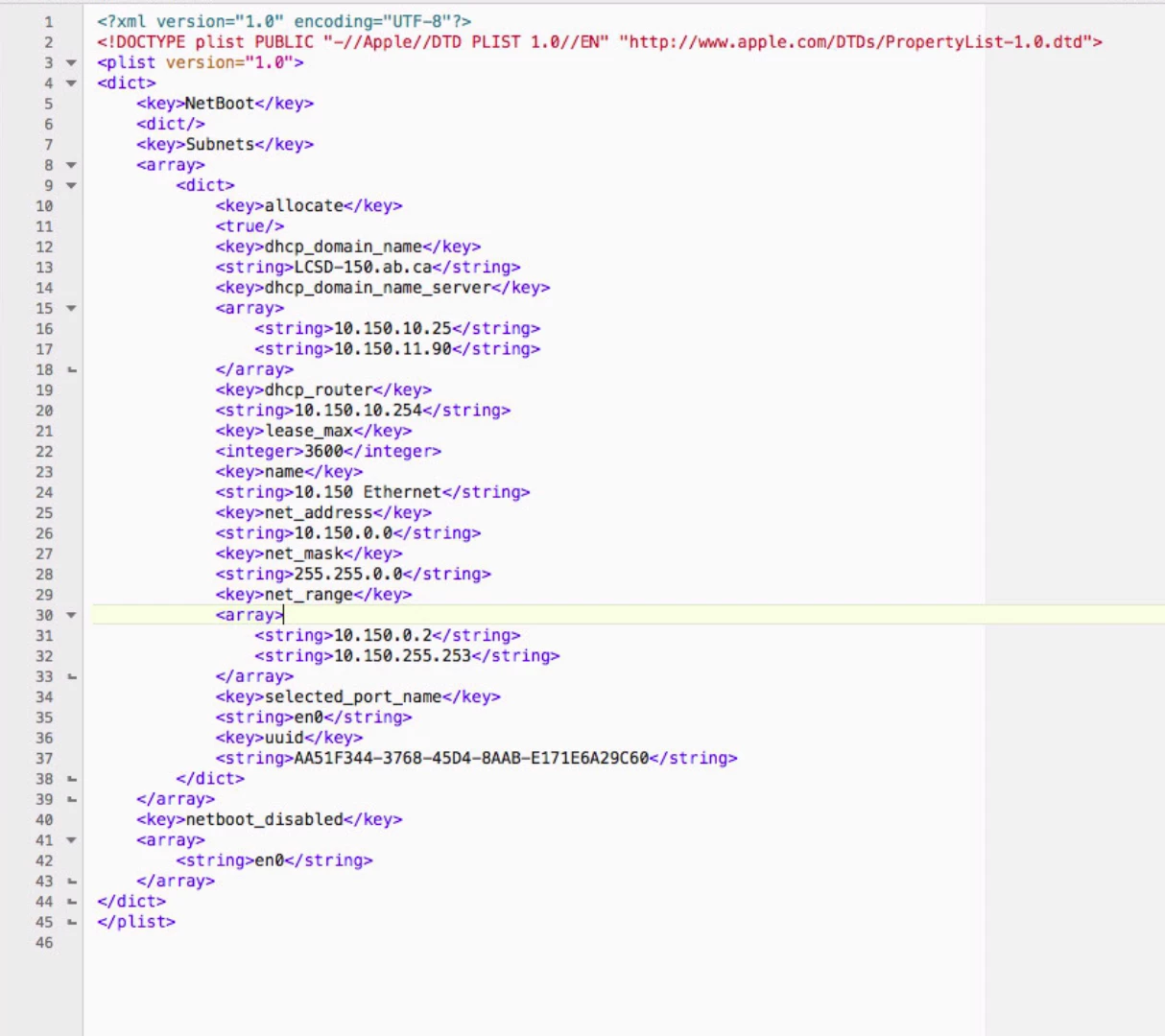So I am trying to netboot across subnets and I am having an awful time with it.
not sure where to modify the bootp.plist
and my resources that I have read have been:
https://discussions.apple.com/message/28173088#28173088
https://www.jamf.com/jamf-nation/discussions/5835/cannot-netboot-across-subnet
https://derflounder.wordpress.com/2011/12/08/netbooting-across-subnets/