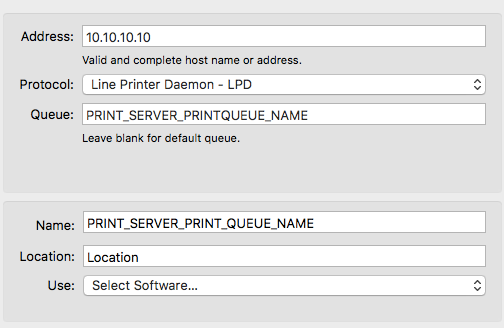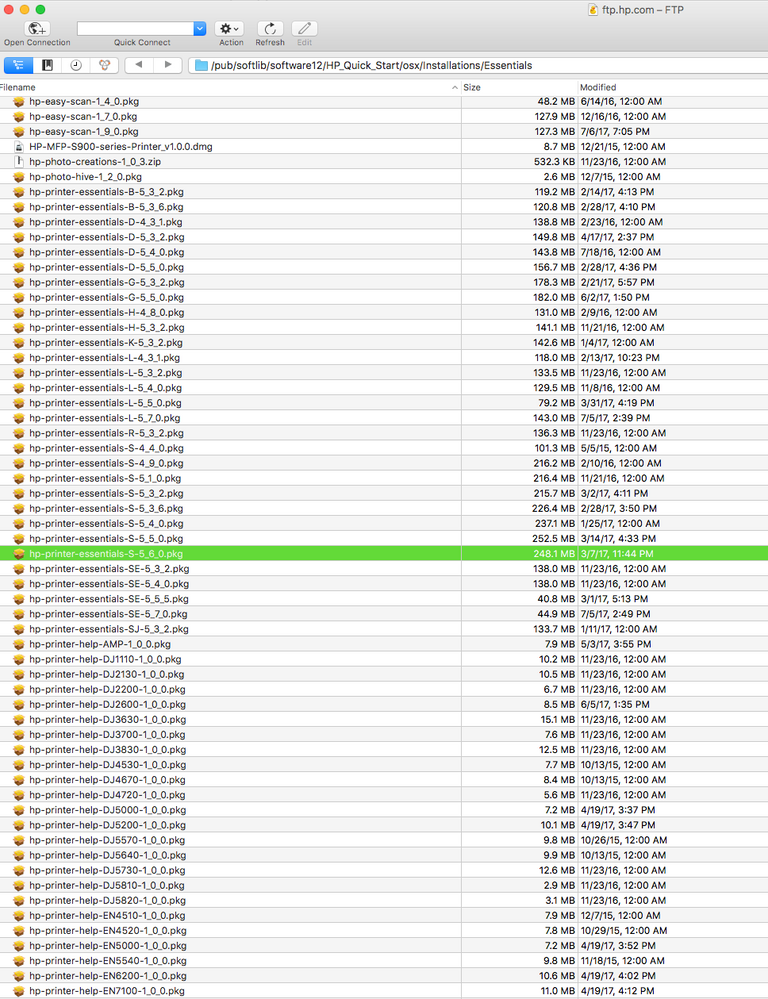- Jamf Nation Community
- Products
- Jamf Pro
- Re: Newest HP Printers
- Subscribe to RSS Feed
- Mark Topic as New
- Mark Topic as Read
- Float this Topic for Current User
- Bookmark
- Subscribe
- Mute
- Printer Friendly Page
Newest HP Printers
- Mark as New
- Bookmark
- Subscribe
- Mute
- Subscribe to RSS Feed
- Permalink
- Report Inappropriate Content
Posted on 03-17-2016 06:01 AM
Hi All,
I have an interesting issue that I'm hoping to have some input on. I have been doing just fine with our existing printer setup with drivers and such. We run a bunch of different models(school district) of HP. My issue is with the newest models. HP is no longer posting the drivers to do the installs and push them with Casper, instead they are posting some garbage application that identifies the printer and then puts the drivers where they need to be. I have tried a capture after doing this yet on a test machine it always shows up as a generic with a message that I need to install the manufacture software. Anyone have any insight to this? The printers we are using are the M452 and the M402 newest models. Thanks!
Nate
- Mark as New
- Bookmark
- Subscribe
- Mute
- Subscribe to RSS Feed
- Permalink
- Report Inappropriate Content
Posted on 03-17-2016 06:21 AM
@Npotter229 the .app file actually is downloading a standard .pkg file that contains the driver to a hidden location before it installs the driver. It was discussed on macadmins.org General slack channel I believe a while back. I can't remember what they used to find the location and capture the .pkg file. It might have been fseventer.
- Mark as New
- Bookmark
- Subscribe
- Mute
- Subscribe to RSS Feed
- Permalink
- Report Inappropriate Content
Posted on 03-17-2016 07:04 AM
@mpermann Thanks for the info, I just joined slack yet i'm not seeing where it dumps that .pkg file. If i can get that somehow I can throw this app in the trash. I see many people on there are asking the similar. Looks like apple or HP will need to work on this one.
- Mark as New
- Bookmark
- Subscribe
- Mute
- Subscribe to RSS Feed
- Permalink
- Report Inappropriate Content
Posted on 03-17-2016 09:20 AM
Here is where I get the HP drivers. OF course the page will change when they update, but it's a big package on a .dmg and we just put this into the imaging workflow with other drivers packages.
The DL is 573MB. But you get a package.
I think that I also had to add some of those printers here and this worked for me.
This is the Apple page, and there is a link there to show supported models.
- Mark as New
- Bookmark
- Subscribe
- Mute
- Subscribe to RSS Feed
- Permalink
- Report Inappropriate Content
Posted on 03-17-2016 10:34 AM
Thanks @scottb Thats the current package I load into every computer currently. The issue is with the newest models. That have replaced the ones in the list. package 3.1 was updated in the middle of 15' and many have been released since then. I'm still searching but I thought some should be aware of it if they're not already.
- Mark as New
- Bookmark
- Subscribe
- Mute
- Subscribe to RSS Feed
- Permalink
- Report Inappropriate Content
Posted on 03-17-2016 10:36 AM
@Npotter229 - bummer. I'd wager that they will get an update soon.
I noticed that when those don't cover X model, the printer will download them on the spot when you try to print.
It's not awesome, but it does the job. Like most things, keeping current is a challenge.
- Mark as New
- Bookmark
- Subscribe
- Mute
- Subscribe to RSS Feed
- Permalink
- Report Inappropriate Content
Posted on 03-17-2016 11:23 AM
Give them feedback? http://www8.hp.com/us/en/contact-hp/business-support.html
Don't just assume it will get updated at some point.
- Mark as New
- Bookmark
- Subscribe
- Mute
- Subscribe to RSS Feed
- Permalink
- Report Inappropriate Content
Posted on 03-18-2016 11:43 AM
Don't assume that we haven't left feedback! Again, talk here does not mean we have not done other things to address the issue. JN is a place to discuss our findings, etc. It's fine to recommend feedback, but we should also be encouraging discussions here as well. ;)
- Mark as New
- Bookmark
- Subscribe
- Mute
- Subscribe to RSS Feed
- Permalink
- Report Inappropriate Content
Posted on 03-18-2016 11:59 AM
I didn't want to make any assumptions hence my post. Feel free discuss away. Hopefully whatever solution here is short lived because HP will have provided Apple with an updated driver package.
- Mark as New
- Bookmark
- Subscribe
- Mute
- Subscribe to RSS Feed
- Permalink
- Report Inappropriate Content
Posted on 04-05-2016 06:34 AM
I'm just coming from a phone call with HP Support. They will escalate this to 2nd level of the Software Development. If there comes nothing usable, this means to me, that we will have to say bye bye to HP.
- Mark as New
- Bookmark
- Subscribe
- Mute
- Subscribe to RSS Feed
- Permalink
- Report Inappropriate Content
Posted on 04-05-2016 08:10 AM
FYI Xerox is doing the same thing but after the first machine installs via a installer you can find the .pkg for the printer for all other machines to use.
- Mark as New
- Bookmark
- Subscribe
- Mute
- Subscribe to RSS Feed
- Permalink
- Report Inappropriate Content
Posted on 04-07-2016 06:59 AM
Here ist the Answer from HP Support. They responded: There ist no possibility to get the Driver Package.
That's very sad and tells my, that HP is not interested in Business Costumers using Apple Computers.
So it seems to be time to say bye bye to HP... :(
Sehr geehrter Herr Schär,
bezüglich des Falles 4653904797 wenden wir uns erneut an Sie.
Hiermit möchten wir Ihnen mitteilen, dass es keine Möglichkeit gibt - Ihnen das Treiber und Software Paket als dmg oder .pkg Dateien zur Verfügung zu stellen.
Wir bedanken uns bereits im Voraus und verbleiben
mit freundlichen Grüßen
Magdalena Szczepanska
HP LaserJet Support
Support Hotlines:
Deutschland/Germany: +49 69 380 789 060
Österreich/Austria: +43 1 360 277 3907 (Ortstarif)
Schweiz/Switzerland: +41 442 004 121 8Rp/Min)
- Mark as New
- Bookmark
- Subscribe
- Mute
- Subscribe to RSS Feed
- Permalink
- Report Inappropriate Content
Posted on 05-26-2016 08:07 AM
Not sure if others are still struggling with this, but if you type 'echo $TMPDIR' in terminal, it will spit out a temporary folder that the HP Easy Start downloads its files to. Open that folder in finder, and then crank up the Easy Start Software and get the drivers downloading. As soon as it's finished downloading, and starts installing, copy the package file from that folder and deploy.
Good luck!
- Mark as New
- Bookmark
- Subscribe
- Mute
- Subscribe to RSS Feed
- Permalink
- Report Inappropriate Content
Posted on 09-14-2016 02:33 PM
I noticed that Apple recently updated their HP driver package to version 5.0 (August 2016). I just released it on my SUS last week.
https://support.apple.com/kb/DL1888?locale=en_US
But this new .pkg still doesnt contain drivers/PPDs for the fairly new HP M577 printer - which happens to be my company's default printer model, of course.
Luckily, the older M575 driver/PPD (Which is available from Apple) seems to work OK.
I can forsee a future AutoDMG-like project that 1) Downloads the latest version of HP's craptastic "Easy Start" app, 2) Iniates a download of HPs drivers into $TMPDIR *, 3) captures them and 4) Bundles them into a .pkg.
(*or skips HPs app altogather and downloads the drivers from HP's cloud repo)
- Mark as New
- Bookmark
- Subscribe
- Mute
- Subscribe to RSS Feed
- Permalink
- Report Inappropriate Content
Posted on 09-16-2016 11:49 AM
Thanks @dstranathan for the heads up on that. Odd that they omitted that driver, but I've also seen others (brands too) where an older model seems to still do the trick so I assume that maybe there's no changes that need addressing - even though it's always nicer to match numbers.
- Mark as New
- Bookmark
- Subscribe
- Mute
- Subscribe to RSS Feed
- Permalink
- Report Inappropriate Content
Posted on 09-29-2016 12:55 PM
i just played with this, and on my machine it downloaded the .pkg files to
/var/folders/dq/b4t057351mb674n4fykqkdgnpxcl80/T/com.hp.hp-easy-start/
and under there it made two folders, SoftwareComponentDownloads and SoftwareComponentInstallations....
seems to download them in the first folder (under a subfolder with an identifier), and then moves the downloaded pkg's to the second folder to install them....
- Mark as New
- Bookmark
- Subscribe
- Mute
- Subscribe to RSS Feed
- Permalink
- Report Inappropriate Content
Posted on 10-06-2016 08:14 AM
The HP Easy Start app is a joke. A sad sad pathetic little joke.
I'm not looking forward to running/hacking the HP Easy Start app to poop-out a Mac PPD every time a new HP model gets deployed into production. Ain't got time for that!
I submitted a support ticket with HP USA. Boy - That was a lot of fun. Took almost an hour to navigate thier vast sprawl of portals and sites and forms to submit a ticket. HP has no desire to talk to their customers. Pretty sure the HP support call center is located near Pyongyang, North Korea.
The most recent (possibly final?) printer update from Apple/HP is the HP Printer Drivers v5.0 for OS X (dated: Aug 30, 2016):
https://support.apple.com/kb/DL1888?viewlocale=en_US&locale=en_US
Ill report back if I hear anything from HP's USA support team.
- Mark as New
- Bookmark
- Subscribe
- Mute
- Subscribe to RSS Feed
- Permalink
- Report Inappropriate Content
Posted on 10-13-2016 11:22 AM
HP finally had a tier 2 supprt rep contact me (after days of trying to ditch me). He sent me this FTP link.
ftp://ftp.hp.com/pub/softlib/software12/HP_Quick_Start/osx/Installations/Essentials/hp-printer-essentials-S-4_7_0.pkg
Still not exaclty what I was hoping for (not comprehensive), but certainly better than the HP Easy Start app.
- Mark as New
- Bookmark
- Subscribe
- Mute
- Subscribe to RSS Feed
- Permalink
- Report Inappropriate Content
Posted on 10-17-2016 05:45 AM
Another (more detailed) update from HP...
Apple has decided to discontinue printer driver update through Apple Software Updates. Vendors will now be required to supply their own install bundles to users. ASU support officially ended this month, but Apple has not been allowing new devices to be added for several months.
We did one last update to v.5 of the ASU bundle but did not add printers just fixes for macOS Sierra
3.This is the package for all the Postscript Printers only. The package from Apple included all HP Devices. If you need device specific installer let me know to try to braek down the install package for you.
- Still need to find out about PPD´s, however our guess is that they are actually in the com.hp.print.ps.support packages embedded in the installer. The essentials package installs more components than the Apple installer because we include scan support and the HP Utility. This is the deployment method going forward for macOS. Deploying just the PPD is risky because we have other components that enable the advanced features of the printer and are exposed to the user by using the printer specific PPD.
Here is a list of all the PPDs that were installed by the FTP HP package:
HP Business Inkjet 2250.gz
HP Business Inkjet 2280.gz
hp business inkjet 2300.gz
HP Business Inkjet 2600.gz
HP Business Inkjet 2800.gz
HP Business Inkjet 3000.gz
HP CM8050 CM8060 MFP.gz
HP Color LaserJet 5M.gz
hp color LaserJet 2500.gz
HP Color LaserJet 2550.gz
HP Color LaserJet 2605.gz
HP Color LaserJet 2700.gz
HP Color LaserJet 2800.gz
HP Color LaserJet 3000.gz
hp color LaserJet 3700.gz
HP Color LaserJet 3800.gz
HP Color LaserJet 4500.gz
HP Color LaserJet 4550.gz
hp color LaserJet 4600.gz
hp color LaserJet 4650.gz
HP Color LaserJet 4700.gz
HP Color LaserJet 4730 MFP.gz
hp color LaserJet 5500.gz
HP Color LaserJet 5550.gz
HP Color LaserJet 8500.gz
HP Color LaserJet 8550.gz
hp color LaserJet 9500 MFP.gz
hp color LaserJet 9500.gz
HP Color LaserJet CM1015.gz
HP Color LaserJet CM1312 MFP Series Fax.ppd.gz
HP Color LaserJet CM1312 MFP Series.gz
HP Color LaserJet CM2320 MFP Series Fax.ppd.gz
HP Color LaserJet CM2320 MFP Series.gz
HP Color LaserJet CM3530 MFP.gz
HP Color LaserJet CM4540 MFP.gz
HP Color LaserJet CM4730 MFP.gz
HP Color LaserJet CM6030 MFP.gz
HP Color LaserJet CM6040 MFP.gz
HP Color LaserJet CM6049 MFP.gz
HP Color LaserJet CP1510 Series.gz
HP Color LaserJet CP2020 Series.gz
HP Color LaserJet CP2020d Series.gz
HP Color LaserJet CP3505.gz
HP Color LaserJet CP3525.gz
HP Color LaserJet CP4005.gz
HP Color LaserJet CP4020 CP4520 Series.gz
HP Color LaserJet CP5220 Series.gz
HP Color LaserJet CP5220d Series.gz
HP Color LaserJet CP5520 Series.gz
HP Color LaserJet CP6015.gz
HP Color LaserJet Flow MFP M577.gz
HP Color LaserJet Flow MFP M680.gz
HP Color LaserJet flow MFP M880.gz
HP Color LaserJet M552.gz
HP Color LaserJet M553.gz
HP Color LaserJet M651.gz
HP Color LaserJet M750.gz
HP Color LaserJet M855.gz
HP Color LaserJet MFP M577.gz
HP Color LaserJet MFP M680.gz
HP Color LaserJet Pro M252.gz
HP Color LaserJet Pro M452.gz
HP Color LaserJet Pro MFP M274.gz
HP Color LaserJet Pro MFP M277 Fax.ppd.gz
HP Color LaserJet Pro MFP M277.gz
HP Color LaserJet Pro MFP M377.gz
HP Color LaserJet Pro MFP M476 Fax.ppd.gz
HP Color LaserJet Pro MFP M476.gz
HP Color LaserJet Pro MFP M477 Fax.ppd.gz
HP Color LaserJet Pro MFP M477.gz
HP Color LaserJet.gz
HP Color LJ Pro MFP M177 Fax.ppd.gz
HP DeskJet 3830 series Fax.ppd.gz
HP Deskjet 4610 series Fax.ppd.gz
HP Deskjet 4620 series Fax.ppd.gz
HP DeskJet 4670 series Fax.ppd.gz
HP Deskjet Ink Advantage 2640 All-in-One Fax.ppd.gz
HP Deskjet Ink Advantage 4640 e-All-in-One Fax.ppd.gz
HP ENVY 7640 e-All-in-One Fax.ppd.gz
HP LaserJet 4 Plus.gz
HP LaserJet 4ML.gz
HP LaserJet 4MP.gz
HP LaserJet 4Si v2011.110.gz
HP LaserJet 4V.gz
HP LaserJet 5M.gz
HP LaserJet 5MP.gz
HP LaserJet 5Si Mopier.gz
HP LaserJet 5Si.gz
HP LaserJet 6MP.gz
HP LaserJet 100 color MFP M175.gz
HP LaserJet 200 color M251.gz
HP LaserJet 200 color MFP M275.gz
HP LaserJet 200 color MFP M276 Fax.ppd.gz
HP LaserJet 200 color MFP M276.gz
HP LaserJet 400 M401.gz
HP LaserJet 400 M401dne.gz
HP LaserJet 400 MFP M425 Fax.ppd.gz
HP LaserJet 400 MFP M425.gz
HP LaserJet 500 color M551.gz
HP LaserJet 500 color MFP M570 Fax.ppd.gz
HP LaserJet 500 color MFP M570.gz
HP LaserJet 500 color MFP M575.gz
HP LaserJet 500 MFP M525.gz
HP LaserJet 600 M601 M602 M603.gz
HP LaserJet 700 color MFP M775.gz
HP LaserJet 700 M712.gz
HP LaserJet 1200.gz
HP LaserJet 1220.gz
hp LaserJet 1300 series.gz
HP LaserJet 1320 Series.gz
HP LaserJet 2100 Series.gz
HP LaserJet 2200.gz
hp LaserJet 2300.gz
HP LaserJet 2410.gz
HP LaserJet 2420.gz
HP LaserJet 2430.gz
hp LaserJet 3015.gz
hp LaserJet 3020 3030.gz
HP LaserJet 3050.gz
HP LaserJet 3052.gz
HP LaserJet 3200.gz
HP LaserJet 3300 Series.gz
hp LaserJet 3380.gz
HP LaserJet 3390.gz
HP LaserJet 4000 Series.gz
HP LaserJet 4050 Series.gz
HP LaserJet 4100 MFP.gz
HP LaserJet 4100 Series.gz
hp LaserJet 4200 Series.gz
HP LaserJet 4240.gz
HP LaserJet 4250.gz
hp LaserJet 4300 Series.gz
HP LaserJet 4345 MFP.gz
HP LaserJet 4350.gz
HP LaserJet 5000 Series.gz
HP LaserJet 5100 Series.gz
HP LaserJet 5200.gz
HP LaserJet 5200L.gz
HP LaserJet 5200LX.gz
HP LaserJet 8000 Series.gz
HP LaserJet 8100 Series.gz
HP LaserJet 8150 Series.gz
HP LaserJet 9000 MFP.gz
HP LaserJet 9000 Series.gz
HP LaserJet 9040 9050 MFP.gz
HP LaserJet 9040.gz
HP LaserJet 9050.gz
HP LaserJet 9055 9065 MFP.gz
HP LaserJet CM1410 Series Fax.ppd.gz
HP LaserJet CM1410 Series.gz
HP LaserJet color flow MFP M575.gz
HP LaserJet CP1520 Series.gz
HP LaserJet flow MFP M525.gz
HP LaserJet Flow MFP M527.gz
HP LaserJet Flow MFP M630.gz
HP LaserJet flow MFP M830.gz
HP LaserJet M506.gz
HP Laserjet M604 M605 M606.gz
HP LaserJet M806.gz
HP LaserJet M1522 MFP Series Fax.ppd.gz
HP LaserJet M1522 MFP.gz
HP LaserJet M1530 MFP Series Fax.ppd.gz
HP LaserJet M1536dnf MFP.gz
HP LaserJet M2727 MFP Series Fax.ppd.gz
HP LaserJet M2727 MFP.gz
HP LaserJet M3027 MFP.gz
HP LaserJet M3035 MFP.gz
HP LaserJet M4345 MFP.gz
HP LaserJet M4349 MFP.gz
HP LaserJet M4555 MFP.gz
HP LaserJet M5025 MFP.gz
HP LaserJet M5035 MFP.gz
HP LaserJet M5039 MFP.gz
HP LaserJet M9040 M9050 MFP.gz
HP LaserJet M9059 MFP.gz
HP LaserJet MFP M527.gz
HP LaserJet MFP M630.gz
HP LaserJet MFP M725.gz
HP LaserJet P2015.gz
HP LaserJet P2055.gz
HP LaserJet P2055d.gz
HP LaserJet P3004.gz
HP LaserJet P3005.gz
HP LaserJet P3010 Series.gz
HP LaserJet P4010_P4510 Series.gz
HP LaserJet Pro M201-M202.gz
HP LaserJet Pro M402-M403 n-dn.gz
HP LaserJet Pro M402-M403.gz
HP LaserJet Pro M501.gz
HP LaserJet Pro M701.gz
HP LaserJet Pro M706.gz
HP LaserJet Pro MFP M225-M226 Fax.ppd.gz
HP LaserJet Pro MFP M225-M226.gz
HP LaserJet Pro MFP M426-M427.gz
HP LaserJet Pro MFP M426f-M427f Fax.ppd.gz
HP LaserJet Pro MFP M435.gz
HP LaserJet Pro MFP M521 Fax.ppd.gz
HP LaserJet Pro MFP M521.gz
HP LJ 300 color MFP M375 Fax.ppd.gz
HP LJ 300-400 color M351-M451.gz
HP LJ 300-400 color MFP M375-M475.gz
HP LJ 400 color MFP M475 Fax.ppd.gz
HP LJ Pro MFP M127-M128 Fax.ppd.gz
HP Mopier 240.gz
HP Mopier 320.gz
HP Officejet 2620 All-in-One Fax.ppd.gz
HP OfficeJet 3830 series Fax.ppd.gz
HP OfficeJet 4100 Series Fax.ppd.gz
HP OfficeJet 4105 Fax.ppd.gz
HP OfficeJet 4200 Series Fax.ppd.gz
HP OfficeJet 4300 Series Fax.ppd.gz
HP OfficeJet 4500 G510a-f Fax.ppd.gz
HP OfficeJet 4500 G510g-m Fax.ppd.gz
HP OfficeJet 4500 G510n-z Fax.ppd.gz
HP Officejet 4500 K710 Fax.ppd.gz
HP Officejet 4610 series Fax.ppd.gz
HP Officejet 4620 series Fax.ppd.gz
HP Officejet 4630 e-All-in-One Fax.ppd.gz
HP OfficeJet 4650 series Fax.ppd.gz
HP Officejet 5500 Series Fax.ppd.gz
HP Officejet 5600 Series Fax.ppd.gz
HP Officejet 5740 e-All-in-One Fax.ppd.gz
HP Officejet 6200 Series Fax.ppd.gz
HP Officejet 6300 Series Fax.ppd.gz
HP Officejet 6500 E709a Series Fax.ppd.gz
HP Officejet 6500 E709n Series Fax.ppd.gz
HP OfficeJet 6500 E710a-f Fax.ppd.gz
HP OfficeJet 6500 E710n-z Fax.ppd.gz
HP Officejet 6600 Fax.ppd.gz
HP Officejet 6700 Fax.ppd.gz
HP Officejet 6800 e-All-in-one Fax.ppd.gz
HP OfficeJet 7200 Series Fax.ppd.gz
HP OfficeJet 7300 Series Fax.ppd.gz
HP OfficeJet 7400 Series Fax.ppd.gz
HP OfficeJet 7500 E910 Fax.ppd.gz
HP OfficeJet 7510 series Fax.ppd.gz
HP Officejet 7610 series Fax.ppd.gz
HP Officejet 8040 e-All-in-One Fax.ppd.gz
hp officejet 9100 series.gz
HP Officejet Color FlowMFP X585.gz
HP Officejet Color MFP X585.gz
HP Officejet Color X555.gz
HP Officejet J3600 Series Fax.ppd.gz
HP Officejet J4500 Series Fax.ppd.gz
HP Officejet J4660 Series Fax.ppd.gz
HP OfficeJet J4680 Series Fax.ppd.gz
HP OfficeJet J5700 Series Fax.ppd.gz
HP Officejet J6400 Series Fax.ppd.gz
HP Officejet Pro 251dw Printer.gz
HP Officejet Pro 276dw MFP Fax.ppd.gz
HP Officejet Pro 276dw MFP.gz
HP Officejet Pro 3620 Fax.ppd.gz
HP Officejet Pro 6830 e-All-in-one Fax.ppd.gz
HP Officejet Pro 8000 Enterprise A811a.gz
HP OfficeJet Pro 8210.gz
HP Officejet Pro 8500 A909a Fax.ppd.gz
HP Officejet Pro 8500 A909g Fax.ppd.gz
HP Officejet Pro 8500 A909n Fax.ppd.gz
HP OfficeJet Pro 8500 A910 Fax.ppd.gz
HP Officejet Pro 8600 Fax.ppd.gz
HP Officejet Pro 8610 e-All-in-One Fax.ppd.gz
HP Officejet Pro 8620 e-All-in-One Fax.ppd.gz
HP Officejet Pro 8630 e-All-in-One Fax.ppd.gz
HP Officejet Pro 8640 e-All-in-One Fax.ppd.gz
HP Officejet Pro 8650 e-All-in-One Fax.ppd.gz
HP Officejet Pro 8660 e-All-in-One Fax.ppd.gz
HP OfficeJet Pro 8710 All-in-One Fax.ppd.gz
HP OfficeJet Pro 8720 All-in-One Fax.ppd.gz
HP OfficeJet Pro 8730 All-in-One Fax.ppd.gz
HP OfficeJet Pro 8730.gz
HP OfficeJet Pro 8740 All-in-One Fax.ppd.gz
HP OfficeJet Pro 8740.gz
HP Officejet Pro L7300 Series Fax.ppd.gz
HP Officejet Pro L7500 Series Fax.ppd.gz
HP Officejet Pro L7600 Series Fax.ppd.gz
HP Officejet Pro L7700 Series Fax.ppd.gz
HP Officejet Pro X451-X551 Printer.gz
HP Officejet Pro X476-X576 MFP Fax.ppd.gz
HP Officejet Pro X476-X576 MFP.gz
HP PageWide Color 556.gz
HP PageWide Color E55650.gz
HP PageWide Color Flow E58650.gz
HP PageWide Color Flow MFP 586.gz
HP PageWide Color MFP 586.gz
HP PageWide Color MFP E58650.gz
HP PageWide Pro 452 Printer.gz
HP PageWide Pro 477 MFP Fax.ppd.gz
HP PageWide Pro 477 MFP.gz
HP PageWide Pro 552 Printer.gz
HP PageWide Pro 577 MFP Fax.ppd.gz
HP PageWide Pro 577 MFP.gz
HP Photosmart 2600 Series Fax.ppd.gz
HP Photosmart 2700 Series Fax.ppd.gz
HP Photosmart 3100 series Fax.ppd.gz
HP Photosmart 3300 Series Fax.ppd.gz
HP Photosmart 7520 series Fax.ppd.gz
HP Photosmart C309a series Fax.ppd.gz
HP Photosmart C4340 Series Fax.ppd.gz
HP Photosmart C6100 Series Fax.ppd.gz
HP Photosmart C7100 Series Fax.ppd.gz
HP Photosmart C7200 Series Fax.ppd.gz
HP Photosmart Prem C410 Japan Fax.ppd.gz
HP Photosmart Prem C410 Series Fax.ppd.gz
HP Photosmart Prem-Web C309n-s Fax.ppd.gz
HP PSC 2400 Series Fax.ppd.gz
HP PSC 2500 Series Fax.ppd.gz
- Mark as New
- Bookmark
- Subscribe
- Mute
- Subscribe to RSS Feed
- Permalink
- Report Inappropriate Content
Posted on 11-29-2016 07:19 AM
Thanks for the FTP link. Downloading v5.4 of the drive essentials package solved our problem getting drivers for the Page Flow 586
- Mark as New
- Bookmark
- Subscribe
- Mute
- Subscribe to RSS Feed
- Permalink
- Report Inappropriate Content
Posted on 02-08-2017 07:54 AM
In case anyone's looking for the link, it's been updated to 4.8:
- Mark as New
- Bookmark
- Subscribe
- Mute
- Subscribe to RSS Feed
- Permalink
- Report Inappropriate Content
Posted on 02-10-2017 10:34 AM
I sent an email to a couple people at HP after getting no help on this over the phone the other day about this backward shift in HP driver distribution. Will report if and when I hear something.
- Mark as New
- Bookmark
- Subscribe
- Mute
- Subscribe to RSS Feed
- Permalink
- Report Inappropriate Content
Posted on 02-12-2017 09:51 AM
I got tired of waiting for this to be sorted out as per @dstranathan, so I created a weekly Jenkins job that runs an automator workflow that mounts the ftp and runs a rsync to a folder. Hopefully HP will get back to @aporlebeke with something definitive
- Mark as New
- Bookmark
- Subscribe
- Mute
- Subscribe to RSS Feed
- Permalink
- Report Inappropriate Content
Posted on 02-15-2017 12:45 PM
[ftp://ftp.hp.com/pub/softlib/software12/HP_Quick_Start/osx/Installations/Essentials/hp-printer-essentials-S-5_3_2.pkg](ftp://ftp.hp.com/pub/softlib/software12/HP_Quick_Start/osx/Installations/Essentials/hp-printer-essentials-S-5_3_2.pkg)
- Mark as New
- Bookmark
- Subscribe
- Mute
- Subscribe to RSS Feed
- Permalink
- Report Inappropriate Content
Posted on 02-15-2017 03:28 PM
- Mark as New
- Bookmark
- Subscribe
- Mute
- Subscribe to RSS Feed
- Permalink
- Report Inappropriate Content
Posted on 05-09-2017 10:12 AM
thanks for the PKG link, I was able to install the printer in the system preference. If I added the printer in Casper admin, does that also capture the driver of that pkg?
thanks
- Mark as New
- Bookmark
- Subscribe
- Mute
- Subscribe to RSS Feed
- Permalink
- Report Inappropriate Content
Posted on 05-09-2017 10:30 AM
@Absolem You will still need to upload the driver PKG and push it to your machines before installing your printer(s).
All that Casper Admin does is point to the correct driver for the configured printer. If the driver isn't installed it will still install your printer but be configured with the generic printer driver.
- Mark as New
- Bookmark
- Subscribe
- Mute
- Subscribe to RSS Feed
- Permalink
- Report Inappropriate Content
Posted on 05-09-2017 12:05 PM
@aporlebeke So that actually works or worked for people? I gave up on doing printers through Casper admin long ago because it never did point to the correct driver after capture...it was always generic. Once I learned how to configure through a command line statement I not only made deploying printers easier in that regard but it also allowed me to move to domain based printing from ipp and lpd. When I tried capturing through Casper admin and then would deploy it, the print jobs would hang.
At any rate I'm now a proponent of doing printer installs with a simple one line script. No capturing necessary but, yes, I still need to install the pkg on the station so the driver is there.
- Mark as New
- Bookmark
- Subscribe
- Mute
- Subscribe to RSS Feed
- Permalink
- Report Inappropriate Content
Posted on 05-09-2017 12:39 PM
@jhuls we're still back on 9.82 (we started with 9.73) and this is how we've been deploying printers. Haven't had any issues yet.
My process:
- On a test machine install HP driver PKG
- Configure each individual printer in System preferences and choose the specific driver for it.
- Upload through Casper Admin.
- Remove printer from test machine and test install the printer via policy or Casper Remote to verify correct settings and driver is configured.
- Mark as New
- Bookmark
- Subscribe
- Mute
- Subscribe to RSS Feed
- Permalink
- Report Inappropriate Content
Posted on 05-09-2017 01:23 PM
@aporlebeke I don't remember when I started switching over but your process is the same as mine was. If I went into JSS and looked there, it would always be configured for generic. The printers worked and no one complained but in my environment some users would rather complain than report issues so I didn't like deploying them like that. Like I said though it helped move things along to run printing through our domain print servers so that printing could be audited. It worked out best this way in the end. Some day maybe I'll come back and check it out again. It might make it easier for the non-Mac folks if I'm not around.
- Mark as New
- Bookmark
- Subscribe
- Mute
- Subscribe to RSS Feed
- Permalink
- Report Inappropriate Content
Posted on 05-09-2017 01:32 PM
@jhuls I can confirm in the JSS that our printers are set to use the generic PPD file, however when installed via policy or self service it does still correctly assign the printer driver and configure other settings (like duplex) on the computer
- Mark as New
- Bookmark
- Subscribe
- Mute
- Subscribe to RSS Feed
- Permalink
- Report Inappropriate Content
Posted on 05-09-2017 02:24 PM
Well, that's good to know. Thanks for mentioning that. It's entirely possible that was the exact case back then. I was still pretty young at knowing some of the ins and outs to supporting OSX. Are you deploying printers that print through active directory print servers? If you have that working too, I'm somewhat intrigued just for the fact that printer deployment might be more understandable like that by those who don't have their head buried in Macs and scripting.
- Mark as New
- Bookmark
- Subscribe
- Mute
- Subscribe to RSS Feed
- Permalink
- Report Inappropriate Content
Posted on 05-09-2017 03:41 PM
@jhuls we have a Windows print server.
In my printer config I choose Line Printer Daemon as the protocol and then enter the IP address of the print server in the Address field. Whatever the printer queue name is on the server is then what you'll want to enter in the Queue field.
From there it's giving the printer a name, location, and then manually selecting the driver from the software list.
- Mark as New
- Bookmark
- Subscribe
- Mute
- Subscribe to RSS Feed
- Permalink
- Report Inappropriate Content
Posted on 05-10-2017 05:54 AM
Thanks @aporlebeke
Questions:
Curious why you provide an IP address and not a DNS hostname?
Thoughts on why you chose LPD versus SMB or IPP?
Are you in an AD environment?
What version of Windows print services are you running?
Do you have to specifiy a PPD on the Mac client, or will the Windows server handle the "last mile" of the print process accordingly?
Thanks
- Mark as New
- Bookmark
- Subscribe
- Mute
- Subscribe to RSS Feed
- Permalink
- Report Inappropriate Content
Posted on 05-10-2017 06:25 AM
@aporlebeke That's where things go different directions. I'm going through smb. Unless I'm mistaken that lpd method doesn't authenticate thus it's open to everyone.
- Mark as New
- Bookmark
- Subscribe
- Mute
- Subscribe to RSS Feed
- Permalink
- Report Inappropriate Content
Posted on 05-10-2017 09:27 AM
@dstranathan we supply an IP because that's what we've done in the past. Either or.
We are an AD environment running Print Management 6.1.7600...
We don't have to specify a PPD on the Mac, the print server handles the last mile, as you say.
@jhuls You're right that anyone could print to the printer using our method. We currently don't have anything set up requiring users to authenticate.
However, our users aren't admins, so our students for example can only print to the one or two printers we configure on our cart & lab machines. They won't be able to add printers because they're not admins and therefore aren't part of the lpadmin group. We give Faculty access to install all our available printers through Self Service, but a few we limit access to based on a user's AD sec group (in Scope limitations).
You may find this article helpful for adding Windows SMB printers on Macs - https://support.apple.com/en-us/HT3049
- Mark as New
- Bookmark
- Subscribe
- Mute
- Subscribe to RSS Feed
- Permalink
- Report Inappropriate Content
Posted on 05-10-2017 09:50 AM
@aporlebeke In our environment we couldn't do that or instructors would abuse the nicer photo printers and plotters. We currently have a project open to remove a number of network and desktop printers and move to more centralized printing through printer/copiers wherever possible. It's meeting a lot of resistance but that's the plan for now. The idea for all of this is to reduce printing costs. We're using Papercut to help with this for specific student areas but not campus wide or I think that might be an option. I'm not involved in the administration of that so I don't know its capabilities.
I appreciate the link but the problem before wasn't with setting up Windows SMB printers on the Mac. That was the easy part. It was when using Casper to capture and deploy that it failed. It was only when I moved to a command line configuration that it started working correctly.
- Mark as New
- Bookmark
- Subscribe
- Mute
- Subscribe to RSS Feed
- Permalink
- Report Inappropriate Content
Posted on 05-10-2017 11:33 AM
@jhuls gotcha. We have Papercut as well, although we don't use it currently to limit or charge for printing. Just an avenue for students to print from personal computers and release jobs with their IDs copiers.
- Mark as New
- Bookmark
- Subscribe
- Mute
- Subscribe to RSS Feed
- Permalink
- Report Inappropriate Content
Posted on 08-01-2017 02:28 PM
Does anyone know how to decipher HP's cryptic naming convention for their (gazillion) Mac drivers/PPDs?
I see various names and dates, but cant tell what they mean. For example, if I want the latest, most comprehensive package of HP LaserJEt network printers, what package would contain the broadest selection (that the last Apple HP 5.0 package doesnt include)?
What's the difference beween "S" and "SE"?
Examples:
-hp-printer-essentials-S-4_7_0.pkg
-hp-printer-essentials-S-5_3_2.pkg
-hp-printer-essentials-SE-5_7_0.pkg
- Mark as New
- Bookmark
- Subscribe
- Mute
- Subscribe to RSS Feed
- Permalink
- Report Inappropriate Content
Posted on 08-18-2017 10:15 AM
I've been engaging in the battle with HP this week to see if I can find out more, and also am working with my Apple reps and a few other resources to see what I can find out.
For the printers that I have, that SE-5_3_2 seems to have bailed me out for now, but thus far, the only thing I've been told repeatedly by HP is that they've stopped supporting Macs at an enterprise level and the only thing to do is to use the easy start tool.
I'll update here further once I know anything more.
-- Steven