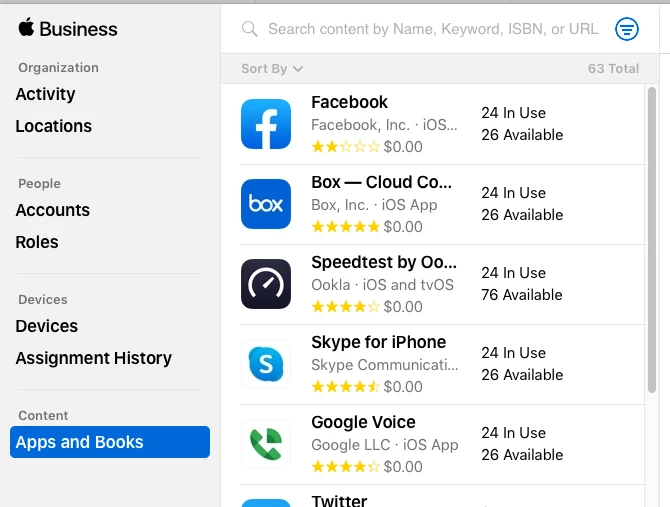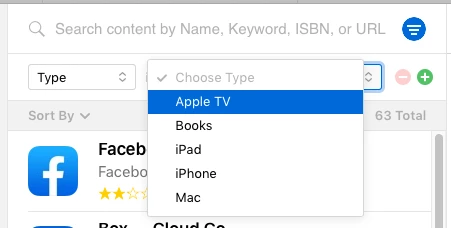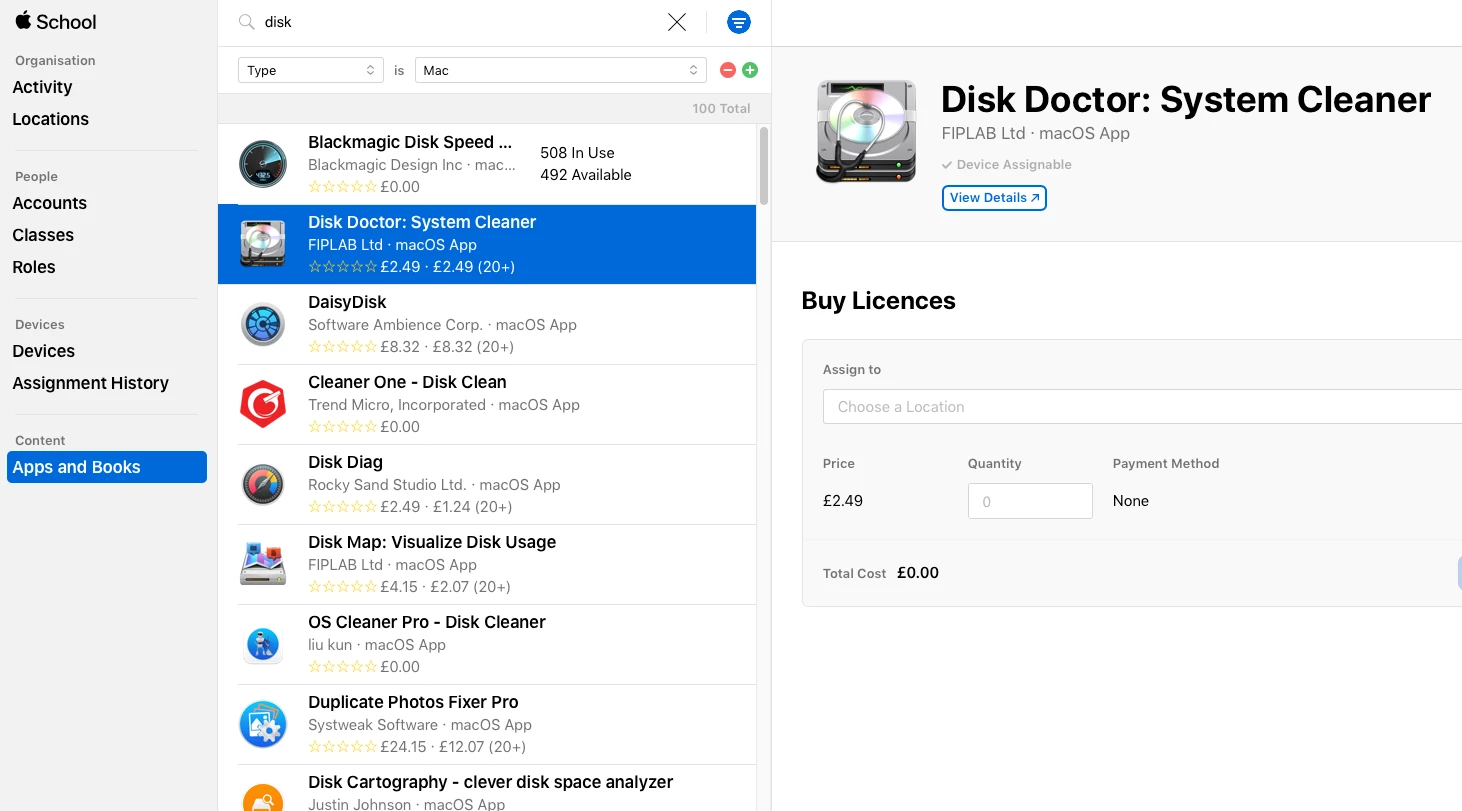For years I have followed the same procedure when I need to deploy an iOS app through Self Service:
- Log into the ABM account, click on Apps and Books in the sidebar and then start typing the name of the app in the Search bar at the top.
- Scroll through the list of the apps and find the one that I want and then fill out the quantity and then click the Buy button.
- In Jamf go to Devices -> Mobile Device Apps and add/modify the record for the app to make it available.
I just went to perform the same procedure but Apps and Books suddenly has a very different behavior: instead of allowing me to search all of the apps on the Apps Store it is only showing me apps that I have already added to Jamf! So I can only see and search on the 63 apps that are already available to me.
Is this some new "feature" in ABM? If so, how do I find and add new apps if I can't search for them in ABM?!
BTW, I thought that something might be screwy with the account that I was using, so I logged into my ABM account for a completely different client that I just setup less than a month ago and there is nothing in the Apps and Books list (because I have not assigned any content for them yet). So, this is definitely not an account-specific problem.
Thanks in advance for any help that anyone can provide!
-John