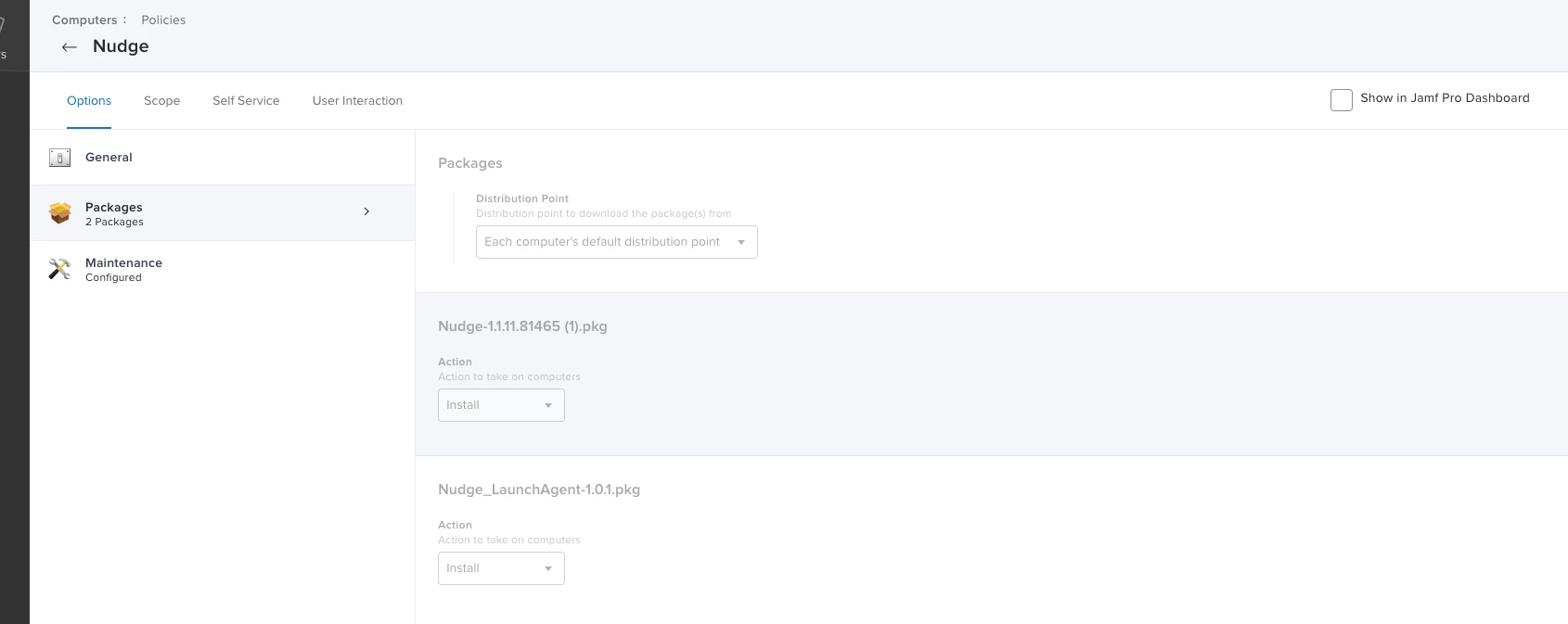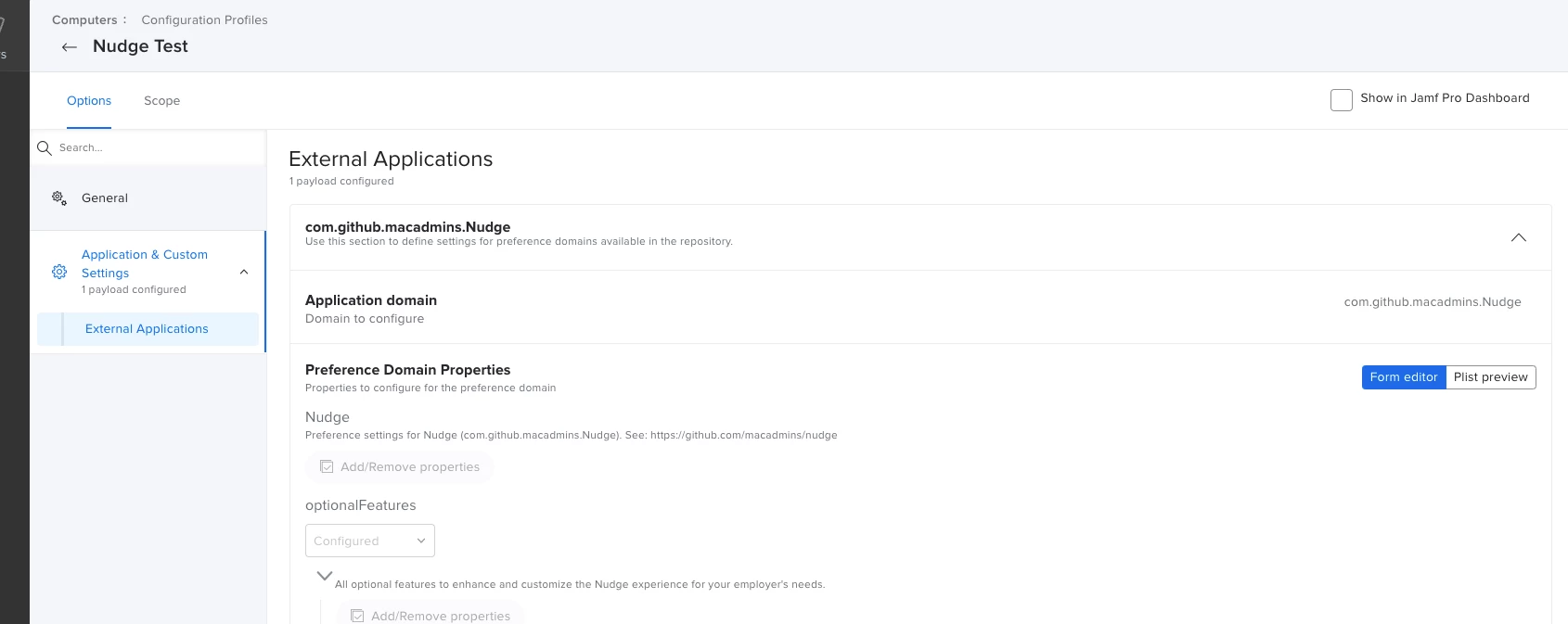I am trying to get Nudge rolled out to our users. So far it has been pretty good, although the setup documentation leaves a lot to be desired.
I am wondering how we can customize the LaunchAgent so that it doesn't popup every 30 minutes (default) but instead maybe 6 hours apart. Do I need another Configuration Profile for the Launch Agent itself? Do I need to change my current configuration profile? I read through the documentation 10+ times and didn't get my answer.