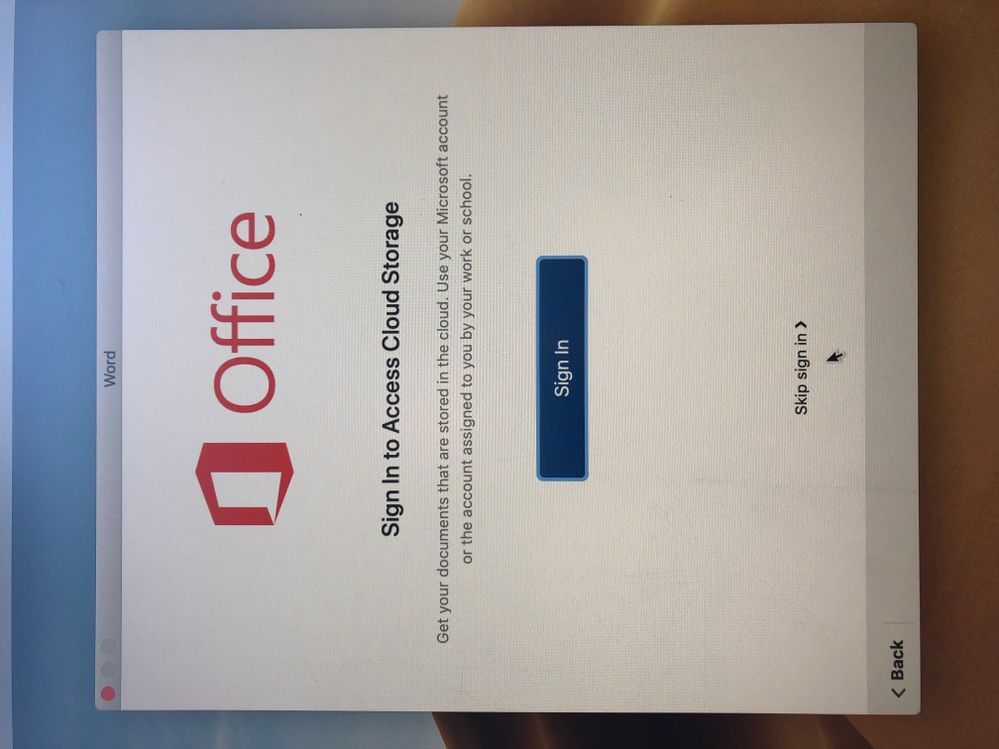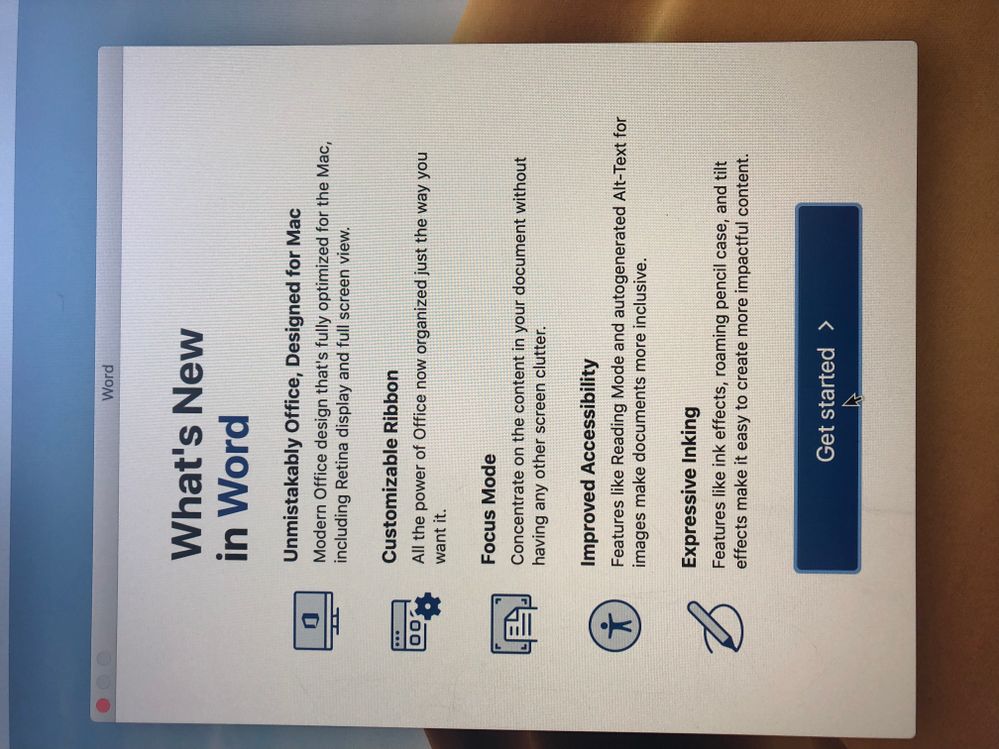- Jamf Nation Community
- Products
- Jamf Pro
- Re: Office 2019 sign in screen
- Subscribe to RSS Feed
- Mark Topic as New
- Mark Topic as Read
- Float this Topic for Current User
- Bookmark
- Subscribe
- Mute
- Printer Friendly Page
Office 2019 sign in screen
- Mark as New
- Bookmark
- Subscribe
- Mute
- Subscribe to RSS Feed
- Permalink
- Report Inappropriate Content
Posted on
08-07-2019
07:52 AM
- last edited on
03-04-2025
08:22 AM
by
![]() kh-richa_mig
kh-richa_mig
Has anyone figured out a script to bypass these screens after deploying office 2019 for Mac. I had an old script that worked with office 2016 but it doesn't seem to work anymore.
!/bin/bash
Disabling First-run dialogs in Office 2016 for Mac
Link: http://macops.ca/disabling-first-run-dialogs-in-office-2016-for-mac/
if [[ -e "/Applications/Microsoft Excel.app" ]]; then
/usr/bin/defaults write /Library/Preferences/com.microsoft.Excel kSubUIAppCompletedFirstRunSetup1507 -bool true
elif [[ -e "/Applications/Microsoft OneNote.app" ]]; then
/usr/bin/defaults write /Library/Preferences/com.microsoft.onenote.mac kSubUIAppCompletedFirstRunSetup1507 -bool true
elif [[ -e "/Applications/Microsoft Outlook.app" ]]; then
/usr/bin/defaults write /Library/Preferences/com.microsoft.Outlook kSubUIAppCompletedFirstRunSetup1507 -bool true
/usr/bin/defaults write /Library/Preferences/com.microsoft.Outlook FirstRunExperienceCompletedO15 -bool true
elif [[ -e "/Applications/Microsoft PowerPoint.app" ]]; then
/usr/bin/defaults write /Library/Preferences/com.microsoft.PowerPoint kSubUIAppCompletedFirstRunSetup1507 -bool true
elif [[ -e "/Applications/Microsoft Word.app" ]]; then
/usr/bin/defaults write /Library/Preferences/com.microsoft.Word kSubUIAppCompletedFirstRunSetup1507 -bool true
fi
- Mark as New
- Bookmark
- Subscribe
- Mute
- Subscribe to RSS Feed
- Permalink
- Report Inappropriate Content
Posted on 08-07-2019 09:41 AM
The following may prove helpful:
MGMT300 - First Run and Activation
- Mark as New
- Bookmark
- Subscribe
- Mute
- Subscribe to RSS Feed
- Permalink
- Report Inappropriate Content
Posted on 08-07-2019 09:48 AM
Thank you! #newbie
- Mark as New
- Bookmark
- Subscribe
- Mute
- Subscribe to RSS Feed
- Permalink
- Report Inappropriate Content
Posted on 11-06-2019 10:29 AM
Hey @stephaniemm77 did you ever get your issue resolved with the automatic sign in?
- Mark as New
- Bookmark
- Subscribe
- Mute
- Subscribe to RSS Feed
- Permalink
- Report Inappropriate Content
Posted on 09-16-2020 10:13 AM
I'm actually trying to get rid of the Sign In for Office 2019 completely. Paul's videos/scripts show many ways to manipulate it, but no way to completely get rid of it. Anyone?
- Mark as New
- Bookmark
- Subscribe
- Mute
- Subscribe to RSS Feed
- Permalink
- Report Inappropriate Content
Posted on 09-16-2020 10:23 AM
I do not get those with the Serializer installed - but that requires you to have a Volume Licence Key !