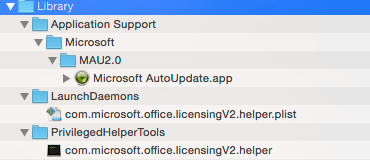- Jamf Nation Community
- Products
- Jamf Pro
- Office for Mac 2016 Update Download
- Subscribe to RSS Feed
- Mark Topic as New
- Mark Topic as Read
- Float this Topic for Current User
- Bookmark
- Subscribe
- Mute
- Printer Friendly Page
- Mark as New
- Bookmark
- Subscribe
- Mute
- Subscribe to RSS Feed
- Permalink
- Report Inappropriate Content
Posted on 08-13-2015 10:43 AM
Has anyone found a the place to download Office for Mac 2016 updates?
Solved! Go to Solution.
- Mark as New
- Bookmark
- Subscribe
- Mute
- Subscribe to RSS Feed
- Permalink
- Report Inappropriate Content
Posted on 08-13-2015 11:00 AM
https://support.microsoft.com/en-us/kb/3082420
- Mark as New
- Bookmark
- Subscribe
- Mute
- Subscribe to RSS Feed
- Permalink
- Report Inappropriate Content
Posted on 08-13-2015 10:48 AM
Someone probably has a better answer, but what I normally do is open AutoUpdate from the Help menu of one of the office Apps. Then I do a Check for Updates and for each of the updates there is a link provided. Go there and you can download the PKGs.
- Mark as New
- Bookmark
- Subscribe
- Mute
- Subscribe to RSS Feed
- Permalink
- Report Inappropriate Content
Posted on 08-13-2015 11:00 AM
https://support.microsoft.com/en-us/kb/3082420
- Mark as New
- Bookmark
- Subscribe
- Mute
- Subscribe to RSS Feed
- Permalink
- Report Inappropriate Content
Posted on 08-13-2015 11:03 AM
It would be really nice if they combined them into one package rolls eyes
- Mark as New
- Bookmark
- Subscribe
- Mute
- Subscribe to RSS Feed
- Permalink
- Report Inappropriate Content
Posted on 08-13-2015 11:28 AM
On that topic, all updates combined are 3+GB. Couldn't I just download the current o365 package (which is already 15.13.1 and only 1.18GB) and install it on top of 15.12.3 and save 2GB during the download process?
- Mark as New
- Bookmark
- Subscribe
- Mute
- Subscribe to RSS Feed
- Permalink
- Report Inappropriate Content
Posted on 08-13-2015 11:30 AM
Aren't there AutoPkg recipes for them?
- Mark as New
- Bookmark
- Subscribe
- Mute
- Subscribe to RSS Feed
- Permalink
- Report Inappropriate Content
Posted on 08-13-2015 11:44 AM
@dmatth01 This is what I tried this morning and it seems to be working well. I re-downloaded the installer from portal.office.com (365 subscription).
It updated an existing install without forcing the apps to close. I had Word and Excel open during the upgrade (ran via Casper Remote)....after the install I relaunched and saw the new version numbers. Didn't see any ill effects yet.
- Mark as New
- Bookmark
- Subscribe
- Mute
- Subscribe to RSS Feed
- Permalink
- Report Inappropriate Content
Posted on 08-14-2015 09:07 AM
I wonder if the apps are currently being developed by different subgroups and/or if MS plans to release them as separate apps possibly when out of beta? That might explain the separate packages. It's nice in some ways to get updates to fix problems on one of the apps instead of waiting for a combined update that covers everything. It may indeed speed up fixes, which I would be happy to see...
- Mark as New
- Bookmark
- Subscribe
- Mute
- Subscribe to RSS Feed
- Permalink
- Report Inappropriate Content
Posted on 08-14-2015 11:09 AM
<cough> Think about the Mac App Store... one of the reasons why the apps have grown in size, is that they each contain resources that previously were shared. </cough>
- Mark as New
- Bookmark
- Subscribe
- Mute
- Subscribe to RSS Feed
- Permalink
- Report Inappropriate Content
Posted on 08-14-2015 11:25 AM
Yep, that's my guess as well. Interesting to see what they decide to charge now that they have given away Win10. I do know folks that would like to use Outlook without the other apps, and I'm sure there's a mix of people wanting one or more and not the whole suite...
- Mark as New
- Bookmark
- Subscribe
- Mute
- Subscribe to RSS Feed
- Permalink
- Report Inappropriate Content
Posted on 08-14-2015 12:41 PM
Whats to stop us from downloading the 1.1gb Office 2016 15.13.1 install from portal.office.com and simply adding the placement of the com.microsoft.office.licensingV2.plist file? I just installed this package over the top after deleting the Office apps manually and with the licensing file in place and it came right up as expected.
I also used the method Rich describes here, but with the installer downloaded from the 365 portal and removing the update packages (removing them from the postinstall of course) and that seems to work as well.
- Mark as New
- Bookmark
- Subscribe
- Mute
- Subscribe to RSS Feed
- Permalink
- Report Inappropriate Content
Posted on 08-14-2015 01:07 PM
The funny part is that I opened a case on Friday with premier support and got a reply on Monday that he will download the VL pkg and confirm what I saw and I never got a call back. And I asked him why shouldn't I just deploy 1.1GB every month instead of 3.x. No response either. Any test I did so far confirmed that deploying the 1.xGB o365 package with the plist works just fine. And instead of getting the update from the MS CDN via MAU the users get the update from a LAN based CasperShare.
It's good that Macs are still just a hobby in our organization (we only have 5 real users on OS X), but the Windows side doesn't look much better.
- Mark as New
- Bookmark
- Subscribe
- Mute
- Subscribe to RSS Feed
- Permalink
- Report Inappropriate Content
Posted on 08-18-2015 11:37 AM
I did some testing, and if you have a volume license you can download only the updates and deploy those + the following three files and the fonts:
The installation scripts are identical in both the updated.pkg and the volume license installer. I opened them in pacifist and compared. You don't even need office installed to run the updaters! Just package up your updaters with the stuff listed above and deploy. Super easy.
- Mark as New
- Bookmark
- Subscribe
- Mute
- Subscribe to RSS Feed
- Permalink
- Report Inappropriate Content
Posted on 12-15-2015 02:15 PM
It looks like Microsoft is not posting the new updates quickly enough on their new website. Latest Office release is 15.17.
I was able to grab the packages using the Ms AutoUpdate app by 'checking for new updates' and the download them.
Before installing the updates (when asks for admin password) all the pkg files can be found in /private/var/folders/ld/334qq26x4zj26nn_24885cqr0000gn/T/MSau_4850
Once the updates are applied the packages get deleted.
The location varies from computer to computer after this /private/var/folders/
It can be /private/var/folders/hd/.... or somthing else/MSau_number number.
I hope this helps.
- Mark as New
- Bookmark
- Subscribe
- Mute
- Subscribe to RSS Feed
- Permalink
- Report Inappropriate Content
Posted on 12-15-2015 03:52 PM
@maurie I am not sure where at on Microsoft's website you were looking but I had all of the 15.17 installers downloaded from Microsoft's website on day one. While in Microsoft AutoUpdate you can click on one of the updates in the list it will display a description of the update including a link to a KB article with more info. In the case of the 15.17 update the link was https://support.microsoft.com/en-us/kb/3119518. In that KB article you will see a list of links to download the updates for each individual application.
- Mark as New
- Bookmark
- Subscribe
- Mute
- Subscribe to RSS Feed
- Permalink
- Report Inappropriate Content
Posted on 12-15-2015 11:24 PM
Thanks @spalmer - after 30 minutes of navigating Microsoft's site, I thought better and ended up back here...
- Mark as New
- Bookmark
- Subscribe
- Mute
- Subscribe to RSS Feed
- Permalink
- Report Inappropriate Content
Posted on 01-13-2016 08:17 AM
Office 2016 - 15.18.0 updates - January 12, 2016
https://support.microsoft.com/en-us/kb/3133711
- Mark as New
- Bookmark
- Subscribe
- Mute
- Subscribe to RSS Feed
- Permalink
- Report Inappropriate Content
Posted on 01-13-2016 08:40 AM
There is also a great new place to get these downloads, provided by Microsoft for Mac Admins:
http://macadmins.software
- Mark as New
- Bookmark
- Subscribe
- Mute
- Subscribe to RSS Feed
- Permalink
- Report Inappropriate Content
Posted on 01-14-2016 09:31 AM
@Josh.Smith - way cool! Thanks for that...
- Mark as New
- Bookmark
- Subscribe
- Mute
- Subscribe to RSS Feed
- Permalink
- Report Inappropriate Content
Posted on 05-30-2017 07:11 AM
Has anyone come up with a script that uses https://macadmins.software/versions.xml for an automated update to bypass the Microsoft AutoUpdater?
- Mark as New
- Bookmark
- Subscribe
- Mute
- Subscribe to RSS Feed
- Permalink
- Report Inappropriate Content
Posted on 06-12-2017 05:08 AM
@psd_martinb Yes, I created one today. We don't use Casper at my place of work, I used to work at a school district and used it there... so, I guess I have to improvise... I make due with what I have. I will try and copy it over from our mac server and post it when I get a moment. Hopefully you know at least a bit of code so that you can tailor it to work in your environment.
- Mark as New
- Bookmark
- Subscribe
- Mute
- Subscribe to RSS Feed
- Permalink
- Report Inappropriate Content
Posted on 06-12-2017 05:08 AM
Is this topic closed or something? I posted previously and nothing... psd_martinb, yes, this can be scripted. I setup a script that check every morning at 3am for updates and installs them. I'm going to wait to see if this post makes it on here before I waste my time typing anymore.
- Mark as New
- Bookmark
- Subscribe
- Mute
- Subscribe to RSS Feed
- Permalink
- Report Inappropriate Content
Posted on 10-16-2017 07:04 AM
I know this is an older post, but with Office 2016 for Mac, they have created a static page for upgrades.
They now include an up to date installer along with an updater for each seperate application.
Hope this helps.