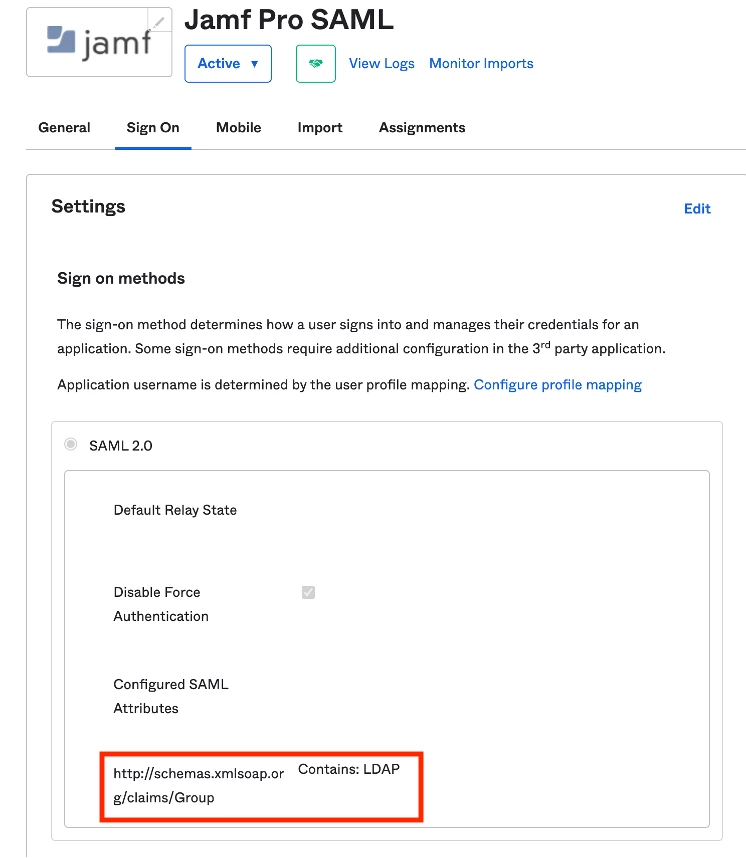Greetings all,
We are in the very earliest stages of setting up Okta. I'm currently working on configuring our JSS Dev environment to use Okta for SSO.
I'm working directly with our internal Identity Management team who manages our Okta instance. They setup the integration on the Okta side, but I have no idea how they went about it.
In the JSS dev, I've enabled SSO using Okta, added the necessary metadata URL provided by the IAM team, etc.
When attempting a login, I am presented with the expected Okta user name screen, followed by the password screen, suggesting that the login process is working (and I've received notifications of a successful login), but then directed to an error message:
Safari can't find the server.
Safari can't open the page "https://https//<mysandbox>.jamfcloud.com/saml/SSO" because the Safari can't find the server "https".
Note the extra "https// in the Url.
The Okta team says everything is OK on their end, and I've reviewed the JSS SSO settings with them, and they see no issues on the JSS side.
A similar, but not identical, error message appears in Chrome.
Has anyone seen this before? Any thoughts?