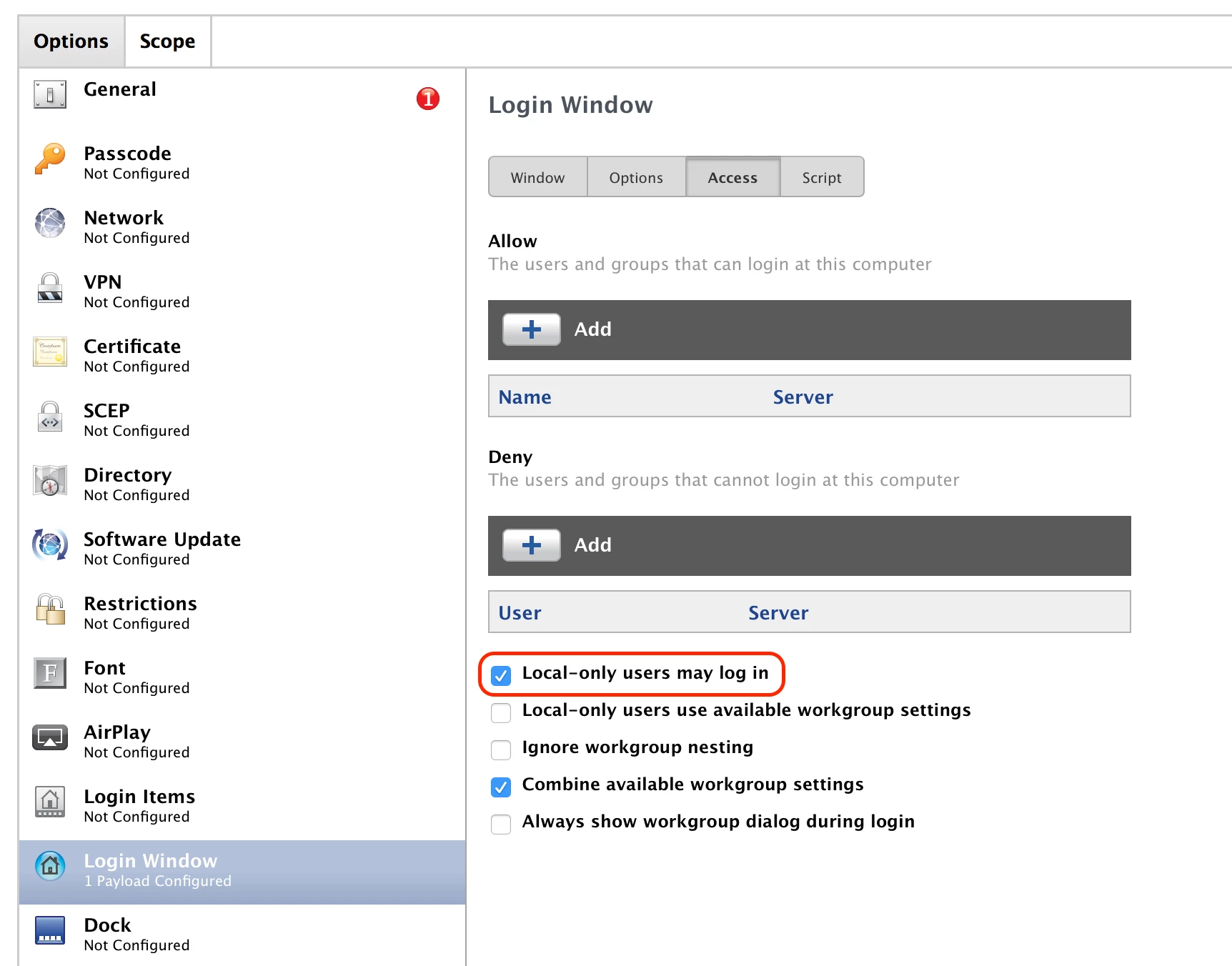I'm new to AD on the Mac, so maybe I'm missing something.
Local standard (ie non-admin) accounts can't seem to log into a machine after it has been bound to the domain. It doesn't matter how I bind the machine either - Casper or manually using Directory Utility.
The standard account works fine before I bind the machine. But after I bind the machine the user can't log in. If I remove the machine from the domain I still can't log in with the standard account.
Local admin accounts work. And I can su to a local standard user account.
I've checked Directory Utility and the search policy order is set with /local/default as the top option (can't change that I don't think).
Am I just missing something about local standard user accounts on machines bound to AD?