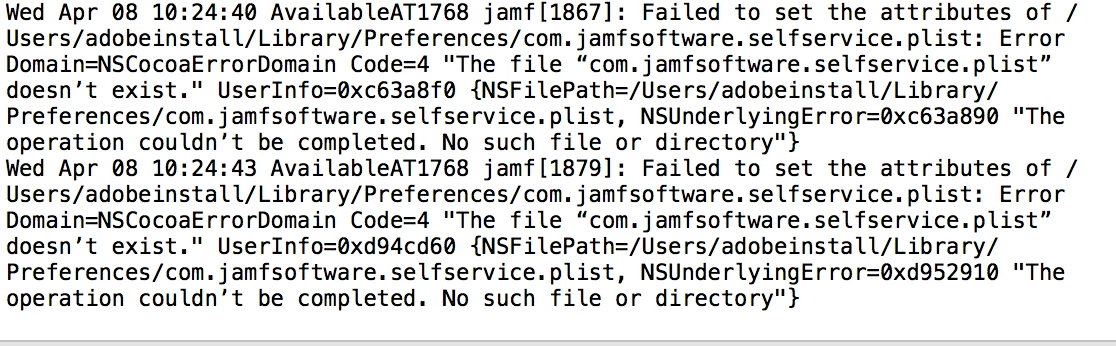Hi-
I have been racking my brain for the last couple of days trying to solve this problem. I can't seem to get my image to work and be setup the way I want it to and I cant get past the "The imaging process is finishing installing software screen" Here is what I'm doing:
- Create an image with AutoDMG include CreateAdminPkg
- Create a config Profile with a First Boot Script: https://github.com/rtrouton/rtrouton_scripts/blob/f399db9ba3dfc78d596d277f859d2d7867e83b73/rtrouton_scripts/first_boot/10.10/first_boot.sh
- Add a package with my Configuration Profiles set to install on Boot Drive
When I dont set the Config Profiles and First boot to run on bootdrive, the config profiles don't install and the first boot script doesnt work.
When I set them to install on boot drive the computer gets stuck in the loop.
All I want to do is setup a Never Booted Image with config profiles installed, bound to AD, and with the settings of the First boot script applied. Am I doing something wrong? I have been looking at this for a few days and might be missing something very simple.