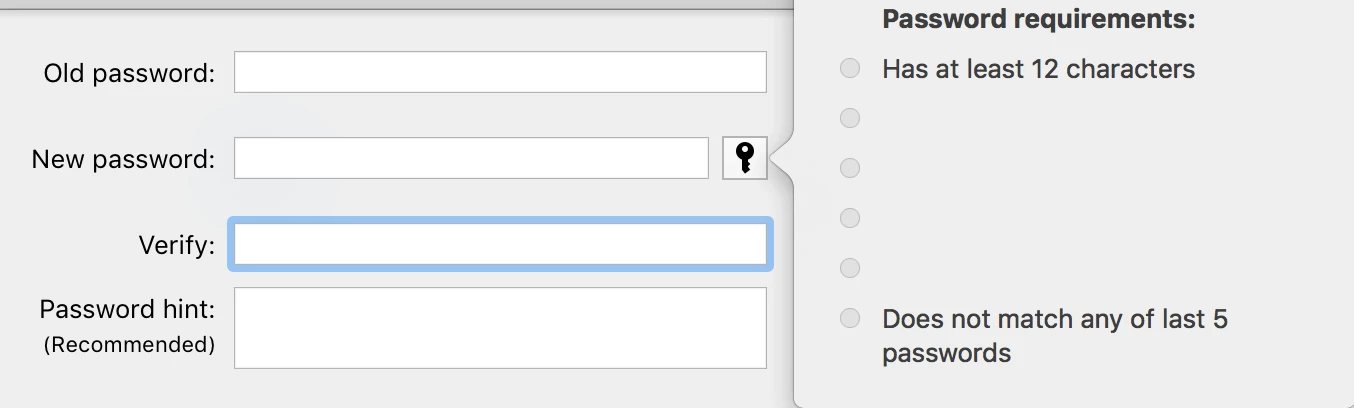Hi Everyone,
We're still testing Sierra with our Corp software before deploying to our users.
One odd thing I have found is that on every machine we've upgraded. At the first boot after installation has completed the user account is prompted to change their local password.
Any ideas on why this is?
Thanks as always in advance.