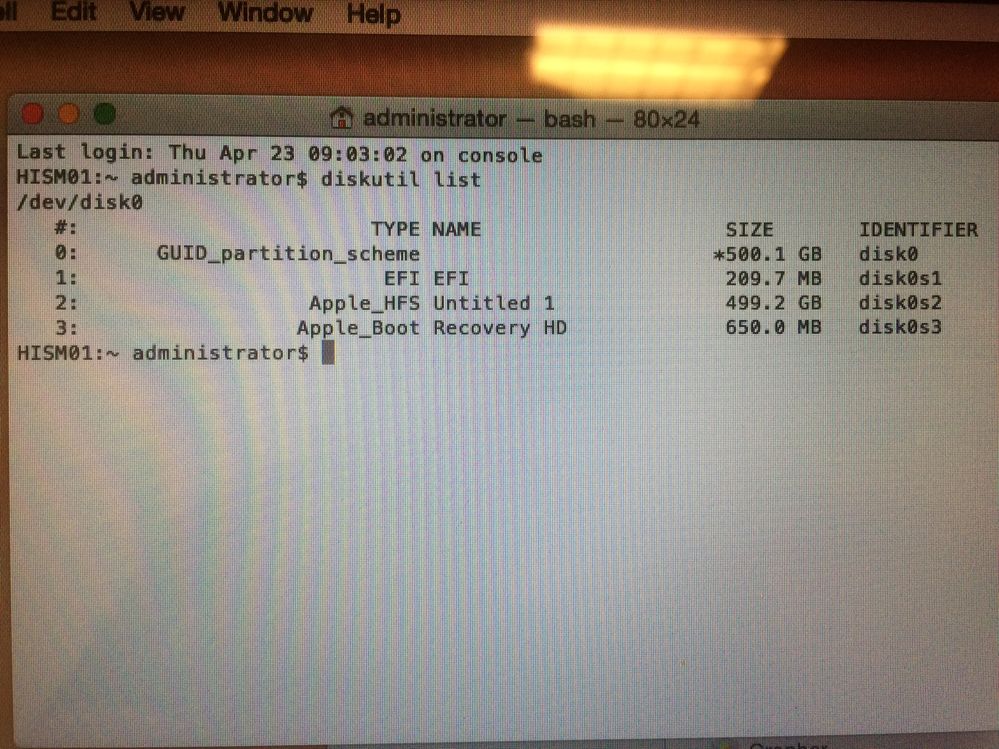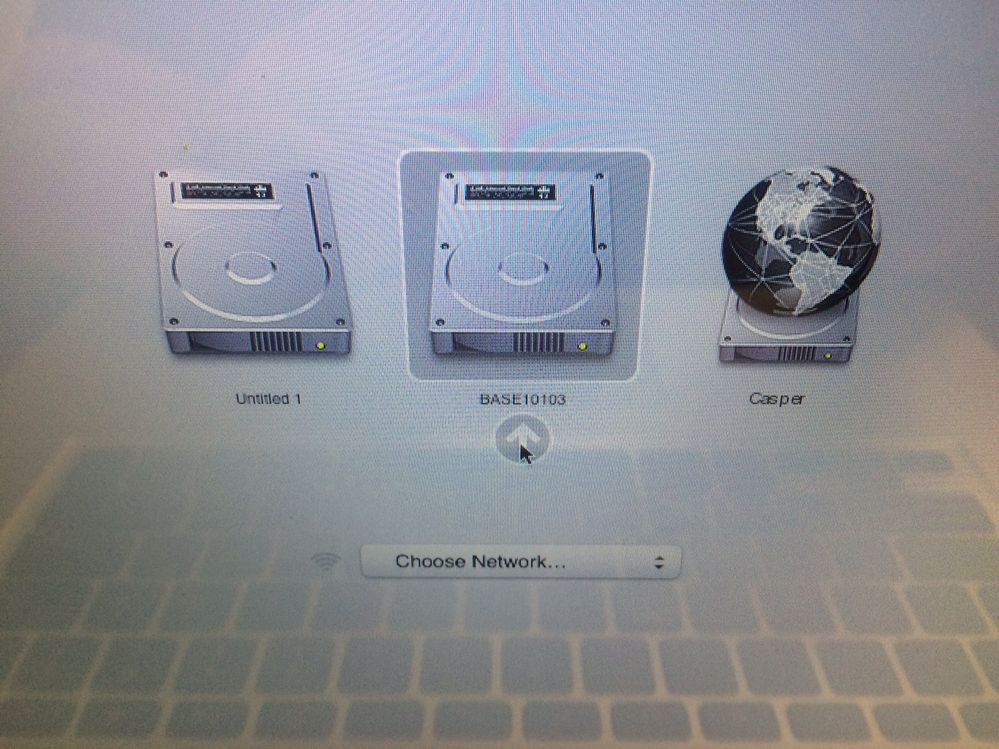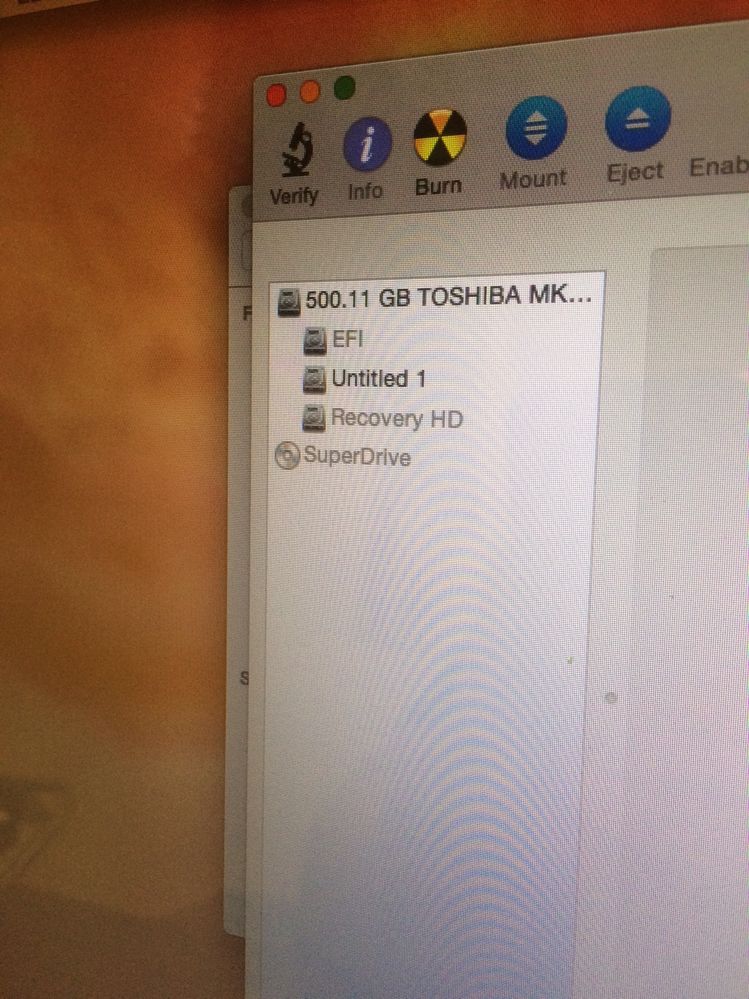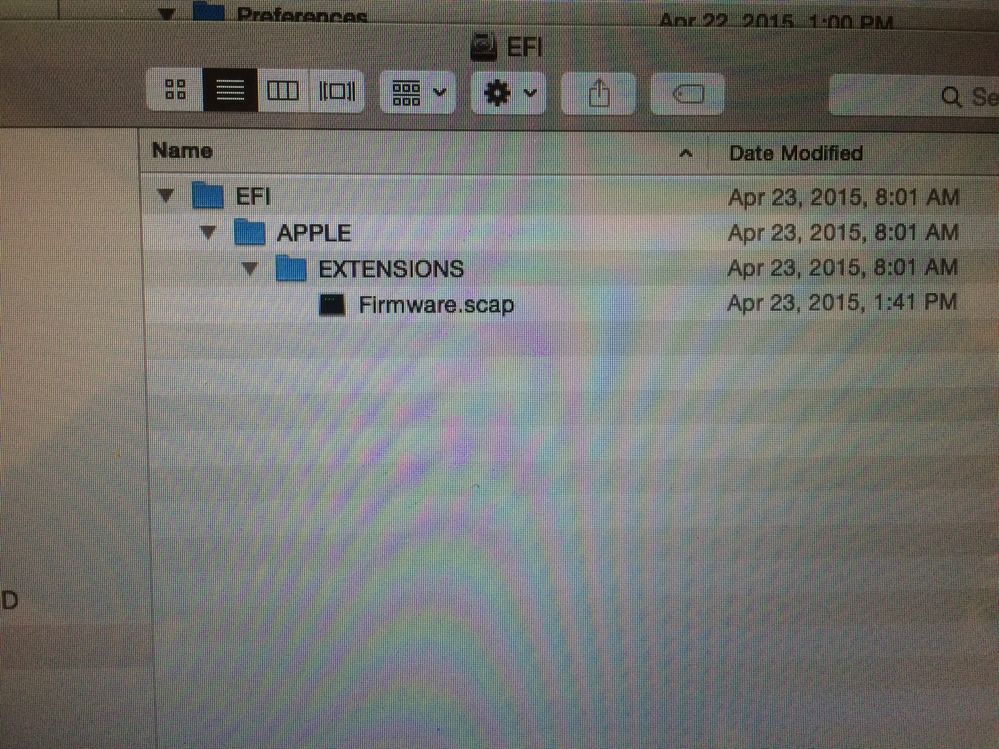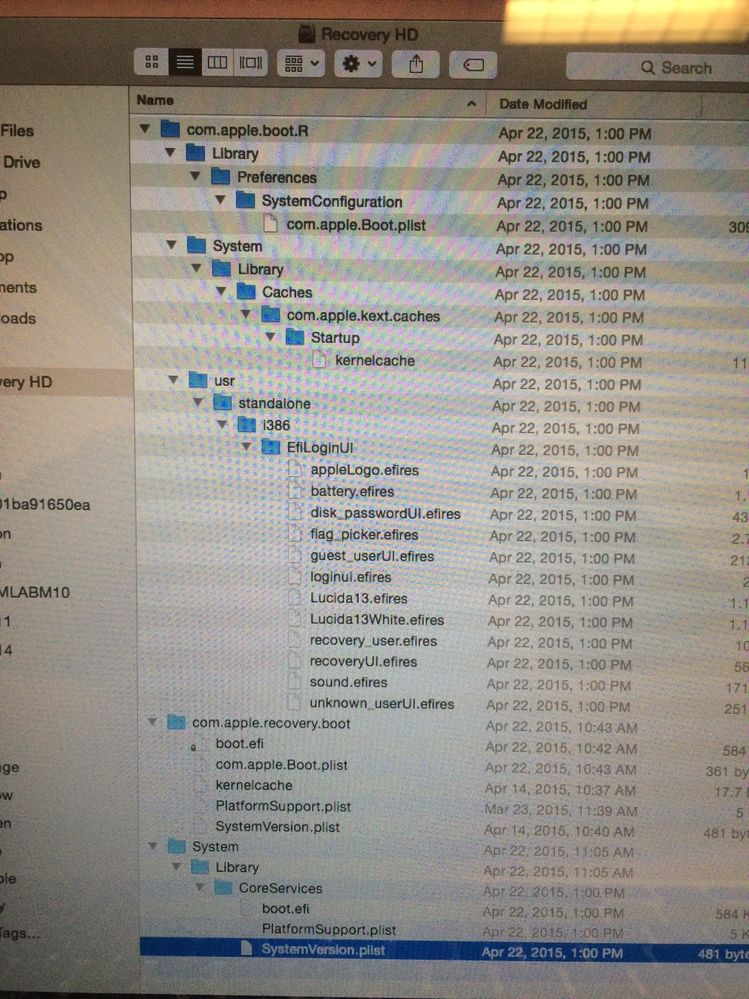- Jamf Nation Community
- Products
- Jamf Pro
- Re: Phantom Drive when Holding Option 10.10.3
- Subscribe to RSS Feed
- Mark Topic as New
- Mark Topic as Read
- Float this Topic for Current User
- Bookmark
- Subscribe
- Mute
- Printer Friendly Page
- Mark as New
- Bookmark
- Subscribe
- Mute
- Subscribe to RSS Feed
- Permalink
- Report Inappropriate Content
Posted on 04-23-2015 09:07 AM
We have upgraded everything to Casper 9.7, created new netboot sets, and are attempting to create a base 10.10.3 OS using Composer. I understand everyone is all about the AutoDMG and AutoCasperNBI, but for my purposes here I am trying to use the tools JAMF says they've provided and support.
- Neboot sets work great (except being a bit large, but even with AutoCasperNBI it was over 9GB)
- Casper 9.7 seems to be working, when I capture the image using composer with both the recovery partition and main drive selected.
- If I restore to any machine that I have in my office I get a phantom drive showing up as the name of the DMG I created as the base OS using Composer 9.7. I thought maybe it was the recovery drive, but when I select to boot to it, I get a prohibitory sign. I have tried creating the HD DMG and Recovery DMG separately, and get the same thing.
- If I hold Command + R, the machine boots into the Recovery partition with no problems.
- If I enable the Debug Menu in Disk Utility and select show all partitions, the Main HD called Untitled 1 (I gave up on renaming it Macintosh HD after the 80th time); and the Recovery partition is called Recovery HD. There's also a small EFI partition, but it's called EFI.
- We have tried creating the base OS using: 2013 Retina Machine, 2011 MacBook pro, External SSD Thunderbolt Drive, 2012 MacBook Pro.
- We have installed the base 10.10, using: Internet recovery to install 10.9 and app store upgrading to 10.10; followed https://support.apple.com/en-us/HT201372 to create a bootable 10.10 USB to install the base 10.10.3 OS.
I am at a loss as to where this phantom drive is coming from or how to get rid of it. I have logged the issue with my TAM, but all I've received back is I'll look into that and I'm getting the same thing.
Solved! Go to Solution.
- Mark as New
- Bookmark
- Subscribe
- Mute
- Subscribe to RSS Feed
- Permalink
- Report Inappropriate Content
Posted on 11-23-2015 01:23 PM
This was logged as defect D-009003, and was fixed with the release of OS X 10.10.5.
- Mark as New
- Bookmark
- Subscribe
- Mute
- Subscribe to RSS Feed
- Permalink
- Report Inappropriate Content
Posted on 04-23-2015 10:21 AM
i'm intrigued by this, what happens if you try to boot to it?
- Mark as New
- Bookmark
- Subscribe
- Mute
- Subscribe to RSS Feed
- Permalink
- Report Inappropriate Content
Posted on 04-23-2015 10:26 AM
I thought maybe it was the recovery drive, but when I select to boot to it, I get a prohibitory sign.
If I boot to the Untitled 1 partition I get the OS and everything seems fine.
- Mark as New
- Bookmark
- Subscribe
- Mute
- Subscribe to RSS Feed
- Permalink
- Report Inappropriate Content
Posted on 04-23-2015 10:29 AM
sorry, I should clarify, what happens if you boot into the phantom partition? the base10103?
- Mark as New
- Bookmark
- Subscribe
- Mute
- Subscribe to RSS Feed
- Permalink
- Report Inappropriate Content
Posted on 04-23-2015 10:32 AM
If I try to boot to the Base10103 I get a prohibitory sign.
- Mark as New
- Bookmark
- Subscribe
- Mute
- Subscribe to RSS Feed
- Permalink
- Report Inappropriate Content
Posted on 04-23-2015 10:34 AM
Was the drive Core Storage previously? Doesn't Yosemite make your drive Core Storage? I notice it's not CoreStorage which could have something to do with this. Also, is FileVault 2 turned on?
- Mark as New
- Bookmark
- Subscribe
- Mute
- Subscribe to RSS Feed
- Permalink
- Report Inappropriate Content
Posted on 04-23-2015 10:44 AM
this may seem rudimentary, but have you tried resetting the PRAM? You obviously don't have a base10103 partition, but it is possible for PRAM to hold the value of that base10103 volume as the first device it's supposed to boot from.
- Mark as New
- Bookmark
- Subscribe
- Mute
- Subscribe to RSS Feed
- Permalink
- Report Inappropriate Content
Posted on 04-23-2015 10:50 AM
@htse I have reset PRAM and SMC
@rhoward I'm assuming the drive was not core storage previously on at least two of the devices we used to create the baseos. The 2011 MBpro previously had Mavericks on it, and the External SSD had nothing on it. Also, if I run diskutil cs list I get "No CoreStorage logical volume groups found"
Also, FileVault is turned off for drive Untitled 1
- Mark as New
- Bookmark
- Subscribe
- Mute
- Subscribe to RSS Feed
- Permalink
- Report Inappropriate Content
Posted on 04-23-2015 03:18 PM
If you mount the other partitions that you are not expecting to be bootable you may find one of the following present.
System
com.apple.boot.P
Our recovery partition on Fusion machines was showing as a second bootable main partition (that just booted back to the main OS if selected) and this was the issue.
Maybe copy them somewhere else rather than just deleting, no idea what is contained in them.
EDIT: You don't get recovery showing as a boot option but you can still boot to it with command+R+power after removing.
- Mark as New
- Bookmark
- Subscribe
- Mute
- Subscribe to RSS Feed
- Permalink
- Report Inappropriate Content
Posted on 04-27-2015 08:18 AM
No com.apple.boot.P on anything only a com.apple.boot.R on the Recovery partition after mount. I also just turned on hidden files and still no com.apple.boot.P
- Mark as New
- Bookmark
- Subscribe
- Mute
- Subscribe to RSS Feed
- Permalink
- Report Inappropriate Content
Posted on 11-23-2015 01:23 PM
This was logged as defect D-009003, and was fixed with the release of OS X 10.10.5.
- Mark as New
- Bookmark
- Subscribe
- Mute
- Subscribe to RSS Feed
- Permalink
- Report Inappropriate Content
Posted on 02-11-2016 03:27 PM
@kturnbeaugh, you indicated this was fixed as of 10.10.5.
Have you tried it under El Capitan? I've just started out following their Casper Imaging steps and I'm getting the same behavior as you described. I get two Macintosh HD partitions when I option boot, the second one goes to the prohibitory sign, and Command-R works to get me to the recovery partition.
Thanks for your time!
- Mark as New
- Bookmark
- Subscribe
- Mute
- Subscribe to RSS Feed
- Permalink
- Report Inappropriate Content
Posted on 02-23-2016 02:52 PM
I have imaged using El Capitan both 10.11.1 and 10.11.3 and haven't had this issue recur. My base OS came from a late 2015 iMac for 10.11.1 and an early 2015 Macbook Pro for 10.11.3. I skipped 10.11.2. I used Composer to build the OS package after making some changes to the base OS. I do not use AutoDMG.
- Mark as New
- Bookmark
- Subscribe
- Mute
- Subscribe to RSS Feed
- Permalink
- Report Inappropriate Content
Posted on 04-14-2016 08:37 AM
Bump on this.
I'm also seeing Two Macintosh HD's on Option Boot running 10.10.5
First one boots normally.
Second one boots to prohibitory sign.
Any thoughts?
Thanks everyone.
- Mark as New
- Bookmark
- Subscribe
- Mute
- Subscribe to RSS Feed
- Permalink
- Report Inappropriate Content
Posted on 08-22-2016 05:57 AM
- Mark as New
- Bookmark
- Subscribe
- Mute
- Subscribe to RSS Feed
- Permalink
- Report Inappropriate Content
Posted on 09-08-2016 11:41 AM
Are you using AutoDMG or Composer? What is your base machine? Do you have your process outlined? Do you have a Recovery Partition at all? If you diskutil list do you see the phantom drive?