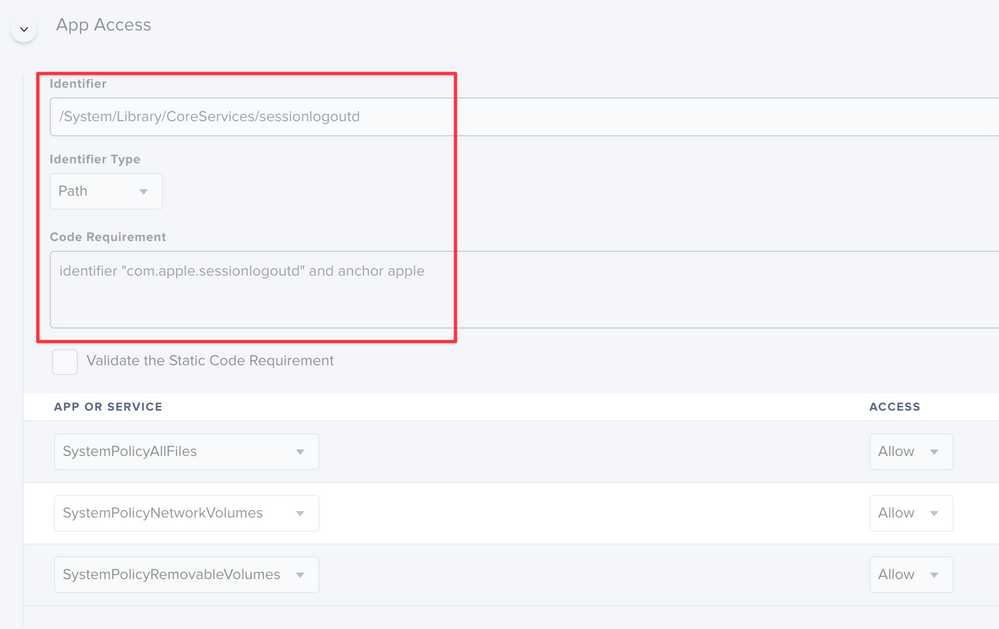- Jamf Nation Community
- Products
- Jamf Pro
- Re: Policies failing - "Operation not permitted"
- Subscribe to RSS Feed
- Mark Topic as New
- Mark Topic as Read
- Float this Topic for Current User
- Bookmark
- Subscribe
- Mute
- Printer Friendly Page
Policies failing - "Operation not permitted"
- Mark as New
- Bookmark
- Subscribe
- Mute
- Subscribe to RSS Feed
- Permalink
- Report Inappropriate Content
Posted on 11-19-2019 07:54 AM
Yo.
A recent couple of new macs were setting up came with Catalina, and I've noticed that when they try to copy packages down from our SMB shares, often times htey fail with a message that states "Operation not permitted"
For example, logs show
Executing Policy VMWare Horizon Client
Mounting ATL DP
cp: /Volumes/JamfProShare-ATL/Packages/VMwareHorizon_v5.10.pkg: Operation not permitted
Error: The package (VMwareHorizon_v5.10.pkg) could not be found.Any idea what this is and now to fix? I was told it was a brand new Mac and it came with Catalina, so not sure if that has something to do with it.
- Mark as New
- Bookmark
- Subscribe
- Mute
- Subscribe to RSS Feed
- Permalink
- Report Inappropriate Content
Posted on 02-03-2020 03:58 PM
@dng2000 my Notify Script runs all custom triggers. Adding the com.loginwindow pppc worked fine for me as I only have SMB shares internally.
- Mark as New
- Bookmark
- Subscribe
- Mute
- Subscribe to RSS Feed
- Permalink
- Report Inappropriate Content
Posted on 02-04-2020 04:17 AM
@ddcdennisb Custom triggers work fine without anything special, as do at recurring check in etc. It's only startup/login/logout that have issues.
- Mark as New
- Bookmark
- Subscribe
- Mute
- Subscribe to RSS Feed
- Permalink
- Report Inappropriate Content
Posted on 02-04-2020 10:22 AM
@allanp81 In my environment, custom triggers work fine during recurring check-ins but not during provisioning that runs a bash script that calls the custom event triggers by running the jamf binary. My environment still runs an in-house app that runs DEPNotify and executes a bash script that calls specific groups of custom event triggers based on the user's department determined by the acronym used in the prefix of the determined hostname. So it's still a problem for my environment if and when I have to switch back to SMB. The biggest impact for me is actually two of my Tomcat nodes are literally doubling as the primary and backup HTTPS DP which is not always a healthy load depending on how many machines are running my in-house provisioning app that caches a lot of pkg's in the process.
- Mark as New
- Bookmark
- Subscribe
- Mute
- Subscribe to RSS Feed
- Permalink
- Report Inappropriate Content
Posted on 02-05-2020 12:58 AM
@dng2000 I run custom triggers during deployment and they seem to work fine so you should be able to be able to create a profile that allows this.
- Mark as New
- Bookmark
- Subscribe
- Mute
- Subscribe to RSS Feed
- Permalink
- Report Inappropriate Content
Posted on 02-05-2020 03:09 PM
@allanp81 Several profiles with various methods have already been attempted without success in my environment. But calling the custom triggers straight from Terminal and calling the bash scripts directly from the command line in Terminal work like a charm. Just not through my MacDeploy.app bundle which means I got more to figure out within my custom-built app when I got time again to deal with that.
- Mark as New
- Bookmark
- Subscribe
- Mute
- Subscribe to RSS Feed
- Permalink
- Report Inappropriate Content
Posted on 02-06-2020 12:57 AM
@dng2000 Ah, I see, didn't realise what you meant.
- Mark as New
- Bookmark
- Subscribe
- Mute
- Subscribe to RSS Feed
- Permalink
- Report Inappropriate Content
Posted on 02-06-2020 10:49 AM
@allanp81 Curiously, does your environment use https://<url>:8443/enroll for new Mac enrollments or a custom-built App for your own ZTI barring the part on manually approving the MDM? :)
- Mark as New
- Bookmark
- Subscribe
- Mute
- Subscribe to RSS Feed
- Permalink
- Report Inappropriate Content
Posted on 02-11-2020 01:53 AM
@dng2000 I use the quickadd package.
- Mark as New
- Bookmark
- Subscribe
- Mute
- Subscribe to RSS Feed
- Permalink
- Report Inappropriate Content
Posted on 04-29-2020 11:31 AM
I'm using DEPnotify with a launch daemon that runs a Jamf policy with provisioning script. The script calls on other policies to deploy packages via custom triggers. Internally using SMB FSDP and just ran into the "CP operation not permitted" issue while working on Catalina and new 2020 MacBook Airs.
Creating a PPPC for /bin/bash and /bin/sh, with allow Network Volumes and All Files did the trick. I did not have to include Terminal, CP, or loginwindow for things to work.
- Mark as New
- Bookmark
- Subscribe
- Mute
- Subscribe to RSS Feed
- Permalink
- Report Inappropriate Content
Posted on 05-01-2020 02:51 PM
@MrRoboto Did you have to check "Validate the Static Code Requirement" for your environment? I use DEPnotify too but via a custom-built in-house app called ITFS-MacDeploy that my former co-worker developed. I set this problem aside in my environment for the past 2 months and haven't got back to troubleshooting this for my existing environment.
- Mark as New
- Bookmark
- Subscribe
- Mute
- Subscribe to RSS Feed
- Permalink
- Report Inappropriate Content
Posted on 05-05-2020 01:43 PM
@dng2000 No I did not... just /bin/bash and /bin/sh, with allow Network Volumes and All Files. I also allowed /bin/sh to AppleSystemEvents for my re-naming script to work, and allowed Terminal to NetworkVolumes for manually running policies when needed.
- Mark as New
- Bookmark
- Subscribe
- Mute
- Subscribe to RSS Feed
- Permalink
- Report Inappropriate Content
Posted on 08-14-2020 06:53 AM
Do the following to whitelist stuff happening at logout:
Whitelist /System/Library/CoreServices/sessionlogoutd, using the identifier type path, with the code requirement identifier "com.apple.sessionlogoutd" and anchor apple
sessionlogoutd is the responsible binary that handles logout hooks, in the same way that loginwindow handles login hooks. Therefore, any logout hook script set here (including the Jamf logout policy process) will have access to anything that TCC allows, if the profile is set as per above.
In the example here, I'm allowing the logout process access to all files, network shares, and removable drives. Essentially to allow a Jamf Pro policy, fired at logout, to sync data to a network drive using rsync.