Starting from last 2 week, we started facing issue with self-serivce. When user try to install app from Self-Service, it throws below error;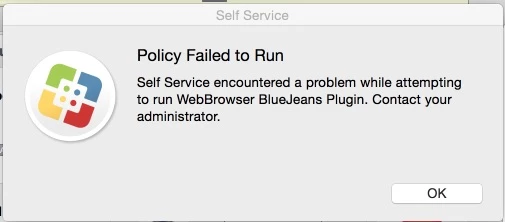
Any idea what could the cause?
 +3
+3Starting from last 2 week, we started facing issue with self-serivce. When user try to install app from Self-Service, it throws below error;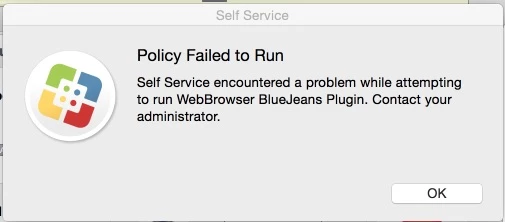
Any idea what could the cause?
Enter your E-mail address. We'll send you an e-mail with instructions to reset your password.