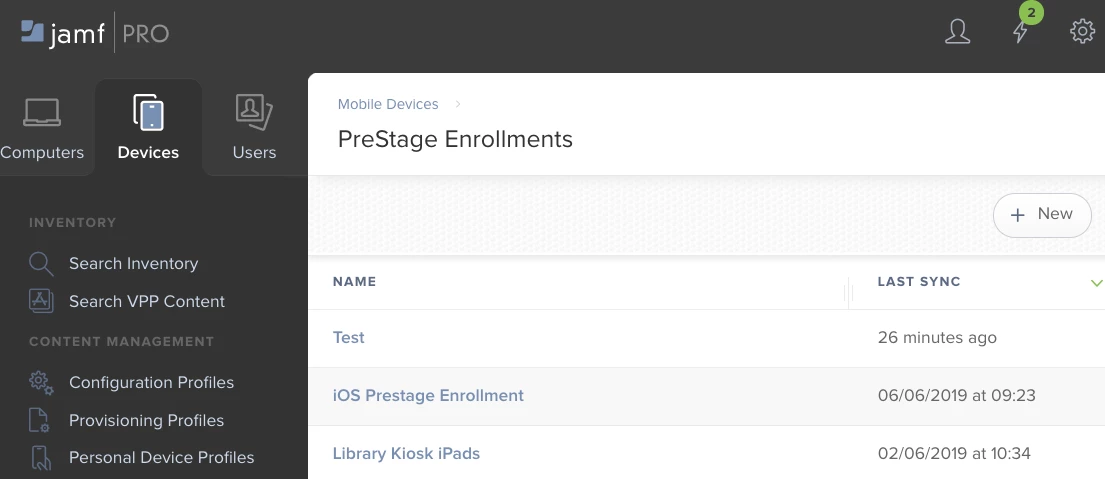Hi,
Is anybody having an issue with prestage enrolments not syncing for the last 4 days.
Our devices can be added to the prestage but do not enrol when the device is turned on and connected to the wireless.
Our DEP program is working, and devices are showing in Jamf.
Any ideas?
Thanks
Simon