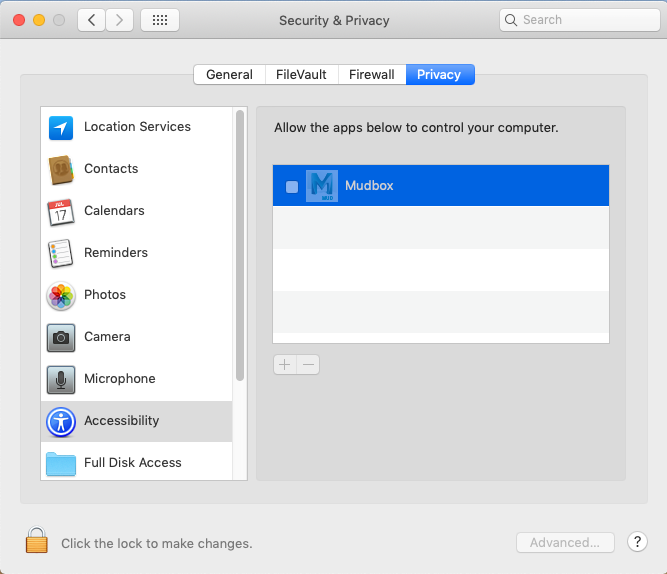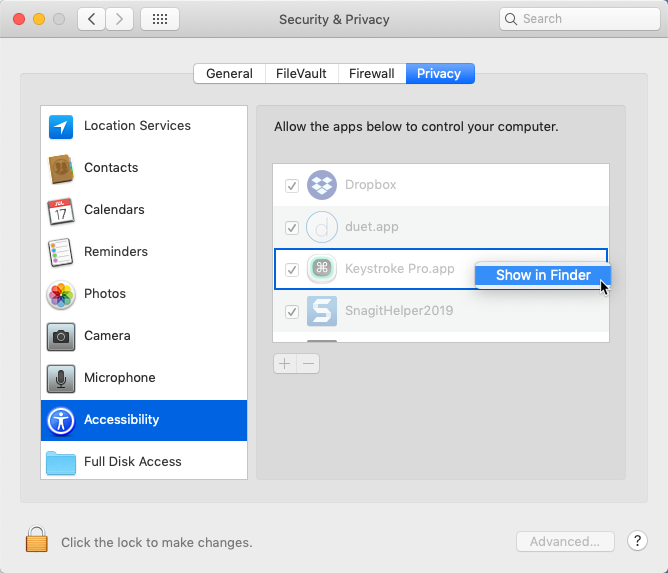- Jamf Nation Community
- Products
- Jamf Pro
- Re: Privacy Preferences Policy Control advice - Au...
- Subscribe to RSS Feed
- Mark Topic as New
- Mark Topic as Read
- Float this Topic for Current User
- Bookmark
- Subscribe
- Mute
- Printer Friendly Page
Privacy Preferences Policy Control advice - Autodesk Mudbox
- Mark as New
- Bookmark
- Subscribe
- Mute
- Subscribe to RSS Feed
- Permalink
- Report Inappropriate Content
Posted on 09-10-2019 01:41 AM
Hi,
I have managed to create and deploy Autodesk Mudbox and Maya 2019 Ok. This thread (https://www.jamf.com/jamf-nation/discussions/10267/packaging-autodesk-maya) was a massive help.
I don't know much about the software so had a bit of a play/test to see if all was working, as best as I could make out. All seemed to be Ok. A colleague then had a look and managed to get Mudbox to prompt a message requesting Accessibility control.
Having discovered this, I logged a support ticket with Autodesk who came back with this link to a similar issue with Maya (https://forums.autodesk.com/t5/maya-forum/maya-crashes-on-mojave/m-p/8340995) in that you needed to allow Maya control under Accessibility settings. This is a manual process.
Wanting to look into this from a large-scale perspective, I discovered that this apparently all came under the PPPC umbrella. I then downloaded JAMF PPPC utility where I created a configuration profile for Mudbox, uploaded to JAMF and deployed. However, where there had previously been a Mudbox entry listed under Security & Privacy > Accessibility, this was now not there with the apparent successfully deployed Config Profile in place?
What I would like to know is if this would be normal behaviour, or should it be that with the successfully deployed Config Profile there should be an entry present?
I am new to this PPPC stuff and my concern is that I have deployed what I believed to be a working App and now something it going to go majorly wrong on day 1 that it is required.
Any help or input would be most welcome.
Thanks,
James.
- Mark as New
- Bookmark
- Subscribe
- Mute
- Subscribe to RSS Feed
- Permalink
- Report Inappropriate Content
Posted on 09-10-2019 05:25 AM
IIRC, the PPPC profile doesn't actually tick the boxes under Security & Privacy. As long as the profile is setup correctly users should not get a prompt to allow/ignore.
- Mark as New
- Bookmark
- Subscribe
- Mute
- Subscribe to RSS Feed
- Permalink
- Report Inappropriate Content
Posted on 09-10-2019 08:31 AM
@SirSir is correct. Applying a Configuration Profile for Privacy Protection Policy Control (PPPC) doesn't change the appearance in System Preferences. Profiles override settings on macOS but they don't alter settings. If you remove a profile, the existing settings come back to life.
If you find you have a profile that doesn't appear to work, you may be looking as something like a sub-application (buried within the primary application bundle) or a secondary application that was installed somewhere else. For those, you can right-click or Control-click the requesting app in the list and choose Show In Finder to reveal it.
Use that to create your PPPC profile.
- Mark as New
- Bookmark
- Subscribe
- Mute
- Subscribe to RSS Feed
- Permalink
- Report Inappropriate Content
Posted on 09-11-2019 01:03 AM
Thanks both for the advice. I'll take a look.
- Mark as New
- Bookmark
- Subscribe
- Mute
- Subscribe to RSS Feed
- Permalink
- Report Inappropriate Content
Posted on 09-12-2019 02:43 AM
Hi,
Thanks for your help.
Having had another look at the issue, I am a little further forward and just awaiting some User Testing to confirm or deny things are working as they should.
I'm not sure if this is the right way or even covnentional way, but I have created a profile allowing Mudbox access to System Preferences and a retrospective option of System Preferences having access to Mudbox.
Having originally just granted Mudbox 'allow' access to System Preferences, which didn't seem to work.