Hi
I have a iPad Pro 12,9 - 2018 with iPadOS 14.0.1
The Profile EDU fails to update.
I'm looking for a solution.
Thanks,
Matthieu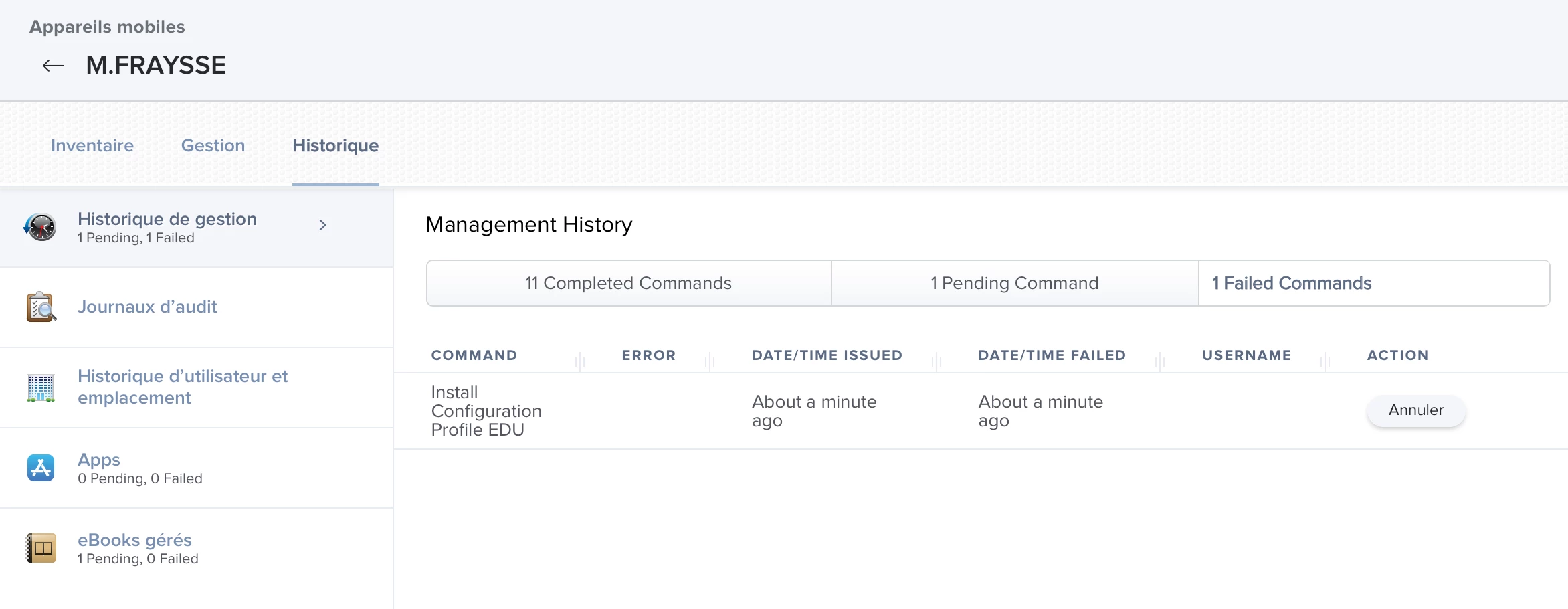
 +3
+3Hi
I have a iPad Pro 12,9 - 2018 with iPadOS 14.0.1
The Profile EDU fails to update.
I'm looking for a solution.
Thanks,
Matthieu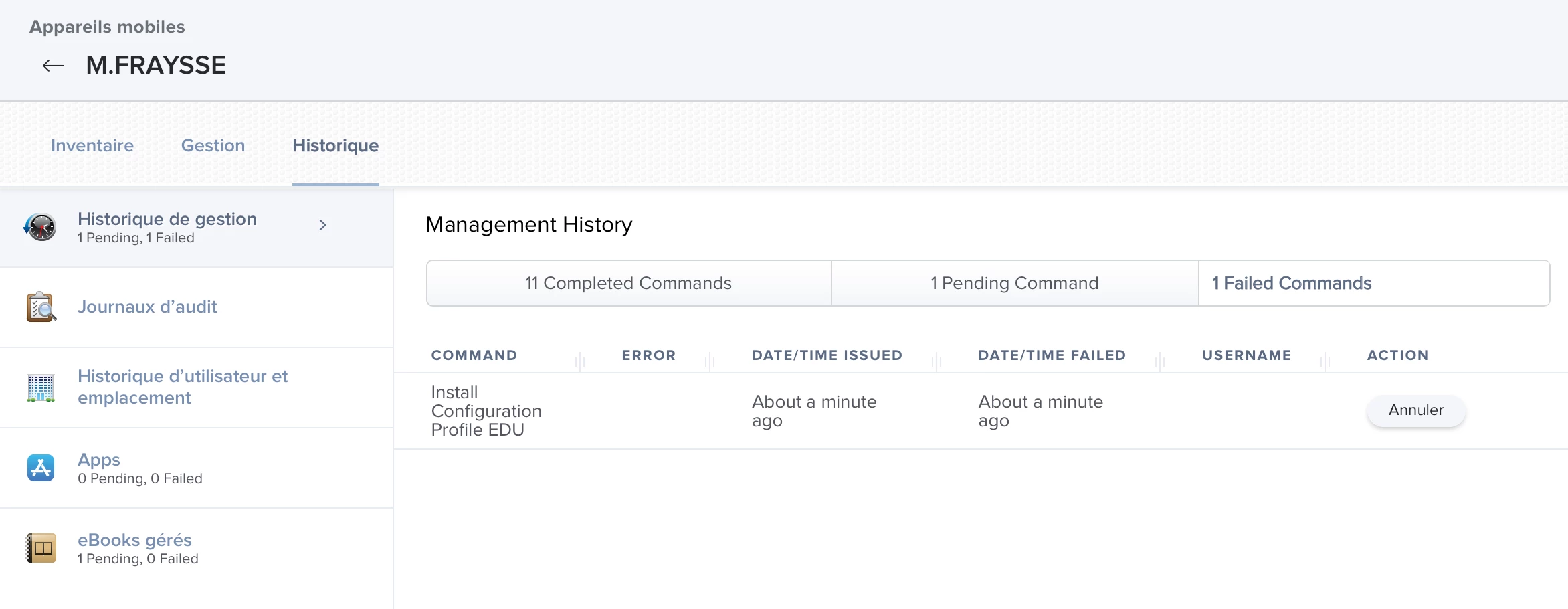
Enter your E-mail address. We'll send you an e-mail with instructions to reset your password.