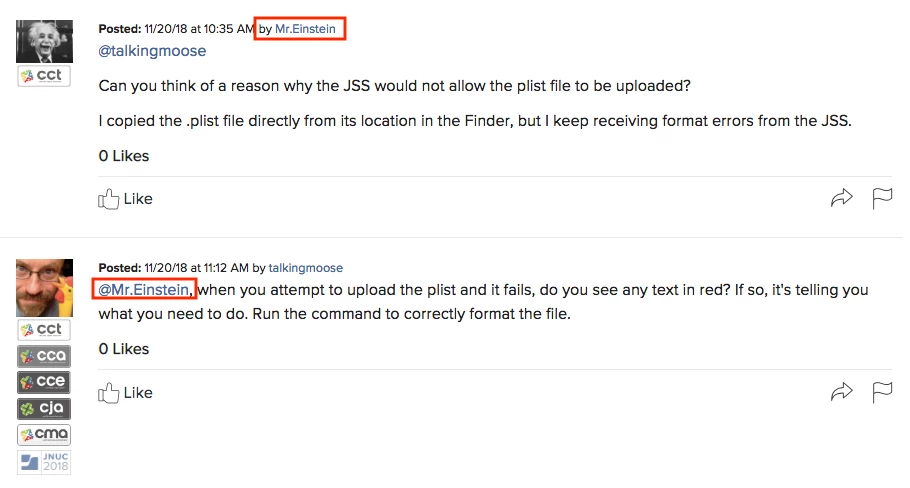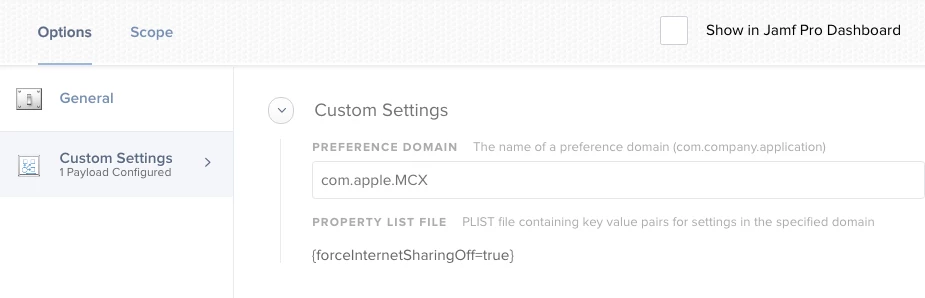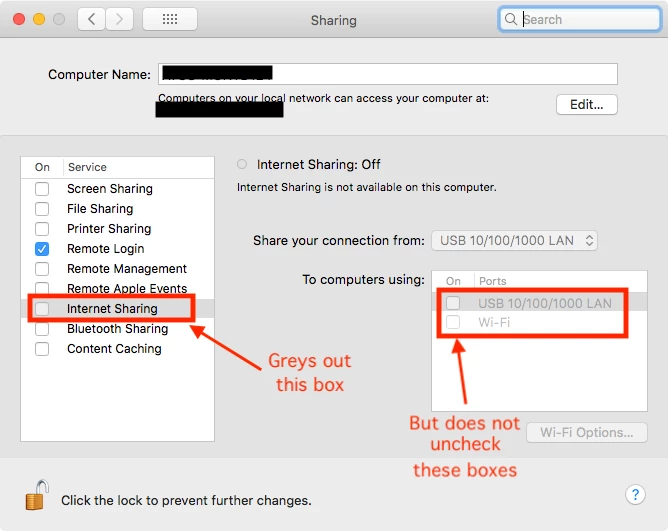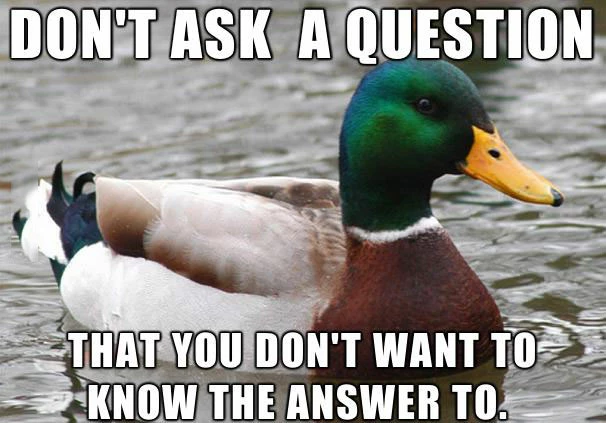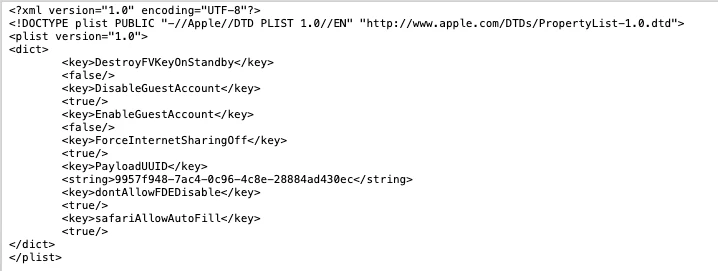Hi folks,
I am looking for a way to prohibit enabling of Internet Sharing since it can be a pretty serious security risk. I was able to do it with Quest's QAS group policies, but we've stopped using that product.
Is there a way to granularly disable Internet Sharing permanently using managed preferences?
Thanks!