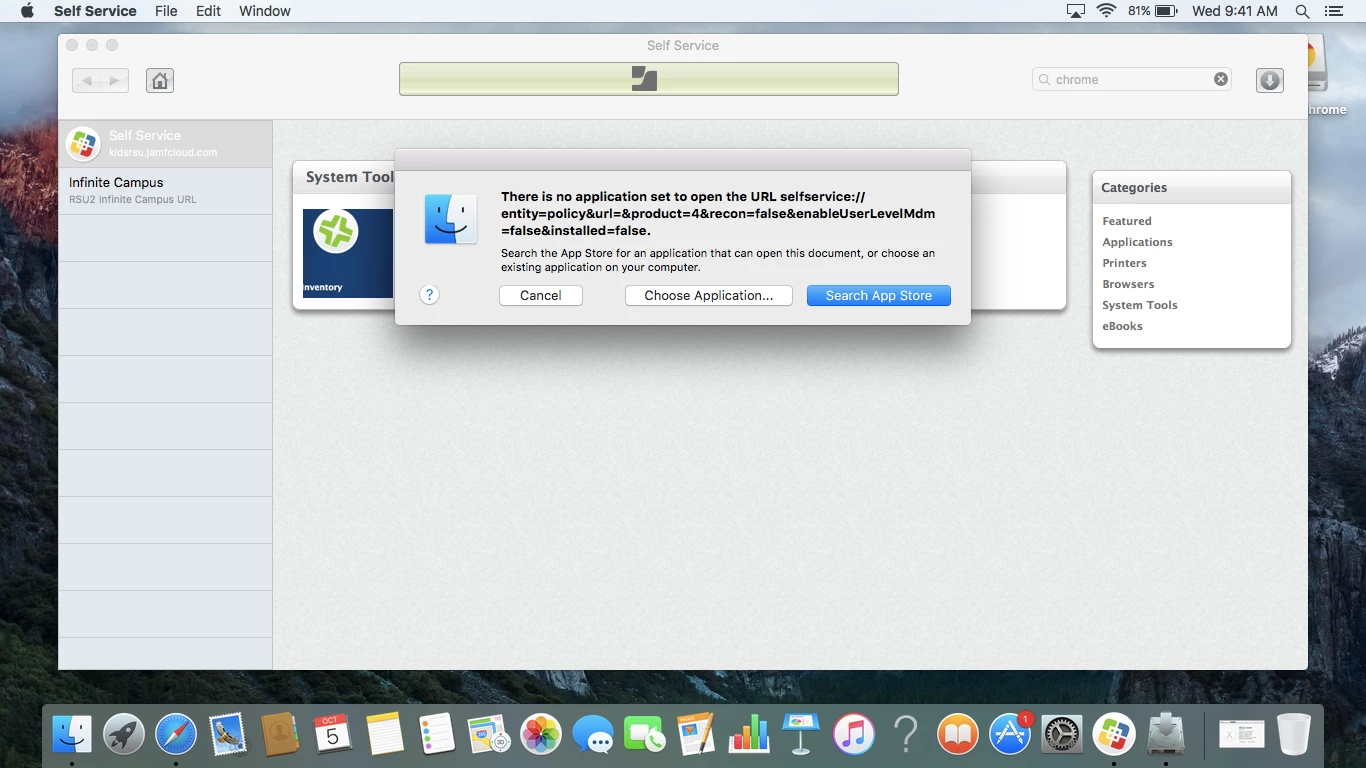Hello all,
We have been having huge issues with the standard account; cannot update software(Chrome), cannot add personal network printers, cannot add WiFi, etc. So it was the consensus to promote the standard account to an Admin account. I am hoping there is an script to perform this very act, because updating 900+ devices is a little daunting.
I see there is a script to demote and we have it in the wings for deployment should this entire Admin rights thing go South. I am no scripter, but know enough to follow through what will happen when things are run. So any and all help is appreciated.