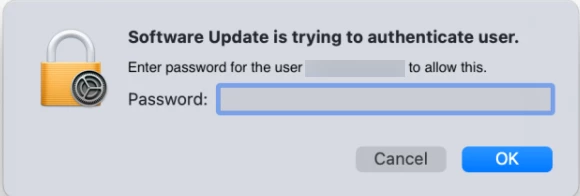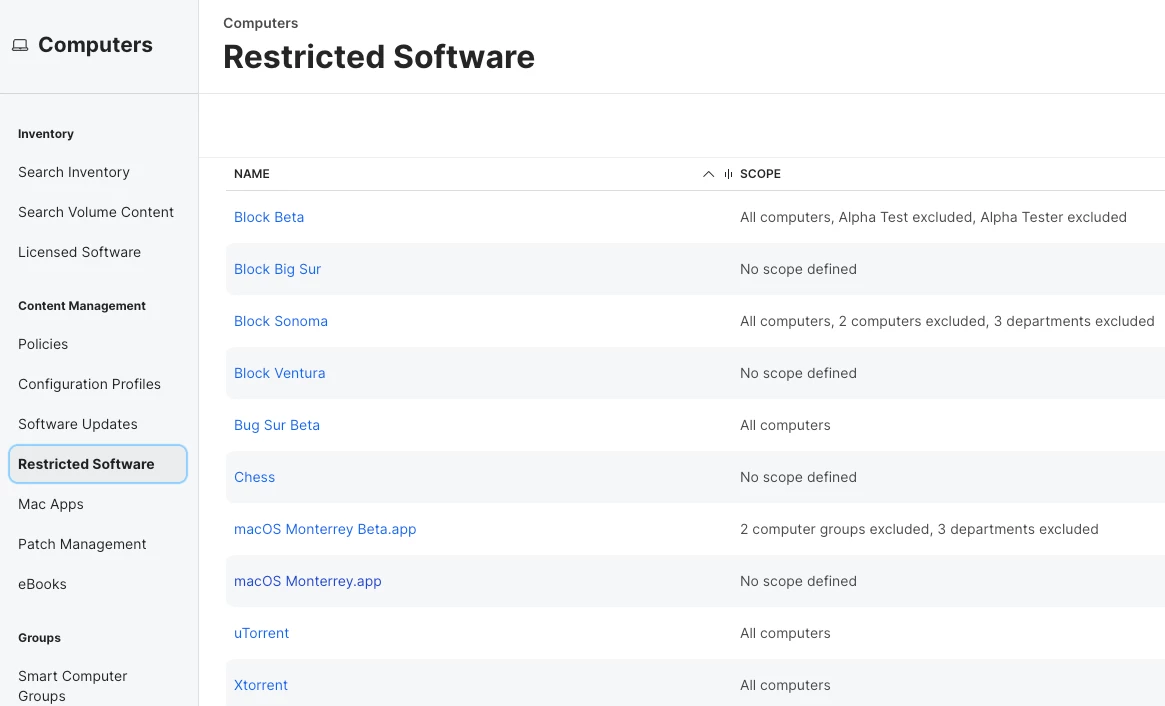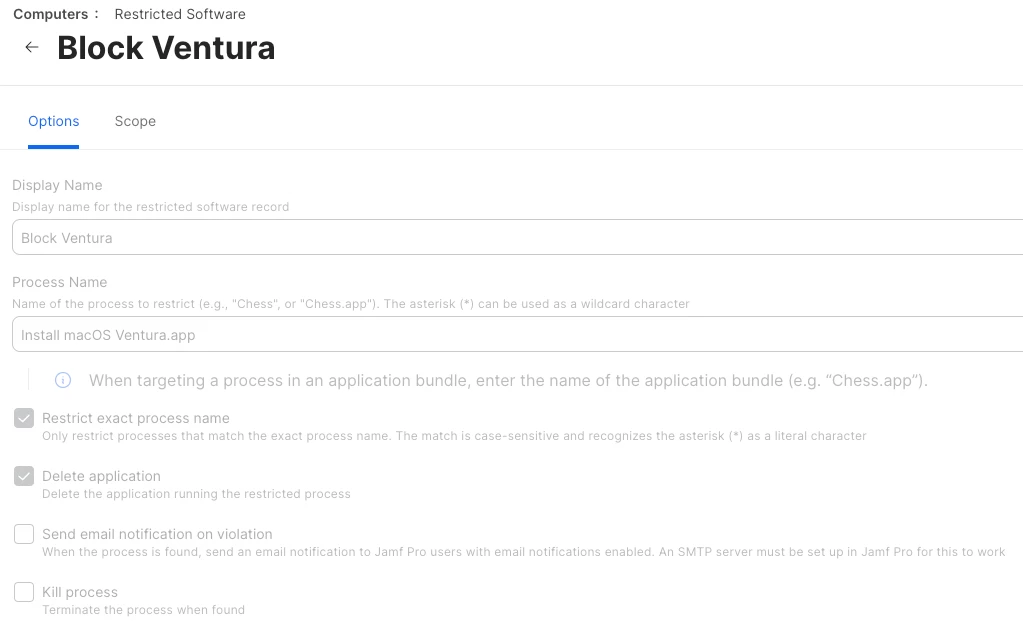Hello everyone,
We've been using Jamf for half a year now, and we got most of it working with scripts and other hacks, but one thing we still struggle with is updates.
We have 2 issues with software updates, 1. how to force install them without user interaction.
2. how to prevent Major updates like Ventura before they are approved.
And I'll explain.
1. I've tested a few scripts and methods that I found/created, but apple has made our lives harder requiring user authentication for major updates, and does not install updates that require restart at all, just downloads them.
Has anyone managed to force update install and restart from Jamf via script? or is this locked now and must involve user interaction?
2. I've seen countless posts saying: "block InstallAssistant, and defer updates for 90 days" I don't know how no one mentioned this, or thought of it, but that will not apply only to the update you're thinking of, it applies to every update.
For example, let's say I want to block Ventura and use these methods. Users on older OS that need a full installer upgrade or something like that, will be blocked by the InstallAssistant restriction. While users who just want to update from 12.5 to 12.5.1 will have to wait 90 days since their last update to even see 12.5.1 available.
We found this issue when testing Ventura and 13.1 came out. I was excluded from the upgrade block but not from the defer, and 13.1 would not show up.
So is there a way to block InstallAssistant that matches a certain version? maybe by a hash?
Thanks for reading and have a great day