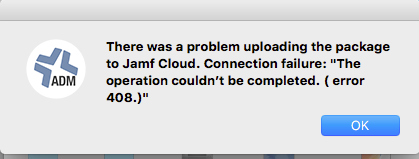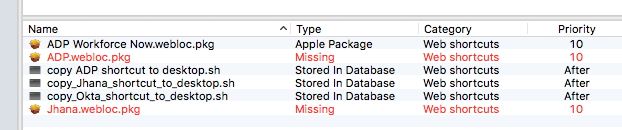- Jamf Nation Community
- Products
- Jamf Pro
- Re: "The operation couldn't be completed. ( error ...
- Subscribe to RSS Feed
- Mark Topic as New
- Mark Topic as Read
- Float this Topic for Current User
- Bookmark
- Subscribe
- Mute
- Printer Friendly Page
"The operation couldn't be completed. ( error 408.)" When uploading package to the cloud.
- Mark as New
- Bookmark
- Subscribe
- Mute
- Subscribe to RSS Feed
- Permalink
- Report Inappropriate Content
Posted on
08-21-2017
12:47 PM
- last edited
2 weeks ago
by
![]() kh-richa_mig
kh-richa_mig
I'm attempting to upload a package (MS word update 15.37) to jamf cloud via Casper Admin 9.100.0. It gets to the end and generates the following;
There was a problem uploading the package to JAMF Cloud. Connection failure: "The operation couldn't be completed. ( error 408.)"
I get this overtime on this package. I've redownloaded it, deleted it in JSS. Attempted through JSS to upload it. I'm at a loss.
- Labels:
-
Scripts
- Mark as New
- Bookmark
- Subscribe
- Mute
- Subscribe to RSS Feed
- Permalink
- Report Inappropriate Content
Posted on 08-23-2017 10:48 AM
I don't have a fix, but I can offer a "me, too."
Except for the fact that I'm trying to upload Outlook, not Word, I get the exact same error.
In fact, I found your message because I searched google for this:
There was a problem uploading the package to JAMF Cloud. Connection failure: "The operation couldn’t be completed. ( error 408.)"
- Mark as New
- Bookmark
- Subscribe
- Mute
- Subscribe to RSS Feed
- Permalink
- Report Inappropriate Content
Posted on 08-23-2017 12:00 PM
I contacted Jamf support, and I'm happy to report that now I do have a fix. I had to re-enter my activation code.
This might be related to the fact that I just made my JCDS my master earlier today.
- Mark as New
- Bookmark
- Subscribe
- Mute
- Subscribe to RSS Feed
- Permalink
- Report Inappropriate Content
Posted on 10-03-2017 11:14 AM
Were you able to resolve the issue? I am having exact same problem for any packages.
JAMF tech support is aware of this issue (They have internal product issue assgined (PI-004101) and developers are working on it)
At this point, I was told that there is no solution available from the JAMF regarding this replication issue.
- Mark as New
- Bookmark
- Subscribe
- Mute
- Subscribe to RSS Feed
- Permalink
- Report Inappropriate Content
Posted on 01-04-2018 09:39 AM
We just signed up for Jamf Cloud, and I'm trying to up a large pkg to the cloud and get the same error. I did read on another post that it could be a space issue as it has to copy the file to 3 different locations once it has it. post is here: <nevermind...that was from 3 years ago).
Not sure if that's the issue, but need a resolution.
My file is the Install Sierra app, wanted to test out imaging from jamf, but wondering if I should create a local distribution point instead of using space on the cloud.
- Mark as New
- Bookmark
- Subscribe
- Mute
- Subscribe to RSS Feed
- Permalink
- Report Inappropriate Content
Posted on 01-04-2018 09:51 AM
I'm trying through the web now, see if it'll work from there.
- Mark as New
- Bookmark
- Subscribe
- Mute
- Subscribe to RSS Feed
- Permalink
- Report Inappropriate Content
Posted on 01-05-2018 04:56 AM
Known issue PI-004504: Admin will fail to upload anything if it takes longer than 80 seconds to upload.
To understand how this works, you first have to understand that two things happen when you upload a package:
- The package file gets uploaded to a file server, and
- An entry for that file gets created in the JSS database.
When you encounter this bug in Jamf Admin, the upload fails, but the database gets updated as if the upload had succeeded.
If you use JSS to view packages, everything looks normal. But if you use Admin, they show up as listed, but missing, like this:
If you try and upload again, you'll get an error indicating that a package with that name already exists (because the database thinks the upload succeeded).
To fix such a failure, you have two options:
1. Rename your local copy (e.g. "Sierra-2.pkg"), then upload it using JSS (not Admin).
2. Delete it from JSS, then then upload it again using JSS (not Admin).
The moral of the story: Don't even bother launching Jamf Admin until this bug gets fixed.
(I had an open ticket for over a month on this before the 3rd or 4th Jamf support person found that bug report.)
- Mark as New
- Bookmark
- Subscribe
- Mute
- Subscribe to RSS Feed
- Permalink
- Report Inappropriate Content
Posted on 02-21-2018 12:00 PM
Thanks for the detailed response.
Any word yet on whether or not this is going to be fixed or has been fixed?
- Mark as New
- Bookmark
- Subscribe
- Mute
- Subscribe to RSS Feed
- Permalink
- Report Inappropriate Content
Posted on 02-21-2018 12:23 PM
@miotke : I haven't heard anything. But I encourage you to open a support ticket asking specifically if the issue described in PI-004504 has been fixed.
- Mark as New
- Bookmark
- Subscribe
- Mute
- Subscribe to RSS Feed
- Permalink
- Report Inappropriate Content
Posted on 02-21-2018 02:15 PM
I used to get the same error 408. The error message doesn't show up any more but the situation is getting worse.
JAMF admin shows drive replication finished without any error, however the package doesn't exist on JAMF Cloud Distribution Point. Open the support case. There is no solution from JAMF. They knows why this problem happen but not able to provide solution. I have been suffering this replication issue for 7 month since September 2017.
I think it is time that JAMF has to seriously consider redesign their JAMF Cloud Distribution point replication process as they cannot bring out the solution for over half an year.
- Mark as New
- Bookmark
- Subscribe
- Mute
- Subscribe to RSS Feed
- Permalink
- Report Inappropriate Content
Posted on 03-08-2018 06:03 PM
This issue has been driving me insane since last October and still hasn't been fixed.
Also temp workaround mentioned here is not always working, packages occasionally fail to upload using web interface as well.
Just re-opened a ticket to request an update and was informed today that there has been no progress and they are still working on it.
Unacceptable! Has anyone tried switching to another Cloud DP, such as AWS?
- Mark as New
- Bookmark
- Subscribe
- Mute
- Subscribe to RSS Feed
- Permalink
- Report Inappropriate Content
Posted on 06-04-2018 07:30 AM
This is the error when trying to upload a file in jamf admin.
There was a problem uploading the package to JAMF Cloud. Connection failure: "The operation couldn’t be completed. ( error 408.)"
And this is the message when uploading the fill directly to our JSS. I get the message "Availability pending"
Did anyone get a fix for this yet? It's May 2018
- Mark as New
- Bookmark
- Subscribe
- Mute
- Subscribe to RSS Feed
- Permalink
- Report Inappropriate Content
Posted on 06-04-2018 07:56 AM
@john.sheldon: The Availability Pending message should go away after a while -- certainly within 5 minutes.
Note that if you have a failed upload from JamfAdmin, you need to delete the package from JSS before attempting to upload it again.
- Mark as New
- Bookmark
- Subscribe
- Mute
- Subscribe to RSS Feed
- Permalink
- Report Inappropriate Content
Posted on 06-26-2018 02:32 PM
Same issue here.
Running JAMF Cloud 10.5.0
I also get "Package failed to upload" when I try to upload it via JSS instead of JAMF Admin
- Mark as New
- Bookmark
- Subscribe
- Mute
- Subscribe to RSS Feed
- Permalink
- Report Inappropriate Content
Posted on 07-13-2018 09:51 AM
Same replication issue with JamfCloud 10.5. We have a local share that works fine on machines that are at our location. But not when they are not.
So much for the "mobile" in MDM and that's why we purchased the product in the first place.
Replicating to JAMF's cloud doesn't work and I can't see away to upload directly except with JAMF Admin. The statement from JAMF, "We are working on it". Well I'm working on a different solution and it won't include JAMF.