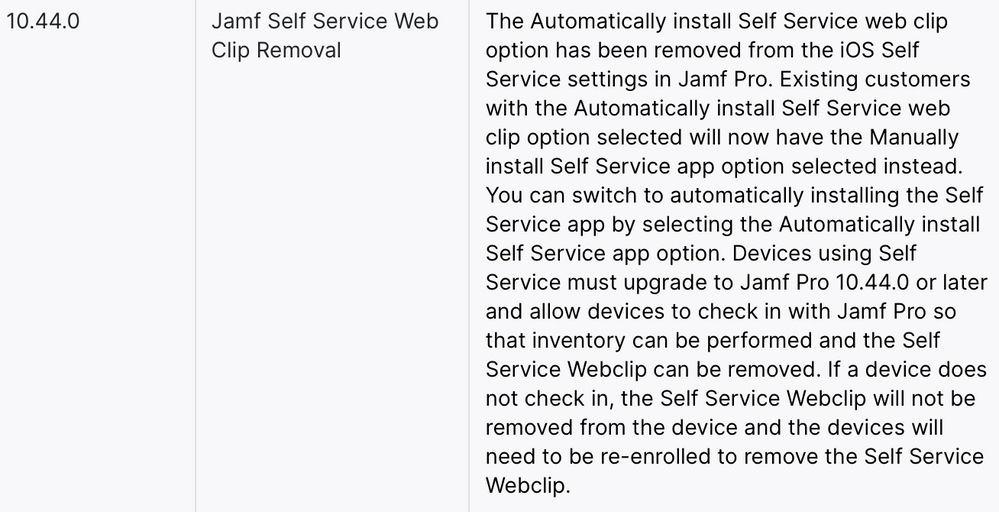- Jamf Nation Community
- Products
- Jamf Pro
- Re: Remote app push of Self Service apps - iOS
- Subscribe to RSS Feed
- Mark Topic as New
- Mark Topic as Read
- Float this Topic for Current User
- Bookmark
- Subscribe
- Mute
- Printer Friendly Page
Remote app push of Self Service apps - iOS
- Mark as New
- Bookmark
- Subscribe
- Mute
- Subscribe to RSS Feed
- Permalink
- Report Inappropriate Content
Posted on 04-20-2020 05:56 AM
Im not sure if this has been covered or not, but this is a handy little thing that I found a few weeks back. If you have a user who isnt very technologically savvy, you can open up the self service Web Clip on your computers browser and deploy apps to the mobile device for the user. The url schema is https://yourjamf.server.com:8443/mdss/?udid=UDIDofDevice
The UDID of the device can be found on the hardware tab. Just copy and paste it into the url and you'll see the self service webclip interface for that device. Hit install and it'll send the push notification from Jamf to the device to install any apps or profiles that are in Self Service.
Again, not sure if this was something that has been covered but a quick search didnt show anything. I find it really handy with our older users or users who dont really have the time to be troubleshooting issues.
- Mark as New
- Bookmark
- Subscribe
- Mute
- Subscribe to RSS Feed
- Permalink
- Report Inappropriate Content
Posted on 04-20-2020 02:08 PM
Are you saying I can use the device record and impersonate the user of the client and select what policies to run from Self Service?
- Mark as New
- Bookmark
- Subscribe
- Mute
- Subscribe to RSS Feed
- Permalink
- Report Inappropriate Content
Posted on 05-01-2020 03:30 PM

omit :8443 if you use jamf cloud
- Mark as New
- Bookmark
- Subscribe
- Mute
- Subscribe to RSS Feed
- Permalink
- Report Inappropriate Content
Posted on 05-05-2020 12:44 PM
Does the Updates tab updates the app?
I selected to Update all of what was listed and refreshed the page and more showed up.
This is on a iPadOS beta by the way.
- Mark as New
- Bookmark
- Subscribe
- Mute
- Subscribe to RSS Feed
- Permalink
- Report Inappropriate Content
Posted on 05-05-2020 02:57 PM
@jarradyuhas That is an amazing trick. I am going to be using this a lot, now that I know about. Thank you.
- Mark as New
- Bookmark
- Subscribe
- Mute
- Subscribe to RSS Feed
- Permalink
- Report Inappropriate Content
Posted on 07-24-2023 02:30 PM
We have been using this for quite a while and it looks like this has been removed in 10.43
Can anyone confirm that it has indeed been removed?
What work around have you found to deal with the removal?
Also how are keeping your iOS apps up to date? We don't really like to have the apps set to force update as sometimes the app will update when they are needing to use the app.
- Mark as New
- Bookmark
- Subscribe
- Mute
- Subscribe to RSS Feed
- Permalink
- Report Inappropriate Content
Posted on 08-22-2023 05:33 AM
@timbyler1890
It was a neat trick to have in the toolbag but has been removed in 10.44 leaving the ios app store version going forward.