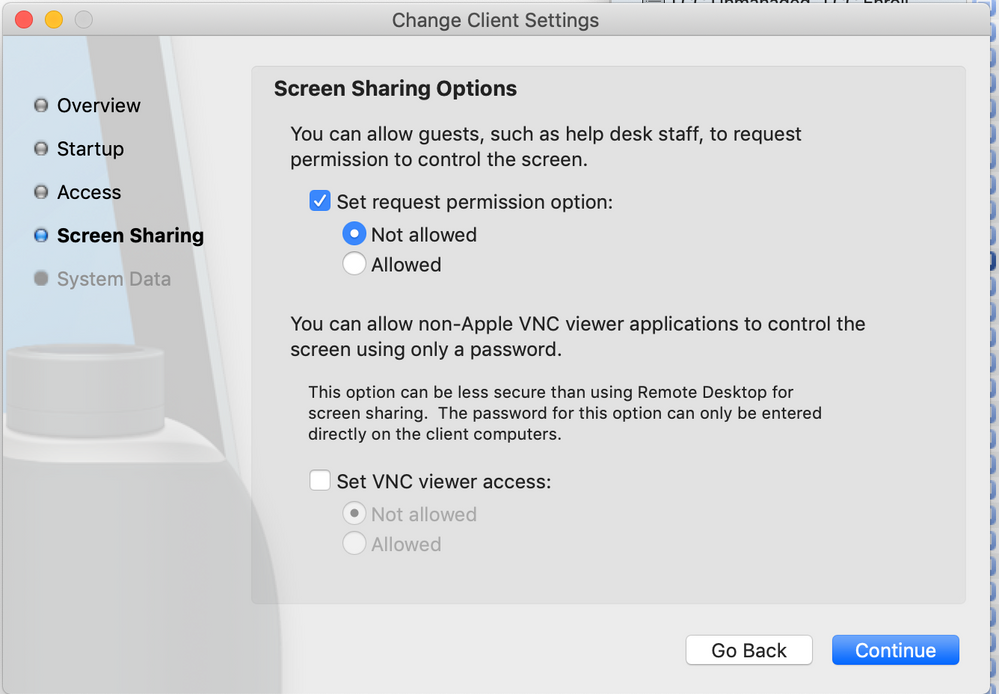- Jamf Nation Community
- Products
- Jamf Pro
- Re: Remote Support tool
- Subscribe to RSS Feed
- Mark Topic as New
- Mark Topic as Read
- Float this Topic for Current User
- Bookmark
- Subscribe
- Mute
- Printer Friendly Page
Remote Support tool
- Mark as New
- Bookmark
- Subscribe
- Mute
- Subscribe to RSS Feed
- Permalink
- Report Inappropriate Content
Posted on
01-15-2020
06:13 AM
- last edited on
03-04-2025
07:10 AM
by
![]() kh-richa_mig
kh-richa_mig
Hi,
Which tool do you use to remote support your Mac users?
Jamf Remote is not my favorite. Today we use Dameware for remote control our Windows clients, but it's not working very well with Mac clients.
Thanks for your help
- Mark as New
- Bookmark
- Subscribe
- Mute
- Subscribe to RSS Feed
- Permalink
- Report Inappropriate Content
Posted on 01-15-2020 06:22 AM
We are using teamviewer here, but I am going to add that with Catalina, Apple introduced Screen recording to PPPC and as of right now the only option is to set it to explicit deny. Apple views it as the same thing as mic access and camera access and will require the end user to approve it. There is no plan to change this.
- Mark as New
- Bookmark
- Subscribe
- Mute
- Subscribe to RSS Feed
- Permalink
- Report Inappropriate Content
Posted on 01-15-2020 07:06 AM
Bomgar / BeyondTrust here, works like a charm as long as it's up to date.. Same boat with mic/camera/screen recording but that will be the case regardless of the system.
- Mark as New
- Bookmark
- Subscribe
- Mute
- Subscribe to RSS Feed
- Permalink
- Report Inappropriate Content
Posted on 01-20-2020 12:43 PM
We're using dameware here. it works well on pre-catalina machines, but our catalina machines are seeing some issues, black screens, not connecting, not populating the security tab on accessibility.
- Mark as New
- Bookmark
- Subscribe
- Mute
- Subscribe to RSS Feed
- Permalink
- Report Inappropriate Content
Posted on 03-04-2020 05:28 AM
@nelsoni this is correct, but I will add one thing that confused the hell out of me for the longest time - admin rights are NOT required to accept these. I had technicians telling me they couldn't remote in using any of our plethora of backup screen sharing apps (think webex, skype, ms teams, etc, which they use if a user is remote and cannot connect to VPN as jamf remote only works on LAN) because of this...sure enough nothing was broken, they just had to walk the user through a one time approval for the app.
my security department would never allow anything like teamviewer lol
any complaints i have about jamf remote would be gone if i could tunnel a connection to remote users. our windows management tool can do this, and while their mac support isn't great, it does allow me to throw the remote control client on the machines and connect to a remote user as a backup plan z....
- Mark as New
- Bookmark
- Subscribe
- Mute
- Subscribe to RSS Feed
- Permalink
- Report Inappropriate Content
Posted on 03-04-2020 05:33 AM
I use and always have used Apple Remote Desktop.
It just ticks all the boxes.
- Mark as New
- Bookmark
- Subscribe
- Mute
- Subscribe to RSS Feed
- Permalink
- Report Inappropriate Content
Posted on 03-04-2020 06:34 AM
Our Help Desk uses Bomgar. I tend toward ARD for ad-hoc stuff, although Apple Engineering needs to show it some love.
- Mark as New
- Bookmark
- Subscribe
- Mute
- Subscribe to RSS Feed
- Permalink
- Report Inappropriate Content
Posted on 03-04-2020 12:26 PM
do either of you know if ARD supports auditing and not being able to see anything on the screen until user accepts the permission popup? some of our help desk team has told me they used ARD in the past without much issue, but when our current security regime came into power, they shut it down for those reasons. i do not have experience with ARD myself, but just curious if either of you knew if this has changed at all over the years
- Mark as New
- Bookmark
- Subscribe
- Mute
- Subscribe to RSS Feed
- Permalink
- Report Inappropriate Content
Posted on 03-05-2020 05:34 AM
- Mark as New
- Bookmark
- Subscribe
- Mute
- Subscribe to RSS Feed
- Permalink
- Report Inappropriate Content
Posted on 03-05-2020 06:41 AM
@kerouak awesome, thanks for providing that...might try playing with it again here in a dev environment